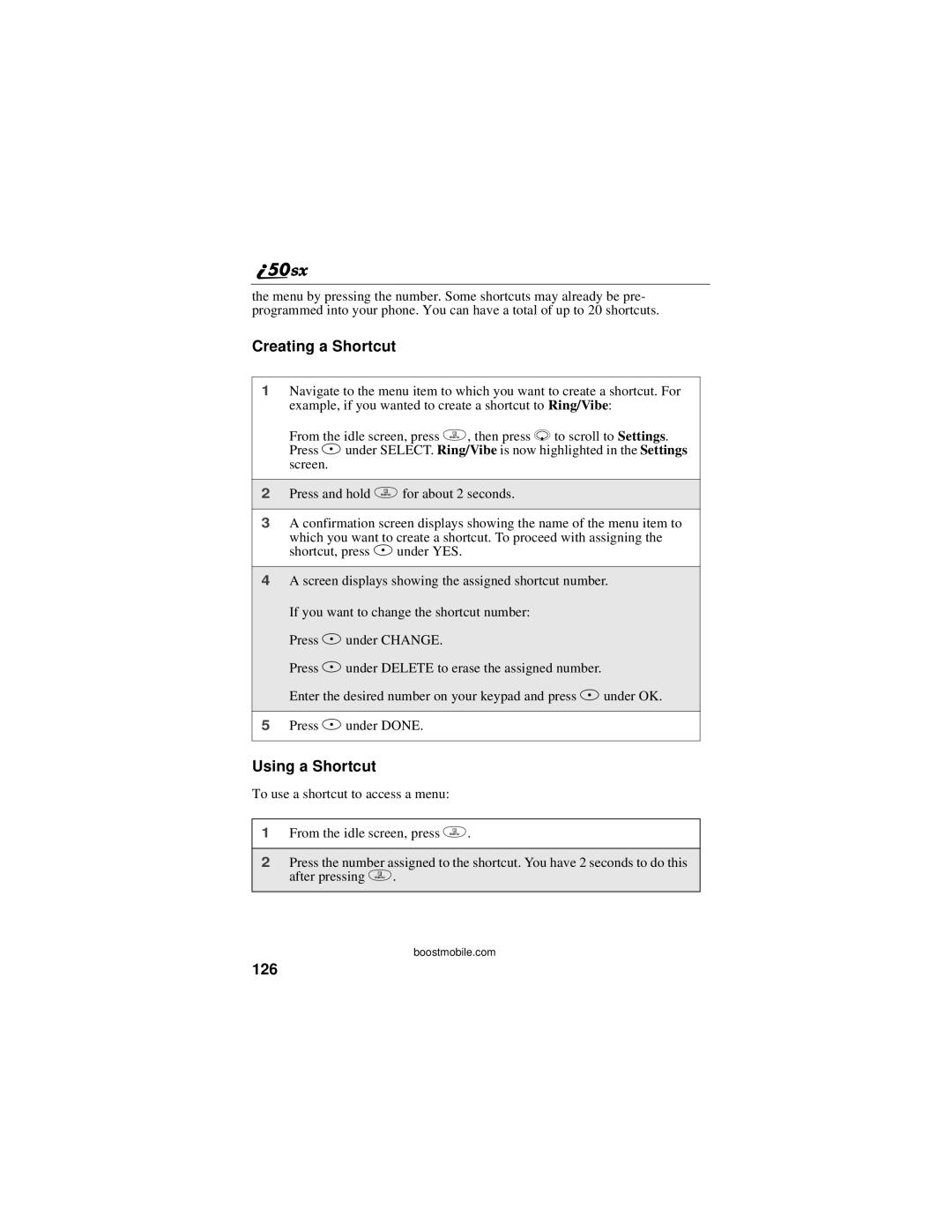the menu by pressing the number. Some shortcuts may already be pre- programmed into your phone. You can have a total of up to 20 shortcuts.
Creating a Shortcut
1Navigate to the menu item to which you want to create a shortcut. For example, if you wanted to create a shortcut to Ring/Vibe:
From the idle screen, press m, then press R to scroll to Settings. Press B under SELECT. Ring/Vibe is now highlighted in the Settings screen.
2Press and hold m for about 2 seconds.
3A confirmation screen displays showing the name of the menu item to
which you want to create a shortcut. To proceed with assigning the shortcut, press A under YES.
4A screen displays showing the assigned shortcut number. If you want to change the shortcut number:
Press B under CHANGE.
Press A under DELETE to erase the assigned number.
Enter the desired number on your keypad and press B under OK.
5Press A under DONE.
Using a Shortcut
To use a shortcut to access a menu:
1From the idle screen, press m.
2Press the number assigned to the shortcut. You have 2 seconds to do this after pressing m.