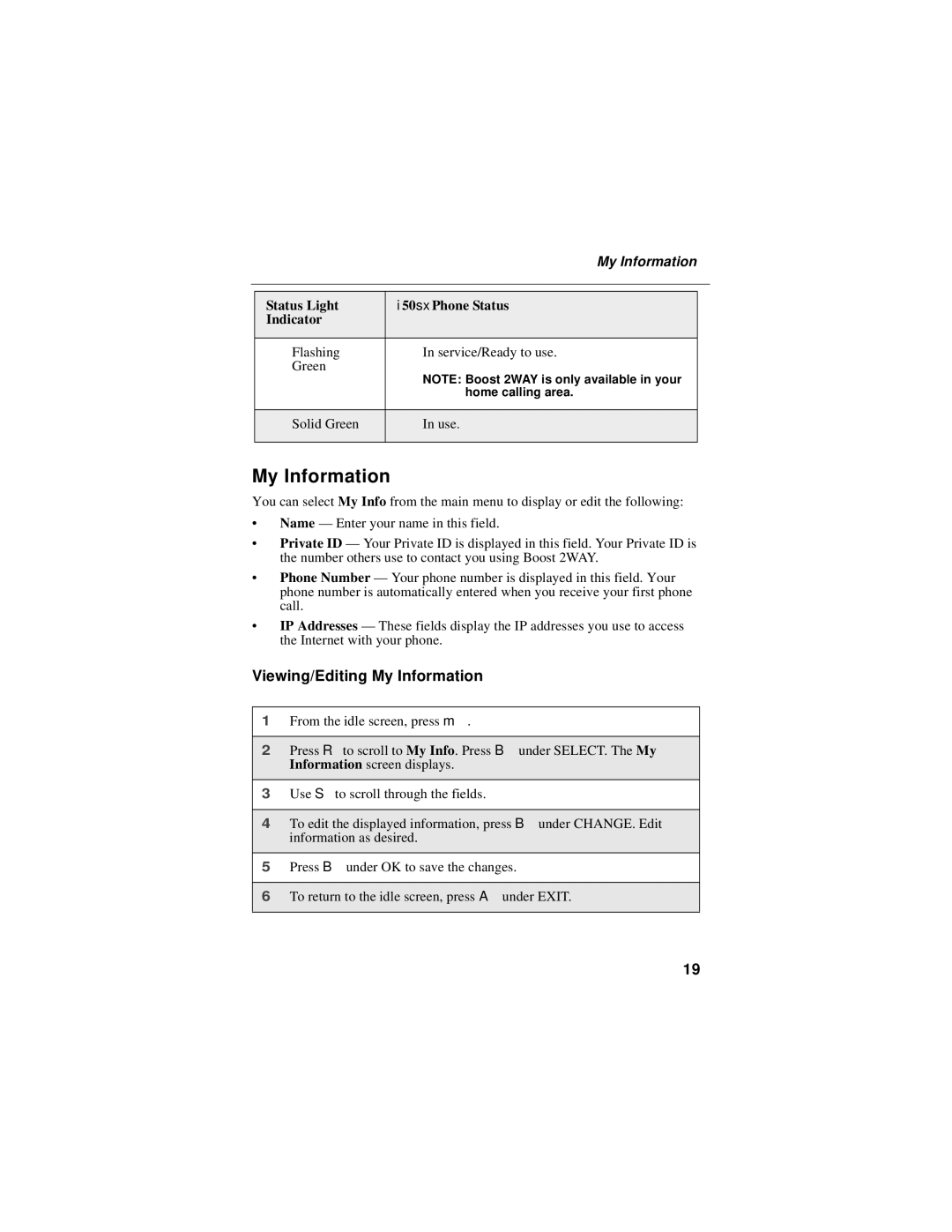My Information
Status Light | i50sx Phone Status |
Indicator |
|
|
|
Flashing | In service/Ready to use. |
Green | NOTE: Boost 2WAY is only available in your |
| |
| home calling area. |
Solid Green
In use.
My Information
You can select My Info from the main menu to display or edit the following:
•Name — Enter your name in this field.
•Private ID — Your Private ID is displayed in this field. Your Private ID is the number others use to contact you using Boost 2WAY.
•Phone Number — Your phone number is displayed in this field. Your phone number is automatically entered when you receive your first phone call.
•IP Addresses — These fields display the IP addresses you use to access the Internet with your phone.
Viewing/Editing My Information
1From the idle screen, press m.
2Press R to scroll to My Info. Press B under SELECT. The My Information screen displays.
3Use S to scroll through the fields.
4To edit the displayed information, press B under CHANGE. Edit information as desired.
5Press B under OK to save the changes.
6To return to the idle screen, press A under EXIT.
19