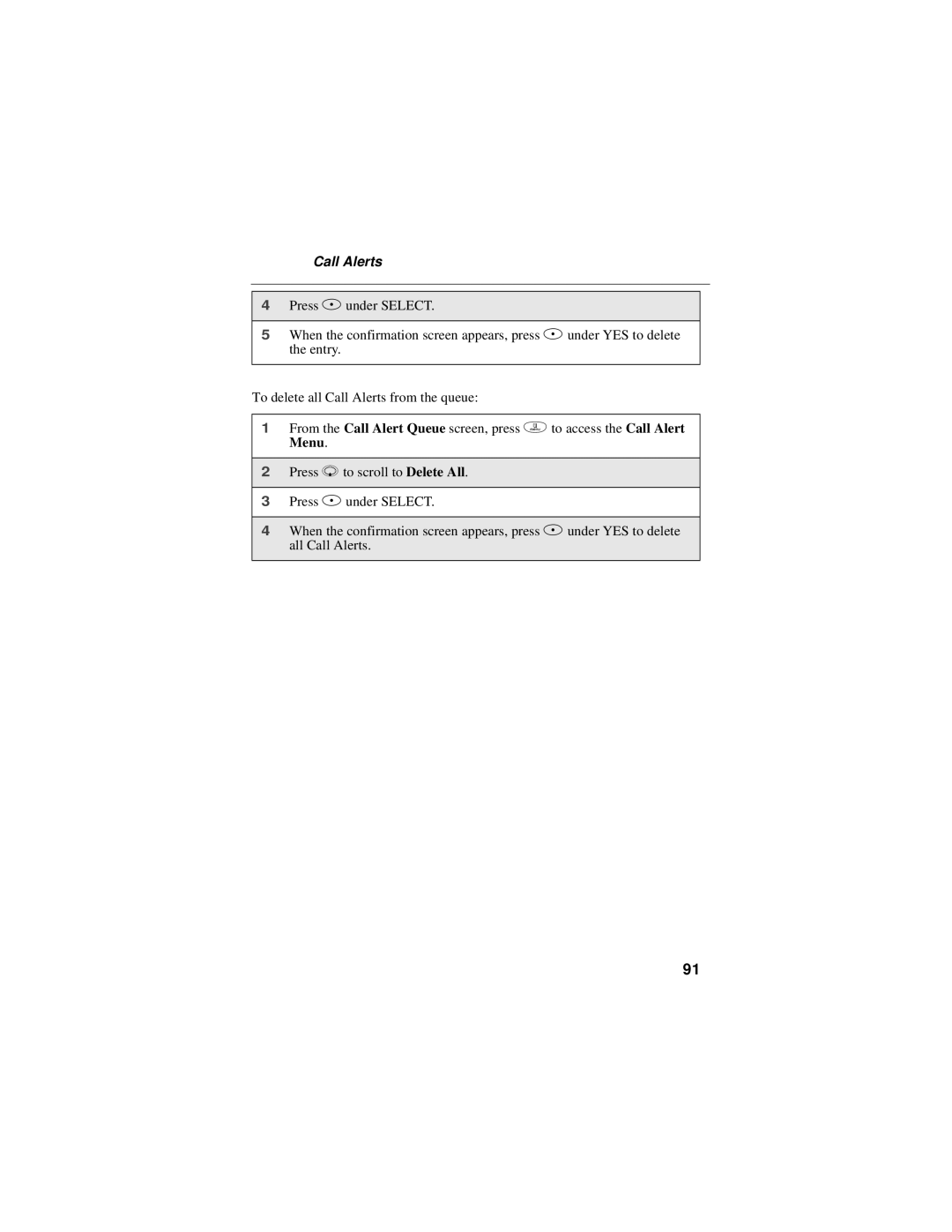Call Alerts
4Press B under SELECT.
5When the confirmation screen appears, press B under YES to delete the entry.
To delete all Call Alerts from the queue:
1From the Call Alert Queue screen, press m to access the Call Alert Menu.
2Press R to scroll to Delete All.
3Press B under SELECT.
4When the confirmation screen appears, press B under YES to delete all Call Alerts.
91