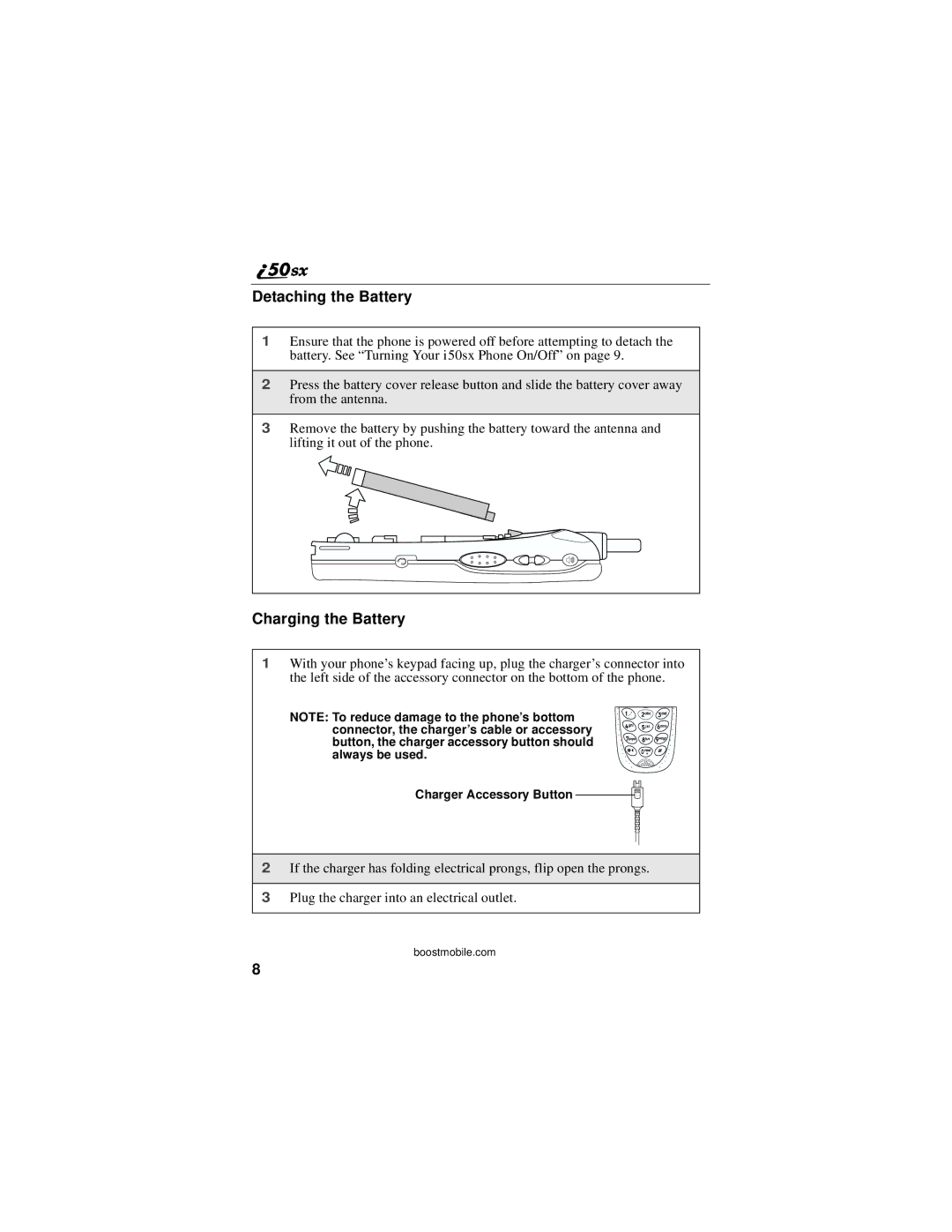Detaching the Battery
1Ensure that the phone is powered off before attempting to detach the battery. See “Turning Your i50sx Phone On/Off” on page 9.
2Press the battery cover release button and slide the battery cover away from the antenna.
3Remove the battery by pushing the battery toward the antenna and lifting it out of the phone.
Charging the Battery
1With your phone’s keypad facing up, plug the charger’s connector into the left side of the accessory connector on the bottom of the phone.
NOTE: To reduce damage to the phone’s bottom connector, the charger’s cable or accessory button, the charger accessory button should always be used.
Charger Accessory Button |
2If the charger has folding electrical prongs, flip open the prongs.
3Plug the charger into an electrical outlet.
boostmobile.com
8