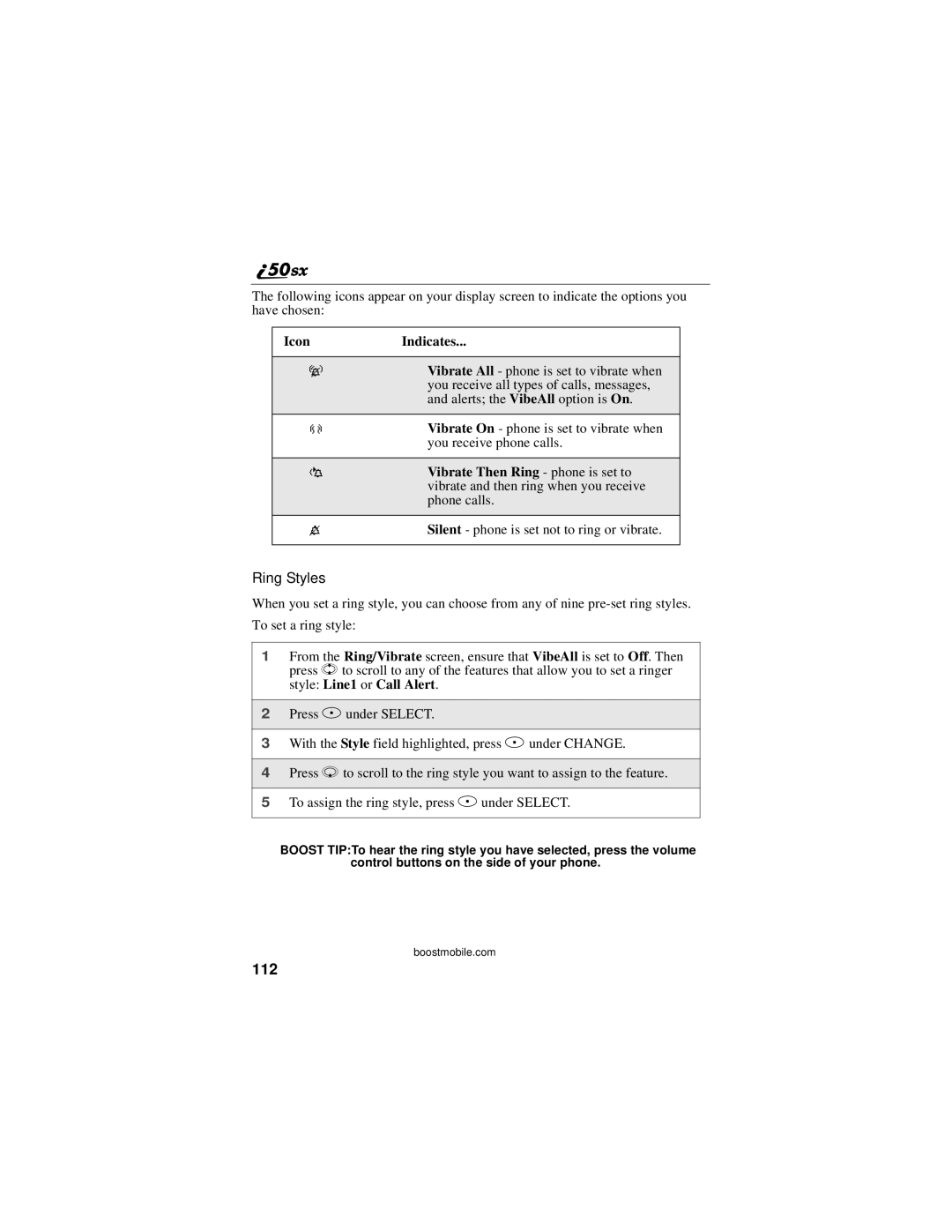The following icons appear on your display screen to indicate the options you have chosen:
Icon | Indicates... |
|
|
- | Vibrate All - phone is set to vibrate when |
| you receive all types of calls, messages, |
| and alerts; the VibeAll option is On. |
|
|
[ | Vibrate On - phone is set to vibrate when |
| you receive phone calls. |
|
|
\ | Vibrate Then Ring - phone is set to |
| vibrate and then ring when you receive |
| phone calls. |
|
|
* | Silent - phone is set not to ring or vibrate. |
|
|
Ring Styles
When you set a ring style, you can choose from any of nine
To set a ring style:
1From the Ring/Vibrate screen, ensure that VibeAll is set to Off. Then press S to scroll to any of the features that allow you to set a ringer style: Line1 or Call Alert.
2Press B under SELECT.
3With the Style field highlighted, press B under CHANGE.
4Press R to scroll to the ring style you want to assign to the feature.
5To assign the ring style, press B under SELECT.
BOOST TIP:To hear the ring style you have selected, press the volume control buttons on the side of your phone.