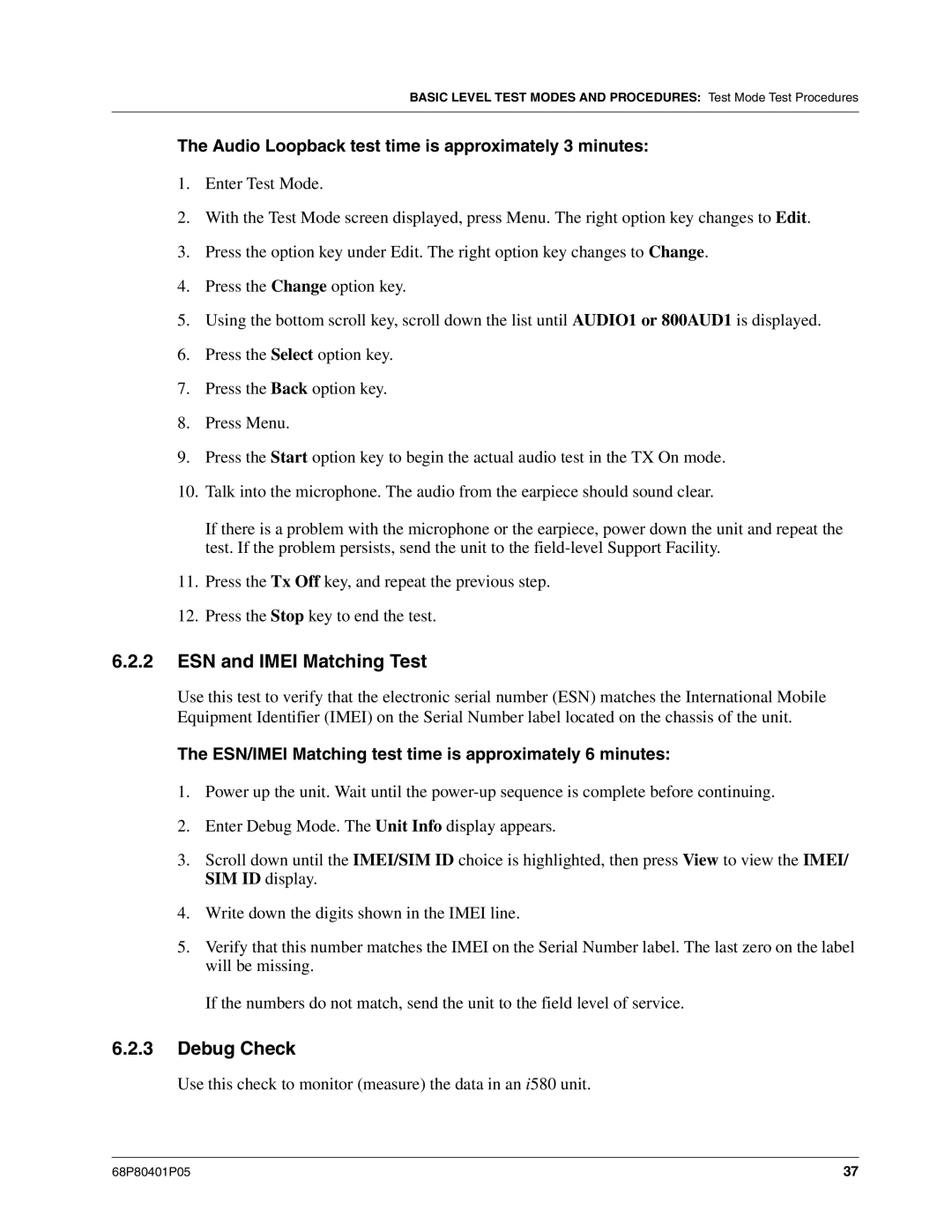BASIC LEVEL TEST MODES AND PROCEDURES: Test Mode Test Procedures
The Audio Loopback test time is approximately 3 minutes:
1.Enter Test Mode.
2.With the Test Mode screen displayed, press Menu. The right option key changes to Edit.
3.Press the option key under Edit. The right option key changes to Change.
4.Press the Change option key.
5.Using the bottom scroll key, scroll down the list until AUDIO1 or 800AUD1 is displayed.
6.Press the Select option key.
7.Press the Back option key.
8.Press Menu.
9.Press the Start option key to begin the actual audio test in the TX On mode.
10.Talk into the microphone. The audio from the earpiece should sound clear.
If there is a problem with the microphone or the earpiece, power down the unit and repeat the test. If the problem persists, send the unit to the
11.Press the Tx Off key, and repeat the previous step.
12.Press the Stop key to end the test.
6.2.2ESN and IMEI Matching Test
Use this test to verify that the electronic serial number (ESN) matches the International Mobile Equipment Identifier (IMEI) on the Serial Number label located on the chassis of the unit.
The ESN/IMEI Matching test time is approximately 6 minutes:
1.Power up the unit. Wait until the
2.Enter Debug Mode. The Unit Info display appears.
3.Scroll down until the IMEI/SIM ID choice is highlighted, then press View to view the IMEI/ SIM ID display.
4.Write down the digits shown in the IMEI line.
5.Verify that this number matches the IMEI on the Serial Number label. The last zero on the label will be missing.
If the numbers do not match, send the unit to the field level of service.
6.2.3Debug Check
Use this check to monitor (measure) the data in an i580 unit.
68P80401P05 | 37 |