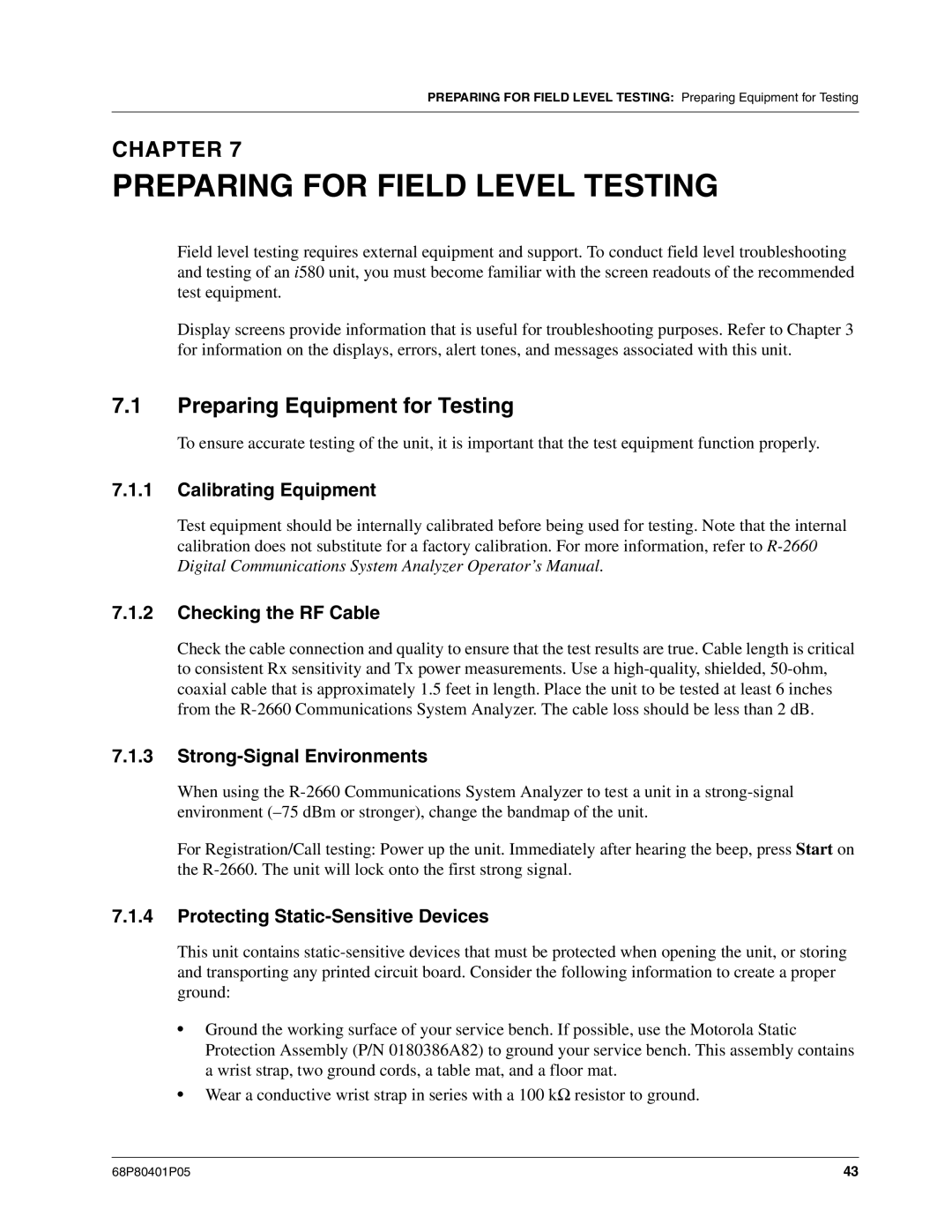PREPARING FOR FIELD LEVEL TESTING: Preparing Equipment for Testing
CHAPTER 7
PREPARING FOR FIELD LEVEL TESTING
Field level testing requires external equipment and support. To conduct field level troubleshooting and testing of an i580 unit, you must become familiar with the screen readouts of the recommended test equipment.
Display screens provide information that is useful for troubleshooting purposes. Refer to Chapter 3 for information on the displays, errors, alert tones, and messages associated with this unit.
7.1Preparing Equipment for Testing
To ensure accurate testing of the unit, it is important that the test equipment function properly.
7.1.1Calibrating Equipment
Test equipment should be internally calibrated before being used for testing. Note that the internal calibration does not substitute for a factory calibration. For more information, refer to
7.1.2Checking the RF Cable
Check the cable connection and quality to ensure that the test results are true. Cable length is critical to consistent Rx sensitivity and Tx power measurements. Use a
7.1.3Strong-Signal Environments
When using the
For Registration/Call testing: Power up the unit. Immediately after hearing the beep, press Start on the
7.1.4Protecting Static-Sensitive Devices
This unit contains
•Ground the working surface of your service bench. If possible, use the Motorola Static Protection Assembly (P/N 0180386A82) to ground your service bench. This assembly contains a wrist strap, two ground cords, a table mat, and a floor mat.
•Wear a conductive wrist strap in series with a 100 kΩ resistor to ground.
68P80401P05 | 43 |