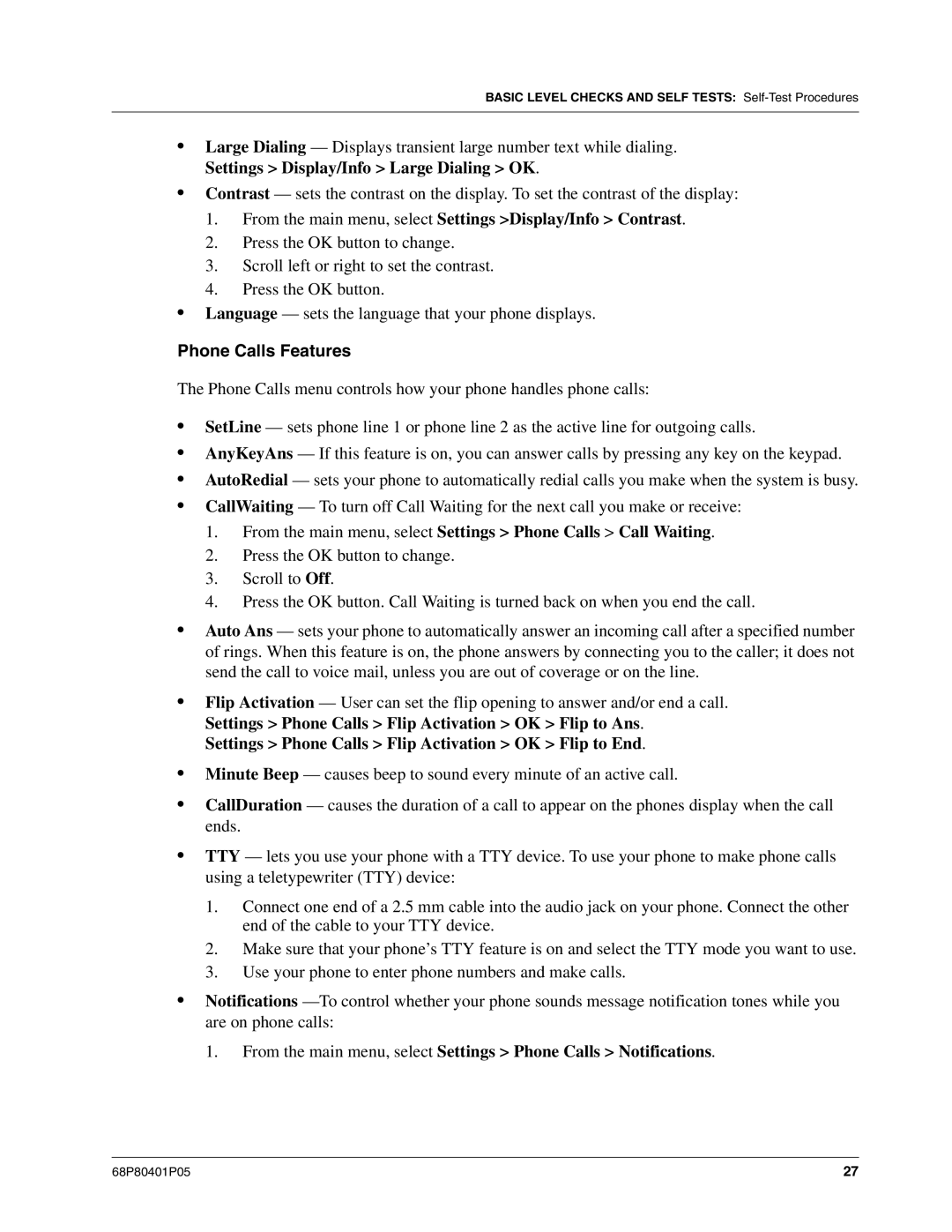BASIC LEVEL CHECKS AND SELF TESTS:
•Large Dialing — Displays transient large number text while dialing. Settings > Display/Info > Large Dialing > OK.
•Contrast — sets the contrast on the display. To set the contrast of the display:
1.From the main menu, select Settings >Display/Info > Contrast.
2.Press the OK button to change.
3.Scroll left or right to set the contrast.
4.Press the OK button.
•Language — sets the language that your phone displays.
Phone Calls Features
The Phone Calls menu controls how your phone handles phone calls:
•SetLine — sets phone line 1 or phone line 2 as the active line for outgoing calls.
•AnyKeyAns — If this feature is on, you can answer calls by pressing any key on the keypad.
•AutoRedial — sets your phone to automatically redial calls you make when the system is busy.
•CallWaiting — To turn off Call Waiting for the next call you make or receive:
1.From the main menu, select Settings > Phone Calls > Call Waiting.
2.Press the OK button to change.
3.Scroll to Off.
4.Press the OK button. Call Waiting is turned back on when you end the call.
•Auto Ans — sets your phone to automatically answer an incoming call after a specified number of rings. When this feature is on, the phone answers by connecting you to the caller; it does not send the call to voice mail, unless you are out of coverage or on the line.
•Flip Activation — User can set the flip opening to answer and/or end a call. Settings > Phone Calls > Flip Activation > OK > Flip to Ans.
Settings > Phone Calls > Flip Activation > OK > Flip to End.
•Minute Beep — causes beep to sound every minute of an active call.
•CallDuration — causes the duration of a call to appear on the phones display when the call ends.
•TTY — lets you use your phone with a TTY device. To use your phone to make phone calls using a teletypewriter (TTY) device:
1.Connect one end of a 2.5 mm cable into the audio jack on your phone. Connect the other end of the cable to your TTY device.
2.Make sure that your phone’s TTY feature is on and select the TTY mode you want to use.
3.Use your phone to enter phone numbers and make calls.
•Notifications
1.From the main menu, select Settings > Phone Calls > Notifications.
68P80401P05 | 27 |