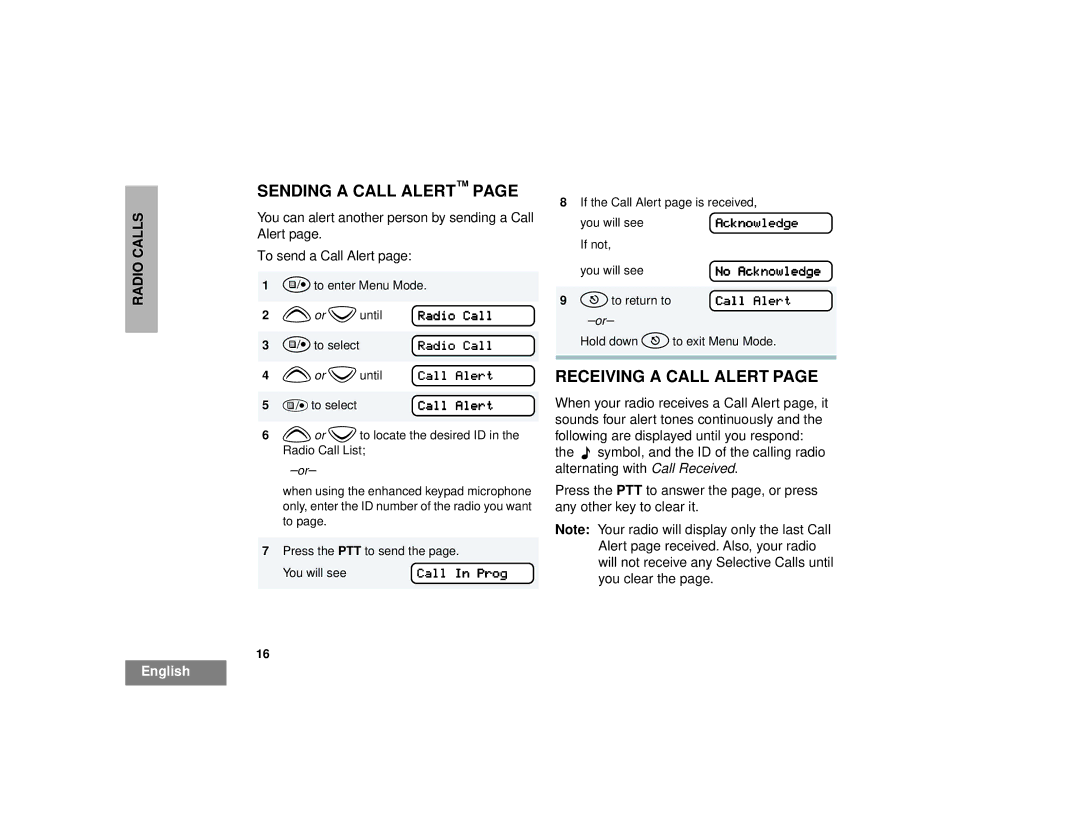RADIO CALLS
SENDING A CALL ALERT™ PAGE
You can alert another person by sending a Call Alert page.
To send a Call Alert page:
1uto enter Menu Mode.
2 | yor zuntil | Radio Call |
|
|
|
3 | uto select | Radio Call |
|
|
|
4 | yor zuntil | Call Alert |
|
|
|
5 | )to select | Call Alert |
|
|
|
6yor zto locate the desired ID in the Radio Call List;
when using the enhanced keypad microphone only, enter the ID number of the radio you want to page.
7Press the PTT to send the page.
You will see | Call In Prog |
|
|
16
8If the Call Alert page is received,
you will see | Acknowledge |
If not, |
|
you will see | No Acknowledge |
9 tto return to | Call Alert |
Hold down tto exit Menu Mode.
RECEIVING A CALL ALERT PAGE
When your radio receives a Call Alert page, it sounds four alert tones continuously and the following are displayed until you respond: the F symbol, and the ID of the calling radio alternating with Call Received.
Press the PTT to answer the page, or press any other key to clear it.
Note: Your radio will display only the last Call Alert page received. Also, your radio will not receive any Selective Calls until you clear the page.
English