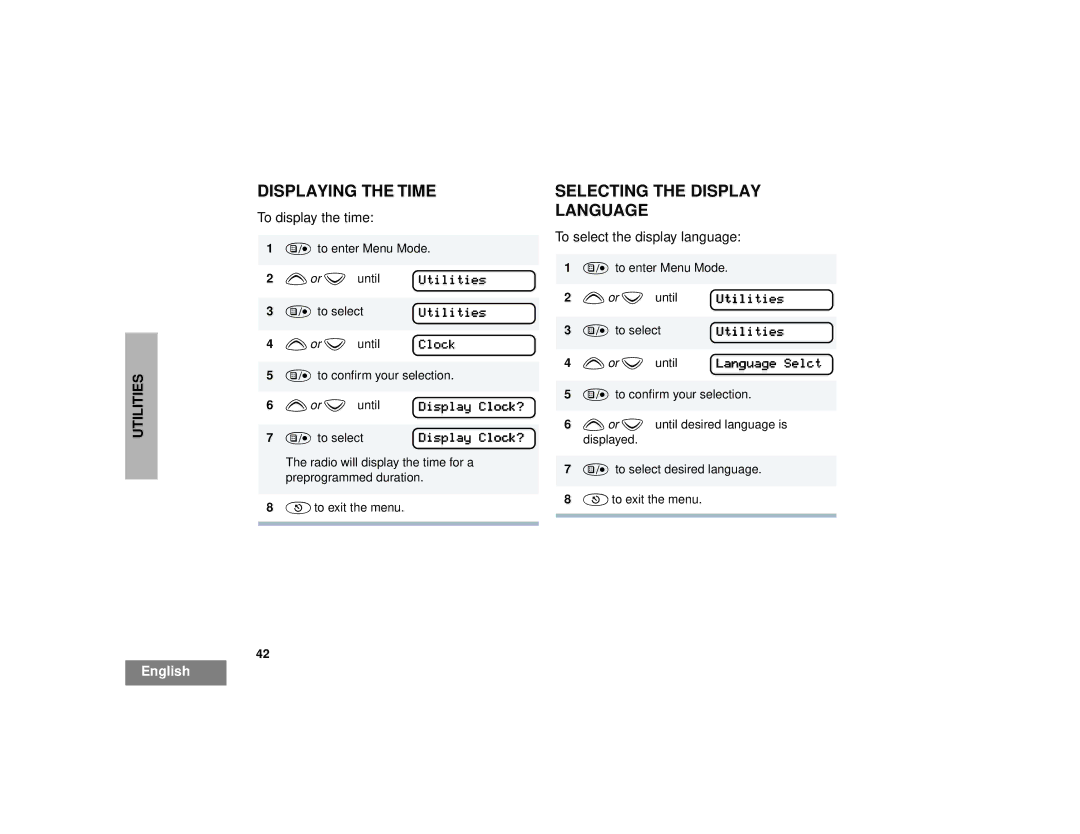UTILITIES
DISPLAYING THE TIME
To display the time:
1) to enter Menu Mode.
2 | yor z until | Utilities |
3 | ) to select | Utilities |
4 | yor z until | Clock |
5) to confirm your selection.
6 | yor z until | Display | Clock? |
|
|
|
|
7 | ) to select | Display | Clock? |
|
|
|
|
The radio will display the time for a preprogrammed duration.
8(to exit the menu.
42
SELECTING THE DISPLAY
LANGUAGE
To select the display language:
1) to enter Menu Mode.
2 | yor z until | Utilities |
|
|
|
3 | ) to select | Utilities |
|
|
|
4 | yor z until | Language Selct |
5) to confirm your selection.
6yor z until desired language is displayed.
7) to select desired language.
8(to exit the menu.
English