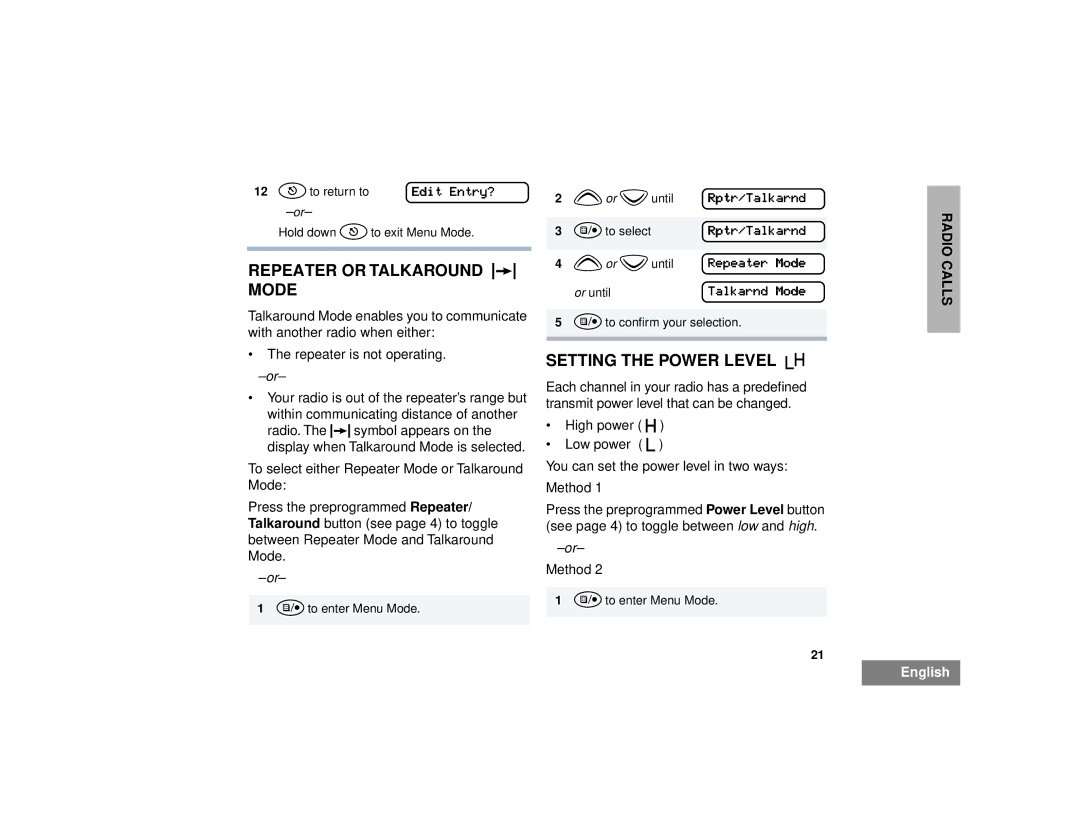12 tto return to | Edit Entry? |
Hold down tto exit Menu Mode.
REPEATER OR TALKAROUND J
MODE
Talkaround Mode enables you to communicate with another radio when either:
•The repeater is not operating.
•Your radio is out of the repeater’s range but within communicating distance of another radio. The Jsymbol appears on the display when Talkaround Mode is selected.
To select either Repeater Mode or Talkaround Mode:
Press the preprogrammed Repeater/ Talkaround button (see page 4) to toggle between Repeater Mode and Talkaround Mode.
1uto enter Menu Mode.
2 | yor zuntil | Rptr/Talkarnd |
3 | uto select | Rptr/Talkarnd |
4 | yor zuntil | Repeater Mode |
| or until | Talkarnd Mode |
5uto confirm your selection.
SETTING THE POWER LEVEL B
Each channel in your radio has a predefined transmit power level that can be changed.
•High power ( S)
•Low power ( R)
You can set the power level in two ways:
Method 1
Press the preprogrammed Power Level button (see page 4) to toggle between low and high.
Method 2
1uto enter Menu Mode.
21
RADIO CALLS
English