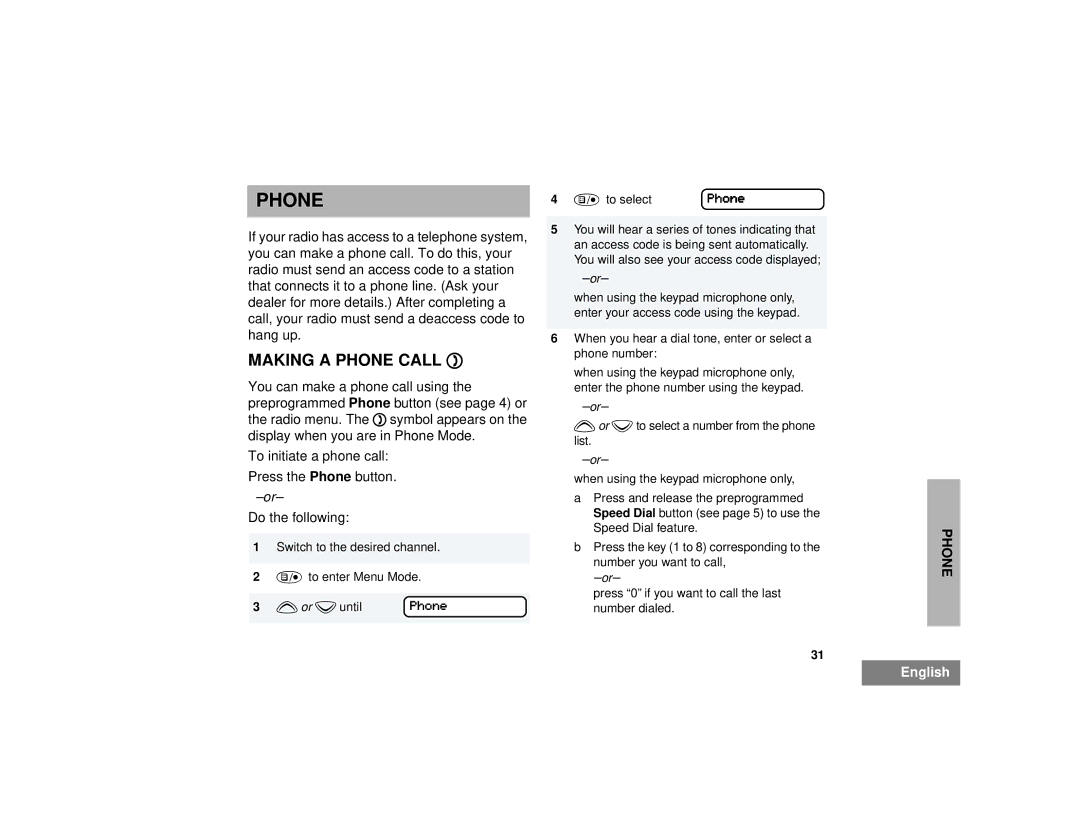PHONE
If your radio has access to a telephone system, you can make a phone call. To do this, your radio must send an access code to a station that connects it to a phone line. (Ask your dealer for more details.) After completing a call, your radio must send a deaccess code to hang up.
MAKING A PHONE CALL D
You can make a phone call using the preprogrammed Phone button (see page 4) or the radio menu. The Dsymbol appears on the display when you are in Phone Mode.
To initiate a phone call:
Press the Phone button.
Do the following:
1Switch to the desired channel.
2) to enter Menu Mode.
3 yor zuntil Phone
4 ) to select | Phone |
5You will hear a series of tones indicating that an access code is being sent automatically. You will also see your access code displayed;
when using the keypad microphone only, enter your access code using the keypad.
6When you hear a dial tone, enter or select a phone number:
when using the keypad microphone only, enter the phone number using the keypad.
yor zto select a number from the phone
list.
when using the keypad microphone only,
aPress and release the preprogrammed Speed Dial button (see page 5) to use the Speed Dial feature.
bPress the key (1 to 8) corresponding to the number you want to call,
press “0” if you want to call the last number dialed.
31
PHONE
English