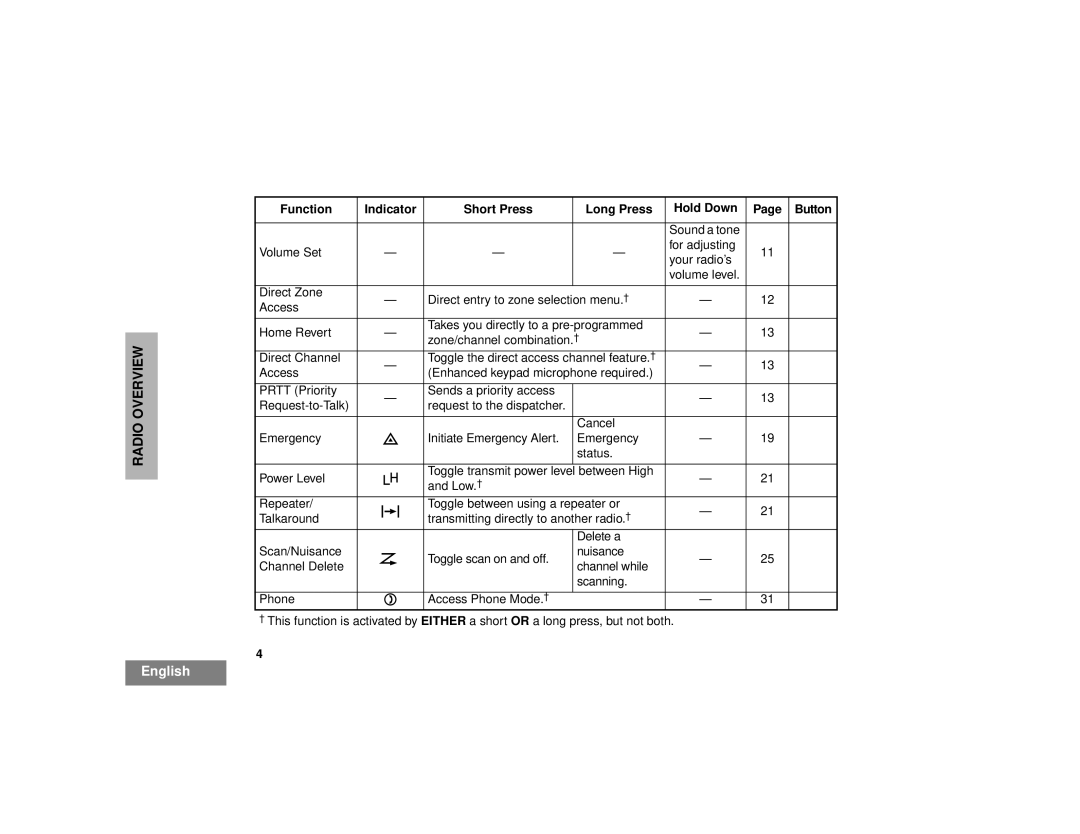RADIO OVERVIEW
Function | Indicator | Short Press | Long Press | Hold Down | Page | Button |
|
|
|
|
|
|
|
|
|
|
| Sound a tone |
|
|
Volume Set | — | — | — | for adjusting | 11 |
|
your radio’s |
| |||||
|
|
|
|
|
| |
|
|
|
| volume level. |
|
|
|
|
|
|
|
|
|
Direct Zone | — | Direct entry to zone selection menu.† | — | 12 |
| |
Access |
| |||||
|
|
|
|
|
| |
|
|
|
|
|
| |
Home Revert | — | Takes you directly to a | — | 13 |
| |
zone/channel combination.† |
| |||||
|
|
|
|
| ||
Direct Channel | — | Toggle the direct access channel feature.† | — | 13 |
| |
Access | (Enhanced keypad microphone required.) |
| ||||
|
|
|
| |||
|
|
|
|
|
|
|
PRTT (Priority | — | Sends a priority access |
| — | 13 |
|
request to the dispatcher. |
|
| ||||
|
|
|
|
| ||
|
|
|
|
|
|
|
|
|
| Cancel |
|
|
|
Emergency | E | Initiate Emergency Alert. | Emergency | — | 19 |
|
|
|
| status. |
|
|
|
|
|
|
|
|
|
|
Power Level | B | Toggle transmit power level | between High | — | 21 |
|
and Low.† |
|
| ||||
Repeater/ | J | Toggle between using a repeater or | — | 21 |
| |
Talkaround | transmitting directly to another radio.† |
| ||||
|
|
| Delete a |
|
|
|
Scan/Nuisance | G | Toggle scan on and off. | nuisance | — | 25 |
|
Channel Delete | channel while |
| ||||
|
|
| scanning. |
|
|
|
|
|
|
|
|
|
|
Phone | D | Access Phone Mode.† |
| — | 31 |
|
†This function is activated by EITHER a short OR a long press, but not both.
4
English