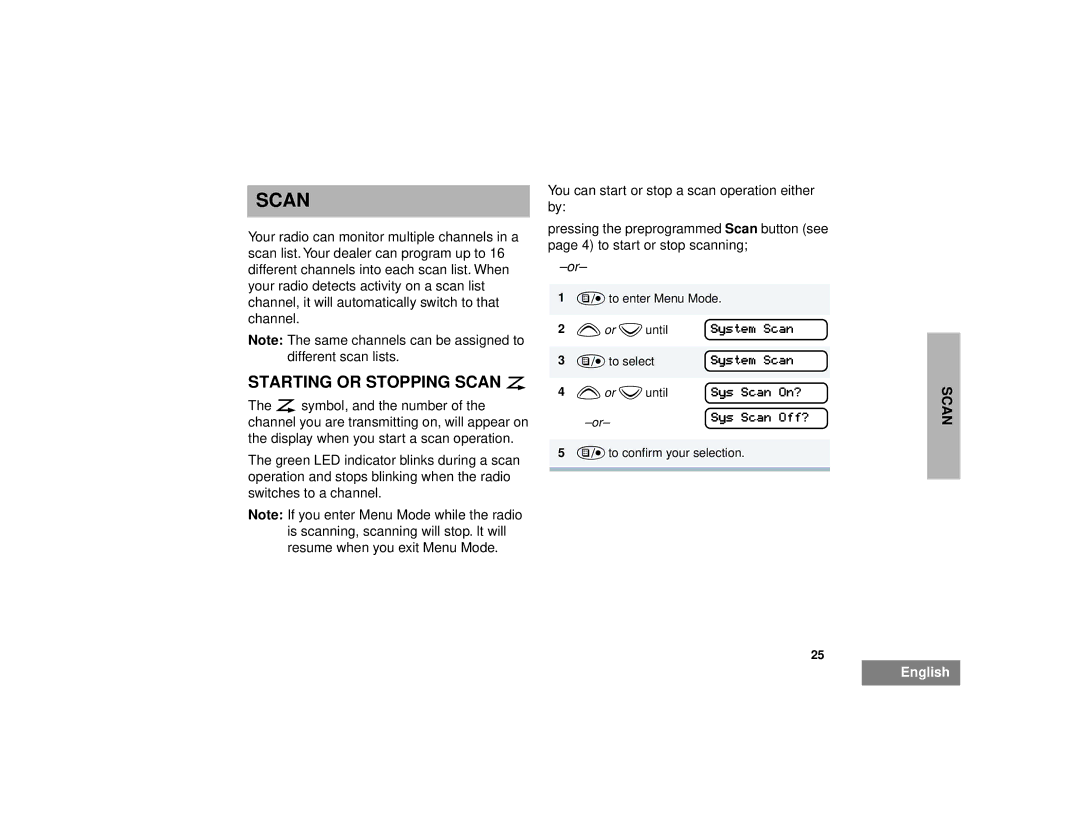SCAN
Your radio can monitor multiple channels in a scan list. Your dealer can program up to 16 different channels into each scan list. When your radio detects activity on a scan list channel, it will automatically switch to that channel.
Note: The same channels can be assigned to different scan lists.
STARTING OR STOPPING SCAN G
The Gsymbol, and the number of the channel you are transmitting on, will appear on the display when you start a scan operation.
The green LED indicator blinks during a scan operation and stops blinking when the radio switches to a channel.
Note: If you enter Menu Mode while the radio is scanning, scanning will stop. It will resume when you exit Menu Mode.
You can start or stop a scan operation either by:
pressing the preprogrammed Scan button (see page 4) to start or stop scanning;
1)to enter Menu Mode.
2 | yor zuntil | System Scan |
|
|
|
3 | )to select | System Scan |
|
|
|
4 | yor zuntil | Sys Scan On? |
| Sys Scan Off? | |
|
|
5)to confirm your selection.
25
SCAN
English