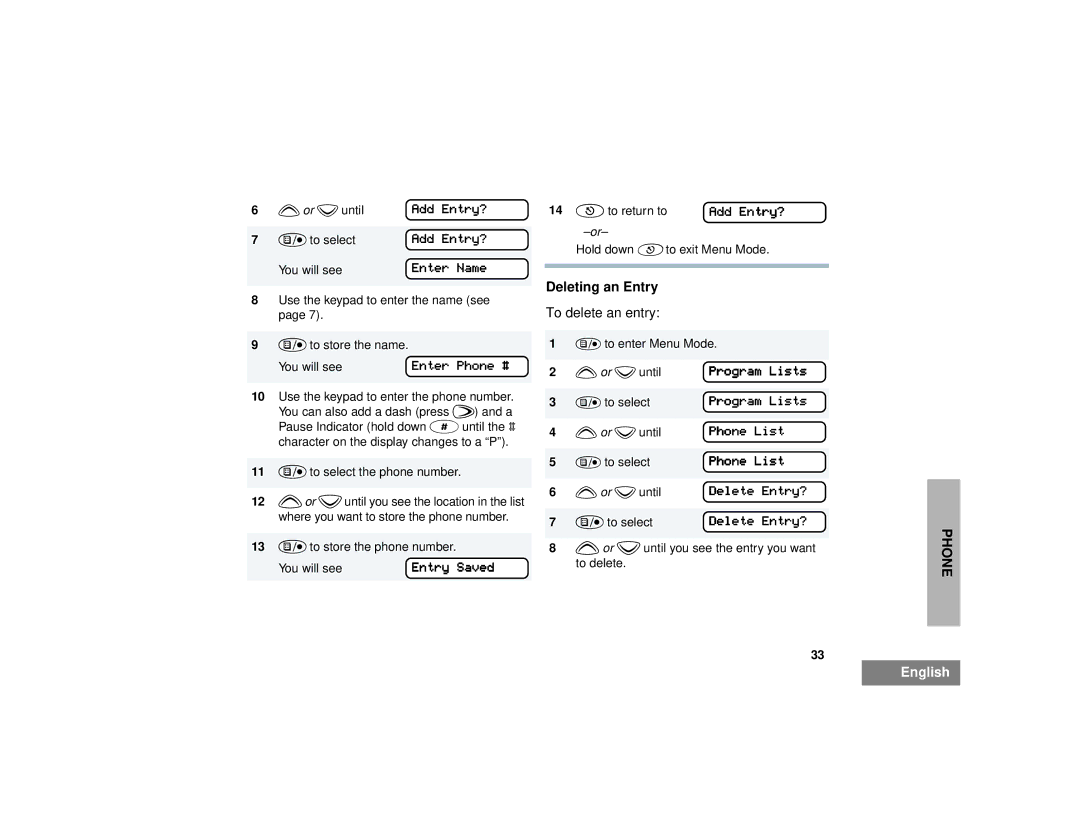6 | yor zuntil | Add Entry? |
7 | )to select | Add Entry? |
| You will see | Enter Name |
8Use the keypad to enter the name (see page 7).
9)to store the name.
You will see | Enter Phone # |
|
|
10Use the keypad to enter the phone number. You can also add a dash (press w) and a Pause Indicator (hold down #until the # character on the display changes to a “P”).
11)to select the phone number.
12yor zuntil you see the location in the list where you want to store the phone number.
13)to store the phone number.
You will see | Entry Saved |
14 (to return to | Add Entry? |
Hold down (to exit Menu Mode.
Deleting an Entry
To delete an entry:
1)to enter Menu Mode.
2 | yor zuntil | Program Lists |
|
|
|
3 | )to select | Program Lists |
|
|
|
4 | yor zuntil | Phone List |
|
|
|
5 | )to select | Phone List |
|
|
|
6 | yor zuntil | Delete Entry? |
|
|
|
7 | )to select | Delete Entry? |
|
|
|
8yor zuntil you see the entry you want to delete.
33
PHONE
English