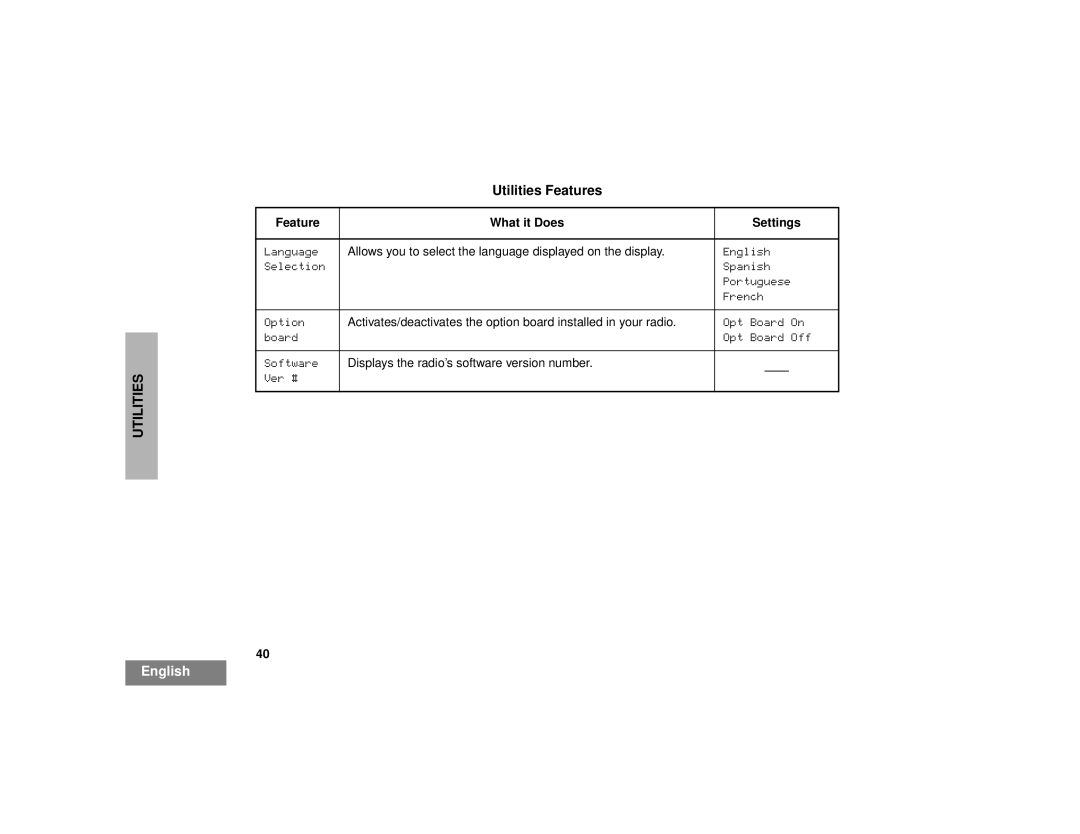UTILITIES
Utilities Features
Feature | What it Does | Settings |
|
|
|
Language | Allows you to select the language displayed on the display. | English |
Selection |
| Spanish |
|
| Portuguese |
|
| French |
|
|
|
Option | Activates/deactivates the option board installed in your radio. | Opt Board On |
board |
| Opt Board Off |
|
|
|
Software | Displays the radio’s software version number. | |
Ver # |
| |
|
| |
|
|
|
40
English