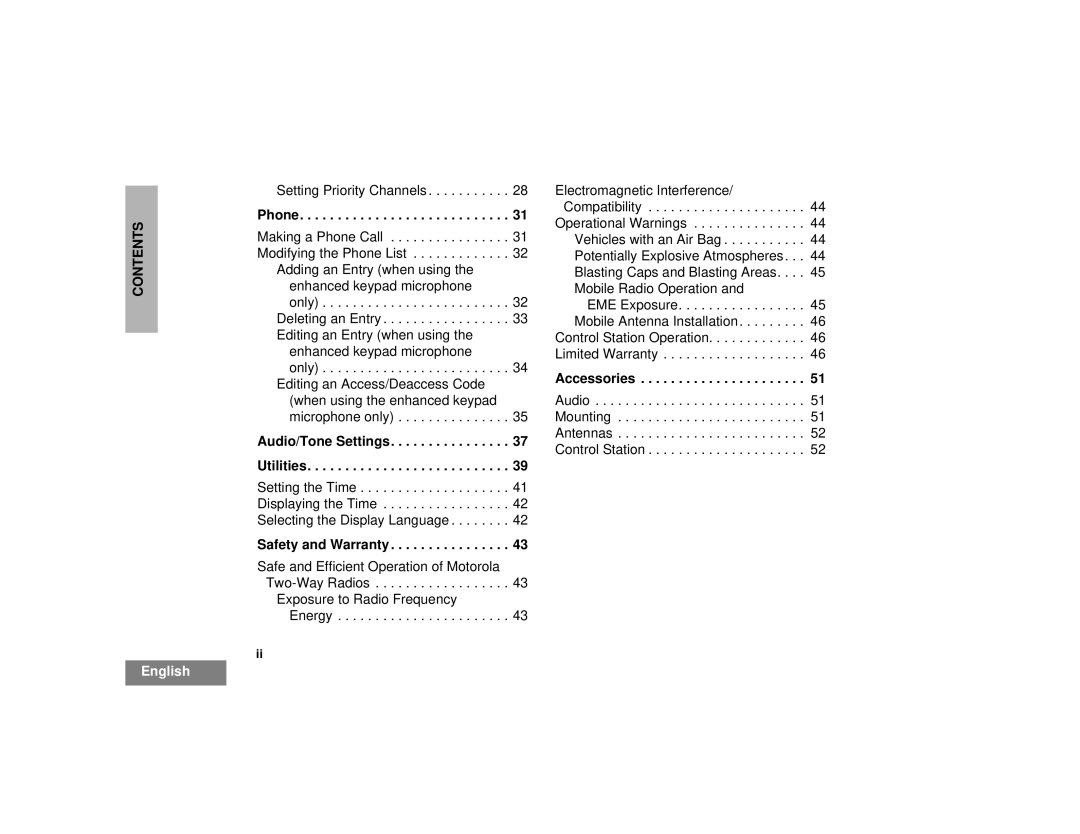CONTENTS
Setting Priority Channels . . . . . . . . . . . 28
Phone. . . . . . . . . . . . . . . . . . . . . . . . . . . . 31
Making a Phone Call . . . . . . . . . . . . . . . . 31 Modifying the Phone List . . . . . . . . . . . . . 32
Adding an Entry (when using the enhanced keypad microphone
only) . . . . . . . . . . . . . . . . . . . . . . . . . 32 Deleting an Entry . . . . . . . . . . . . . . . . . 33 Editing an Entry (when using the
enhanced keypad microphone
only) . . . . . . . . . . . . . . . . . . . . . . . . . 34 Editing an Access/Deaccess Code
(when using the enhanced keypad microphone only) . . . . . . . . . . . . . . . 35
Audio/Tone Settings. . . . . . . . . . . . . . . . 37 Utilities. . . . . . . . . . . . . . . . . . . . . . . . . . . 39
Setting the Time . . . . . . . . . . . . . . . . . . . . 41
Displaying the Time . . . . . . . . . . . . . . . . . 42
Selecting the Display Language . . . . . . . . 42
Safety and Warranty . . . . . . . . . . . . . . . . 43
Safe and Efficient Operation of Motorola
Exposure to Radio Frequency
Energy . . . . . . . . . . . . . . . . . . . . . . . 43
ii
Electromagnetic Interference/
Compatibility . . . . . . . . . . . . . . . . . . . . . 44
Operational Warnings . . . . . . . . . . . . . . . 44
Vehicles with an Air Bag . . . . . . . . . . . 44
Potentially Explosive Atmospheres. . . 44
Blasting Caps and Blasting Areas. . . . 45
Mobile Radio Operation and
EME Exposure. . . . . . . . . . . . . . . . . 45
Mobile Antenna Installation. . . . . . . . . 46
Control Station Operation. . . . . . . . . . . . . 46
Limited Warranty . . . . . . . . . . . . . . . . . . . 46
Accessories . . . . . . . . . . . . . . . . . . . . . . 51
Audio . . . . . . . . . . . . . . . . . . . . . . . . . . . . 51
Mounting . . . . . . . . . . . . . . . . . . . . . . . . . 51
Antennas . . . . . . . . . . . . . . . . . . . . . . . . . 52
Control Station . . . . . . . . . . . . . . . . . . . . . 52
English