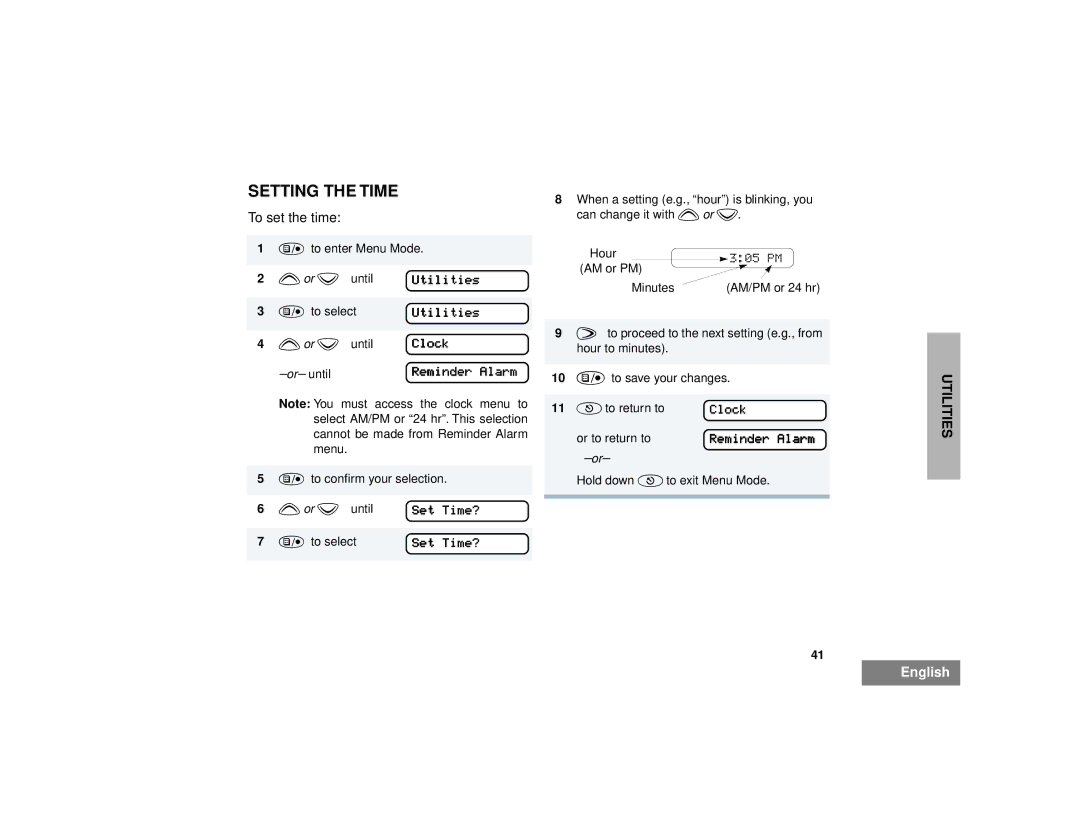SETTING THE TIME
To set the time:
1) to enter Menu Mode.
2 | yor z until | Utilities |
3 | ) to select | Utilities |
4 | yor z until | Clock |
| Reminder Alarm |
Note: You must access the clock menu to select AM/PM or “24 hr”. This selection cannot be made from Reminder Alarm menu.
5) to confirm your selection.
6 | yor z until | Set | Time? |
|
|
|
|
7 | ) to select | Set | Time? |
|
|
|
|
8When a setting (e.g., “hour”) is blinking, you can change it with yor z.
Hour | 3:05 PM | |
(AM or PM) | ||
| ||
Minutes | (AM/PM or 24 hr) |
9w to proceed to the next setting (e.g., from hour to minutes).
10) to save your changes.
11 (to return to | Clock |
or to return to | Reminder Alarm |
Hold down (to exit Menu Mode.
41
UTILITIES
English