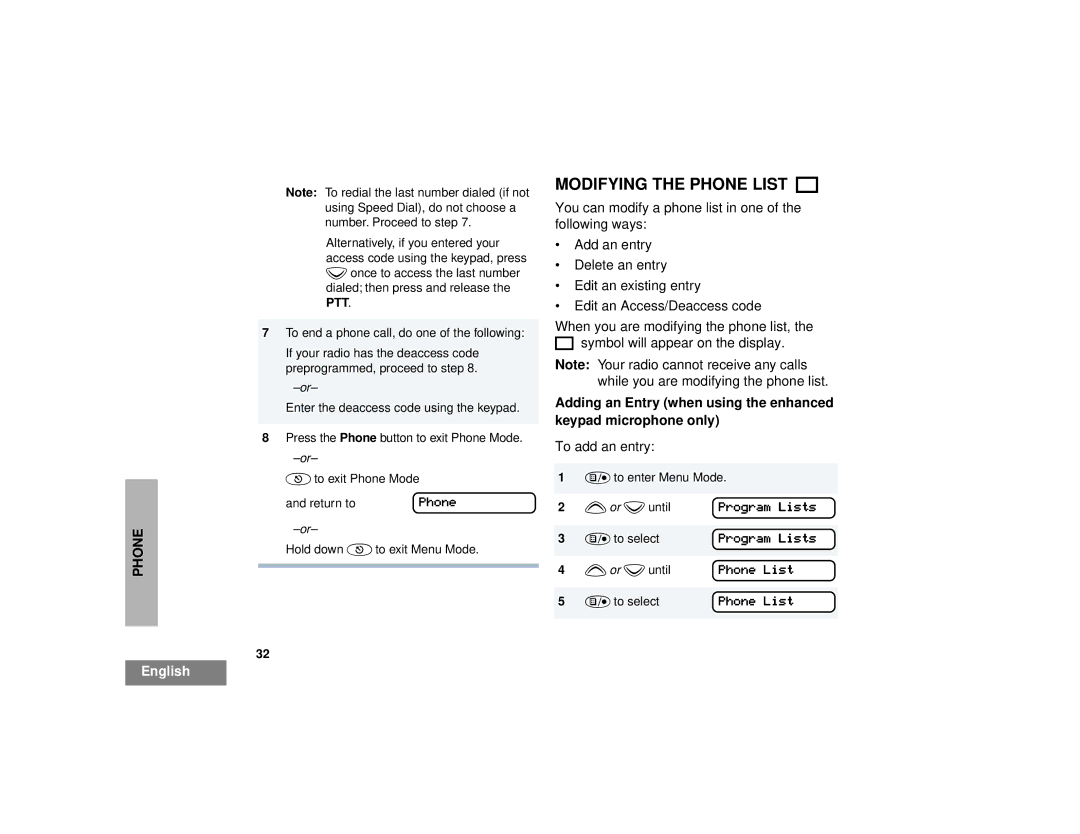PHONE
Note: To redial the last number dialed (if not using Speed Dial), do not choose a number. Proceed to step 7.
Alternatively, if you entered your access code using the keypad, press
zonce to access the last number dialed; then press and release the PTT.
7To end a phone call, do one of the following:
If your radio has the deaccess code preprogrammed, proceed to step 8.
Enter the deaccess code using the keypad.
8Press the Phone button to exit Phone Mode.
(to exit Phone Mode
and return to | Phone |
Hold down (to exit Menu Mode.
32
MODIFYING THE PHONE LIST K
You can modify a phone list in one of the following ways:
•Add an entry
•Delete an entry
•Edit an existing entry
•Edit an Access/Deaccess code
When you are modifying the phone list, the
Ksymbol will appear on the display.
Note: Your radio cannot receive any calls while you are modifying the phone list.
Adding an Entry (when using the enhanced keypad microphone only)
To add an entry:
1)to enter Menu Mode.
2 | yor zuntil | Program Lists |
|
|
|
3 | )to select | Program Lists |
|
|
|
4 | yor zuntil | Phone List |
|
|
|
5 | )to select | Phone List |
|
|
|
English