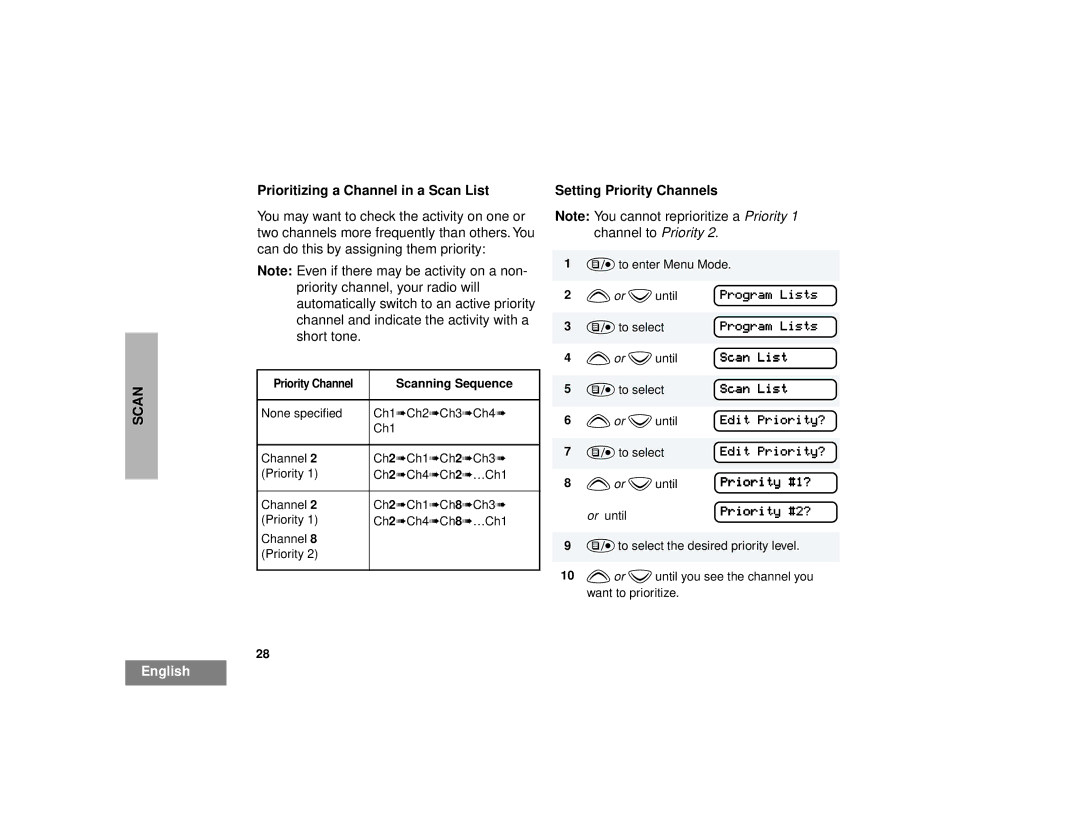SCAN
Prioritizing a Channel in a Scan List
You may want to check the activity on one or two channels more frequently than others. You can do this by assigning them priority:
Note: Even if there may be activity on a non- priority channel, your radio will automatically switch to an active priority channel and indicate the activity with a short tone.
Priority Channel | Scanning Sequence |
|
|
None specified | Ch1➠Ch2➠Ch3➠Ch4➠ |
| Ch1 |
|
|
Channel 2 | Ch2➠Ch1➠Ch2➠Ch3➠ |
(Priority 1) | Ch2➠Ch4➠Ch2➠…Ch1 |
|
|
Channel 2 | Ch2➠Ch1➠Ch8➠Ch3➠ |
(Priority 1) | Ch2➠Ch4➠Ch8➠…Ch1 |
Channel 8 |
|
(Priority 2) |
|
|
|
28
Setting Priority Channels
Note: You cannot reprioritize a Priority 1 channel to Priority 2.
1)to enter Menu Mode.
2 | yor zuntil | Program Lists |
|
|
|
3 | )to select | Program Lists |
|
|
|
4 | yor zuntil | Scan List |
|
|
|
5 | )to select | Scan List |
|
|
|
6 | yor zuntil | Edit Priority |
? | ||
|
|
|
7 | )to select | Edit Priority |
? | ||
|
|
|
8 | yor zuntil | Priority #1? |
| or until | Priority #2? |
|
|
9)to select the desired priority level.
10yor zuntil you see the channel you want to prioritize.
English