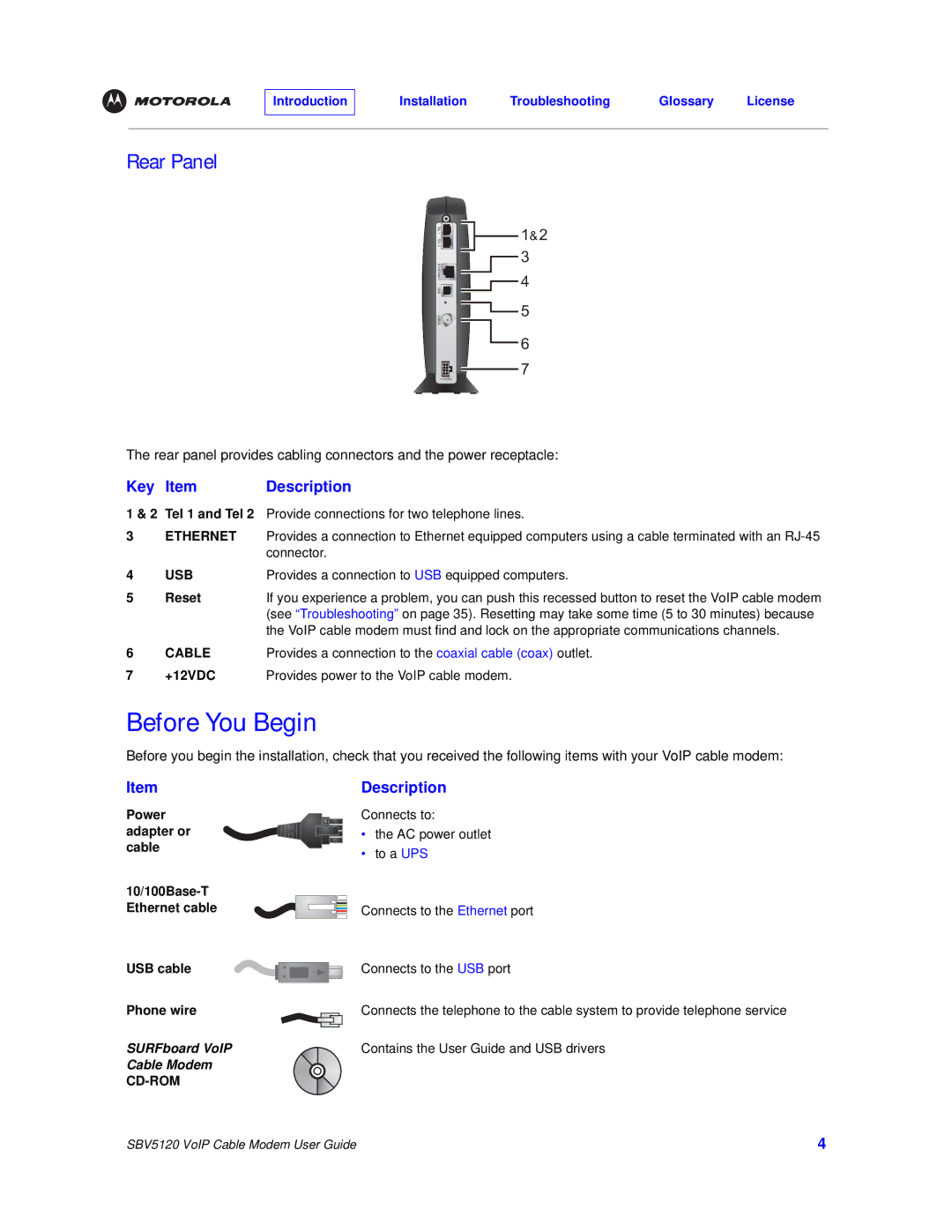Introduction
Installation Troubleshooting Glossary License
Rear Panel
TEL 1![]() TEL 2
TEL 2![]()
ETHERNET![]() USB
USB![]()
1& 2
![]() 3
3 ![]() 4
4
CABLE![]()
+12VDC
![]() 5
5 ![]() 6
6
7
The rear panel provides cabling connectors and the power receptacle:
Key Item | Description |
1 & 2 Tel 1 and Tel 2 | Provide connections for two telephone lines. |
3ETHERNET Provides a connection to Ethernet equipped computers using a cable terminated with an
4 | USB | Provides a connection to USB equipped computers. |
5 | Reset | If you experience a problem, you can push this recessed button to reset the VoIP cable modem |
|
| (see “Troubleshooting” on page 35). Resetting may take some time (5 to 30 minutes) because |
|
| the VoIP cable modem must find and lock on the appropriate communications channels. |
6 | CABLE | Provides a connection to the coaxial cable (coax) outlet. |
7 | +12VDC | Provides power to the VoIP cable modem. |
Before You Begin
Before you begin the installation, check that you received the following items with your VoIP cable modem:
Item
Power adapter or cable
USB cable
Phone wire
SURFboard VoIP
Cable Modem
Description
Connects to:
•the AC power outlet
•to a UPS
Connects to the Ethernet port
Connects to the USB port
Connects the telephone to the cable system to provide telephone service
Contains the User Guide and USB drivers
SBV5120 VoIP Cable Modem User Guide | 4 |