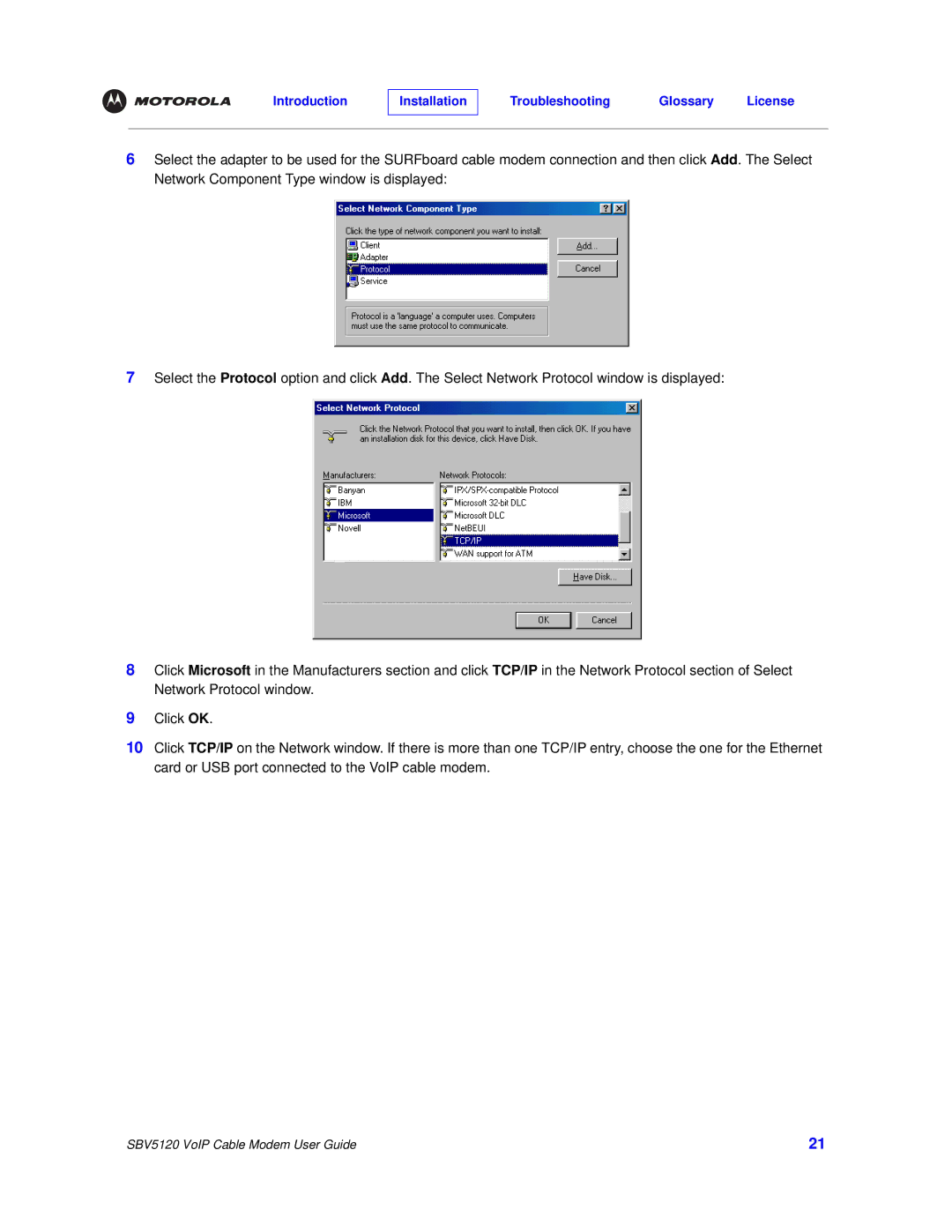6Select the adapter to be used for the SURFboard cable modem connection and then click Add. The Select Network Component Type window is displayed:
7Select the Protocol option and click Add. The Select Network Protocol window is displayed:
8Click Microsoft in the Manufacturers section and click TCP/IP in the Network Protocol section of Select Network Protocol window.
9Click OK.
10Click TCP/IP on the Network window. If there is more than one TCP/IP entry, choose the one for the Ethernet card or USB port connected to the VoIP cable modem.
SBV5120 VoIP Cable Modem User Guide | 21 |