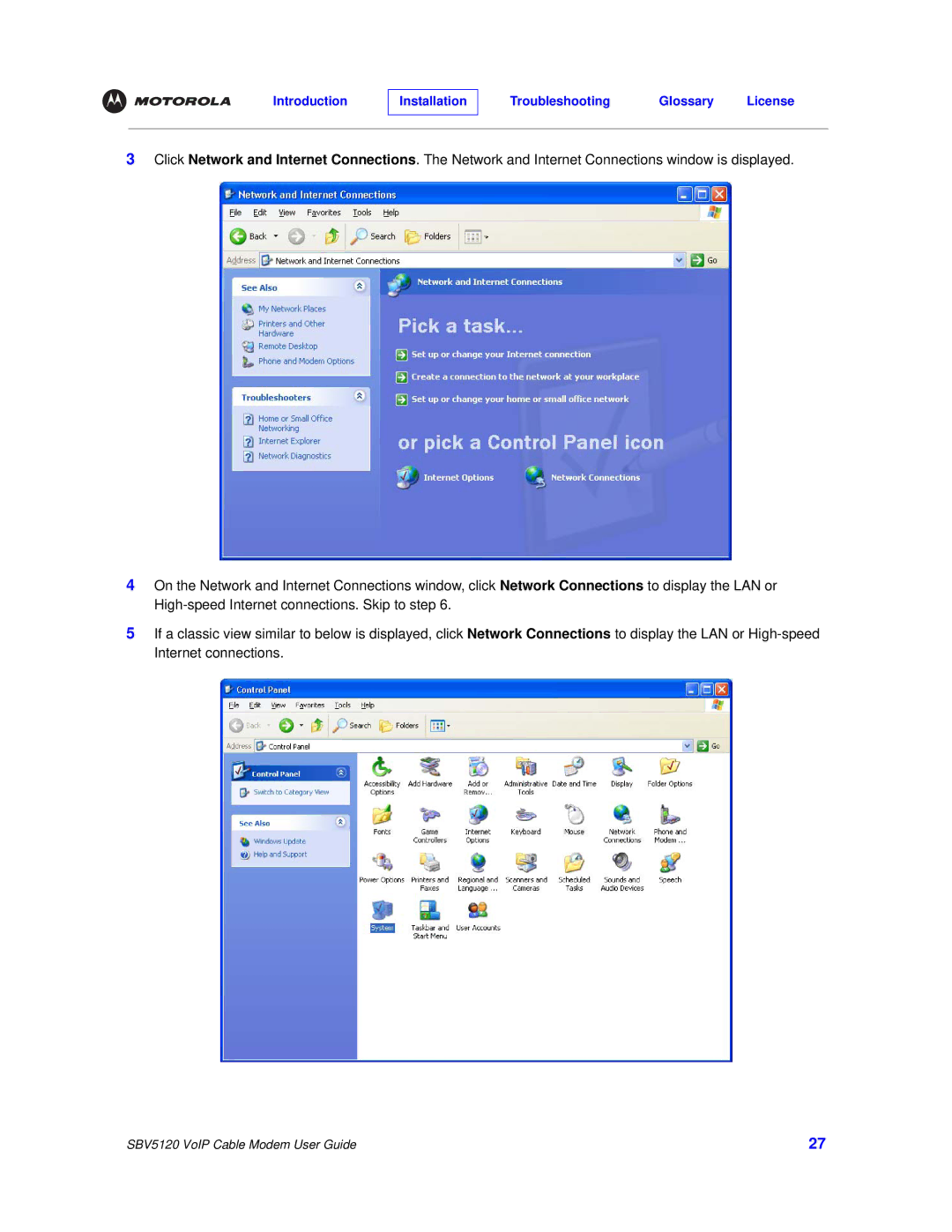3Click Network and Internet Connections. The Network and Internet Connections window is displayed.
4On the Network and Internet Connections window, click Network Connections to display the LAN or
5If a classic view similar to below is displayed, click Network Connections to display the LAN or
SBV5120 VoIP Cable Modem User Guide | 27 |