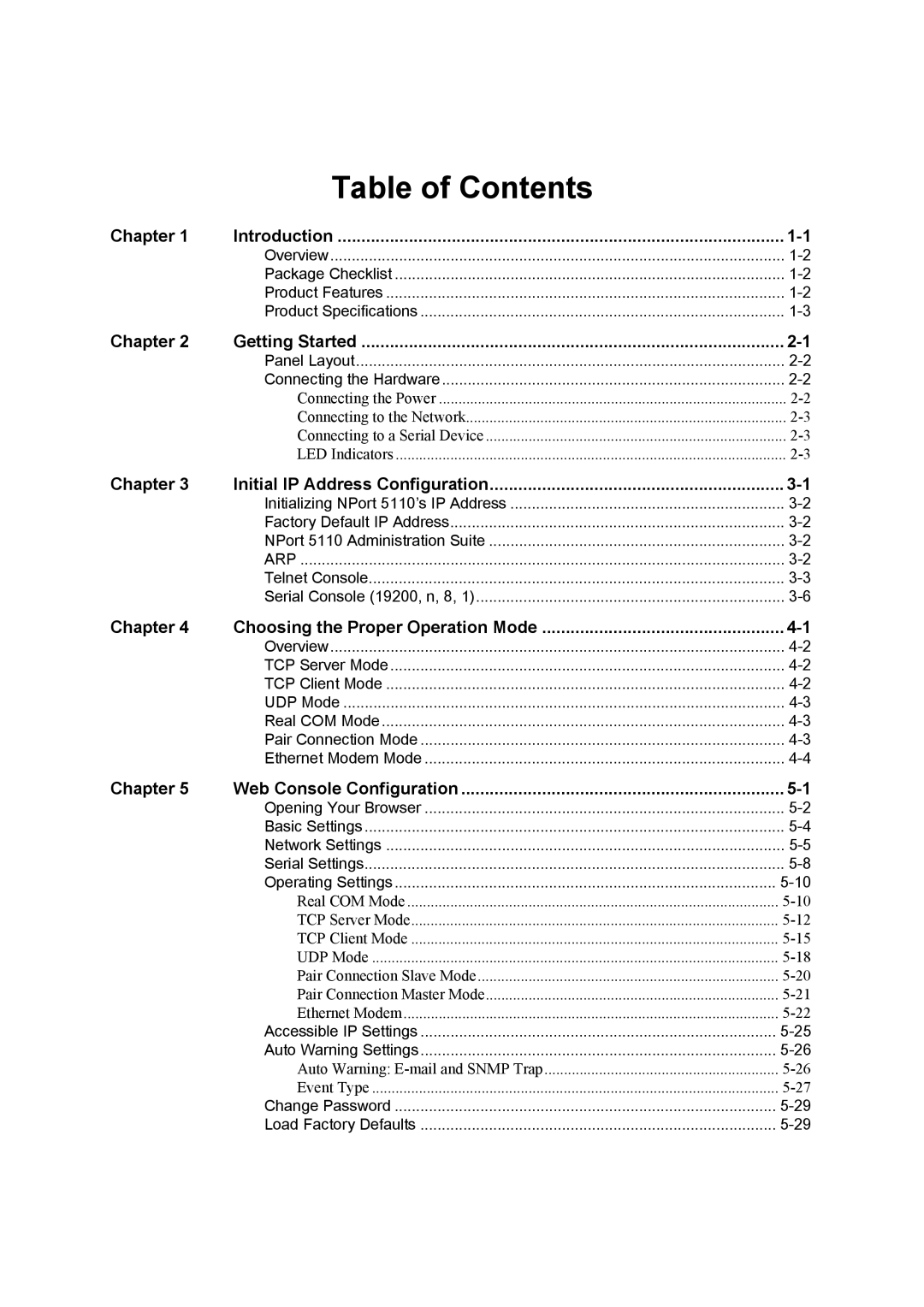Table of Contents
Chapter 1 | Introduction | |
| Overview | |
| Package Checklist | |
| Product Features | |
| Product Specifications |
Chapter 2 | Getting Started | |
| Panel Layout | |
| Connecting the Hardware | |
| Connecting the Power | |
| Connecting to the Network | |
| Connecting to a Serial Device | |
| LED Indicators |
Chapter 3 | Initial IP Address Configuration | |
| Initializing NPort 5110’s IP Address | |
| Factory Default IP Address | |
| NPort 5110 Administration Suite | |
| ARP | |
| Telnet Console | |
| Serial Console (19200, n, 8, 1) |
Chapter 4 | Choosing the Proper Operation Mode | |
| Overview | |
| TCP Server Mode | |
| TCP Client Mode | |
| UDP Mode | |
| Real COM Mode | |
| Pair Connection Mode | |
| Ethernet Modem Mode |
Chapter 5 | Web Console Configuration | |
| Opening Your Browser | |
| Basic Settings | |
| Network Settings | |
| Serial Settings | |
| Operating Settings | |
| Real COM Mode | |
| TCP Server Mode | |
| TCP Client Mode | |
| UDP Mode | |
| Pair Connection Slave Mode | |
| Pair Connection Master Mode | |
| Ethernet Modem | |
| Accessible IP Settings | |
| Auto Warning Settings | |
| Auto Warning: | |
| Event Type | |
| Change Password | |
| Load Factory Defaults |