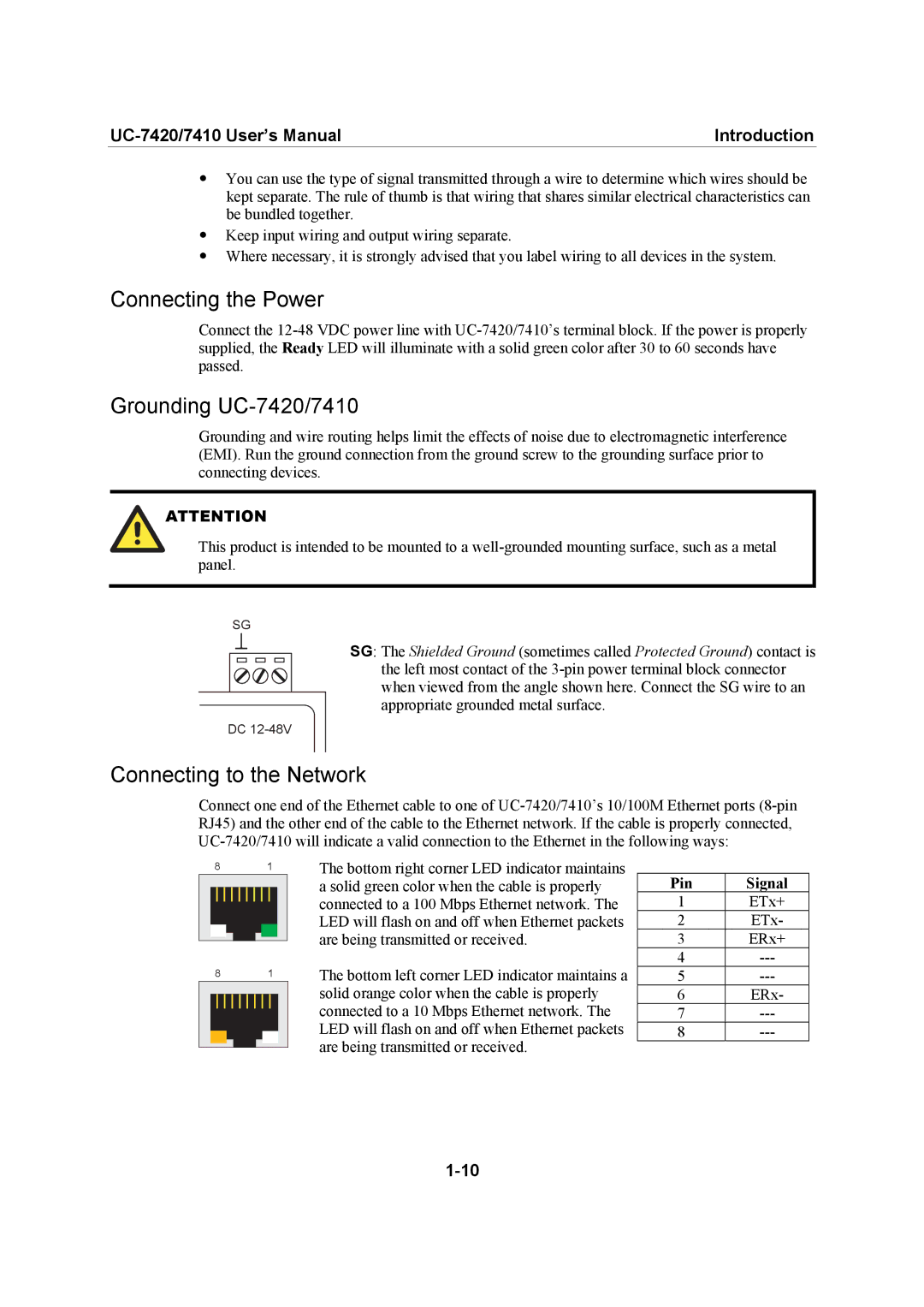Introduction |
yYou can use the type of signal transmitted through a wire to determine which wires should be kept separate. The rule of thumb is that wiring that shares similar electrical characteristics can be bundled together.
yKeep input wiring and output wiring separate.
yWhere necessary, it is strongly advised that you label wiring to all devices in the system.
Connecting the Power
Connect the
Grounding UC-7420/7410
Grounding and wire routing helps limit the effects of noise due to electromagnetic interference (EMI). Run the ground connection from the ground screw to the grounding surface prior to connecting devices.
ATTENTION
This product is intended to be mounted to a
SG
SG: The Shielded Ground (sometimes called Protected Ground) contact is
the left most contact of the
DC
Connecting to the Network
Connect one end of the Ethernet cable to one of
8 1
8 1
The bottom right corner LED indicator maintains a solid green color when the cable is properly connected to a 100 Mbps Ethernet network. The LED will flash on and off when Ethernet packets are being transmitted or received.
The bottom left corner LED indicator maintains a solid orange color when the cable is properly connected to a 10 Mbps Ethernet network. The LED will flash on and off when Ethernet packets are being transmitted or received.
Pin | Signal |
1 | ETx+ |
2 | ETx- |
3 | ERx+ |
4 | |
5 | |
6 | ERx- |
7 | |
8 |