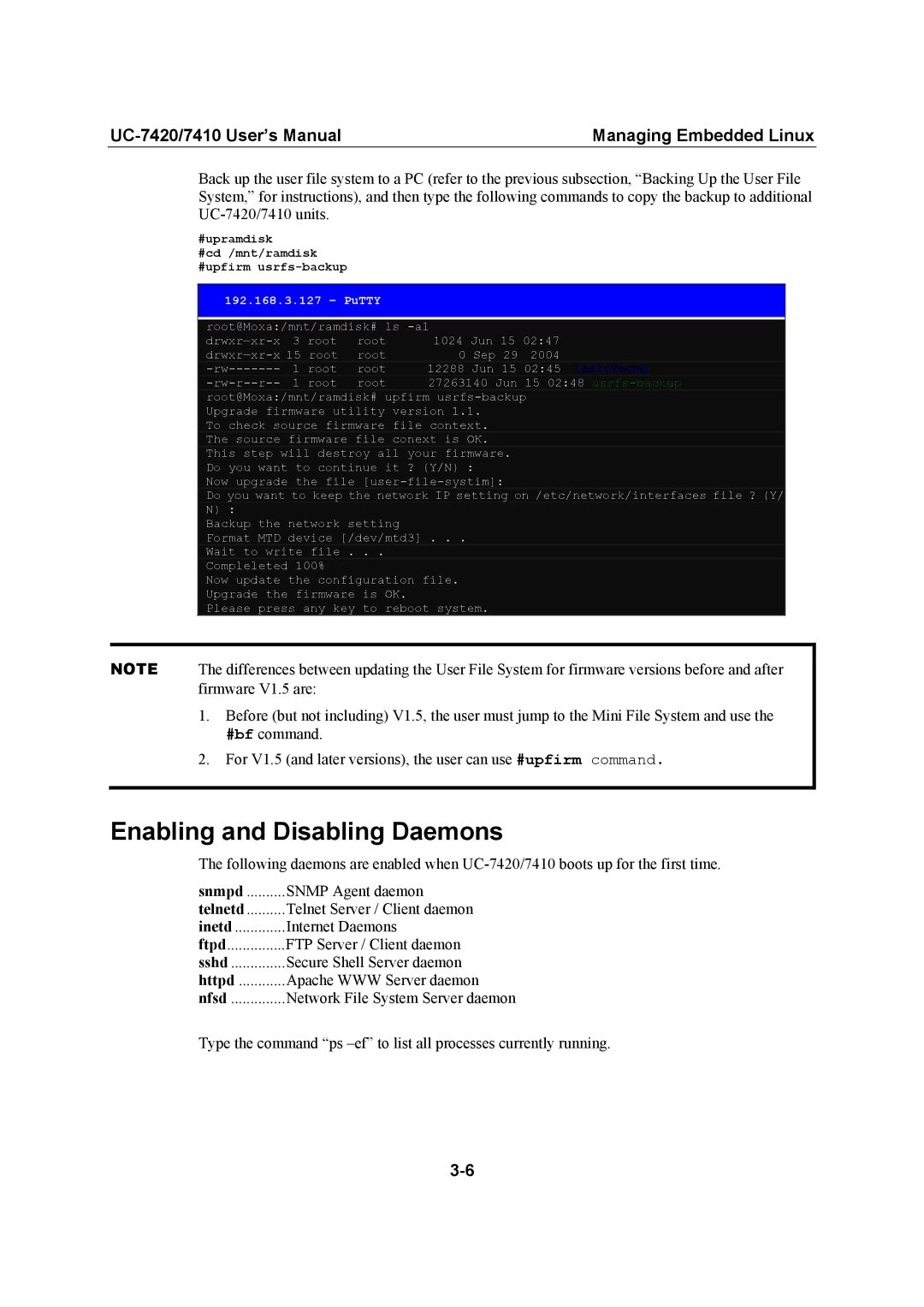Managing Embedded Linux |
Back up the user file system to a PC (refer to the previous subsection, “Backing Up the User File System,” for instructions), and then type the following commands to copy the backup to additional
#upramdisk
#cd /mnt/ramdisk #upfirm
192.168.3.127 – PuTTY
root@Moxa:/mnt/ramdisk# ls
3 | root | root | 1024 Jun 15 02:47 | ||
root | 0 Sep 29 | 2004 | |||
1 | root | root | 12288 Jun 15 02:45 lost+found | ||
1 | root | root | 27263140 Jun | 15 02:48 | |
root@Moxa:/mnt/ramdisk# upfirm
To check source firmware file context. The source firmware file conext is OK. This step will destroy all your firmware. Do you want to continue it ? (Y/N) :
Now upgrade the file
Do you want to keep the network IP setting on /etc/network/interfaces file ? (Y/ N) :
Backup the network setting
Format MTD device [/dev/mtd3] . . .
Wait to write file . . .
Compleleted 100%
Now update the configuration file. Upgrade the firmware is OK.
Please press any key to reboot system.
NOTE The differences between updating the User File System for firmware versions before and after firmware V1.5 are:
1.Before (but not including) V1.5, the user must jump to the Mini File System and use the #bf command.
2.For V1.5 (and later versions), the user can use #upfirm command.
Enabling and Disabling Daemons
The following daemons are enabled when
snmpd | SNMP Agent daemon |
telnetd | Telnet Server / Client daemon |
inetd | Internet Daemons |
ftpd | FTP Server / Client daemon |
sshd | Secure Shell Server daemon |
httpd | Apache WWW Server daemon |
nfsd | Network File System Server daemon |
Type the command “ps