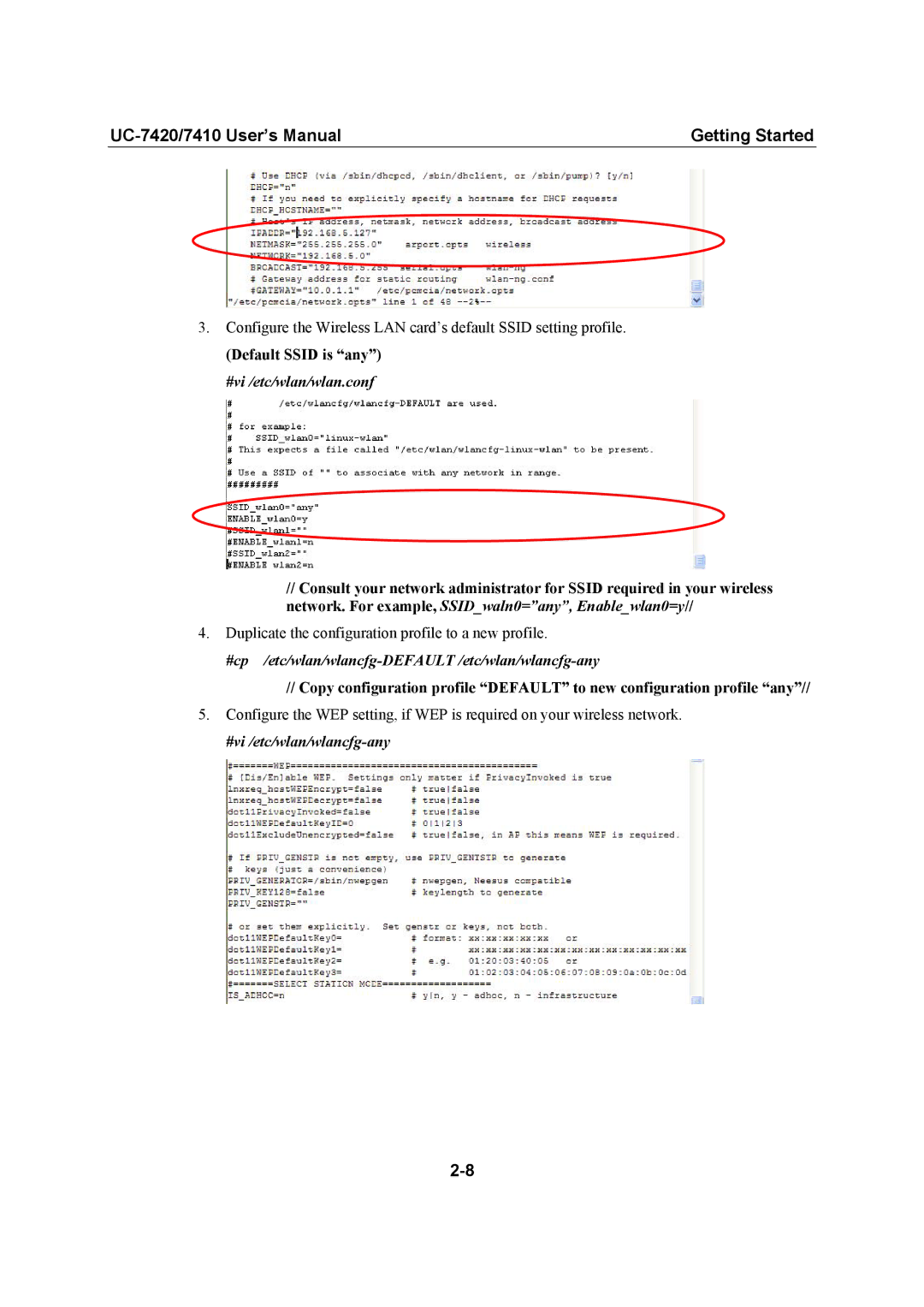Getting Started |
3.Configure the Wireless LAN card’s default SSID setting profile.
(Default SSID is “any”) #vi /etc/wlan/wlan.conf
//Consult your network administrator for SSID required in your wireless network. For example, SSID_waln0=”any”, Enable_wlan0=y//
4.Duplicate the configuration profile to a new profile.
#cp /etc/wlan/wlancfg-DEFAULT /etc/wlan/wlancfg-any
//Copy configuration profile “DEFAULT” to new configuration profile “any”//
5.Configure the WEP setting, if WEP is required on your wireless network.