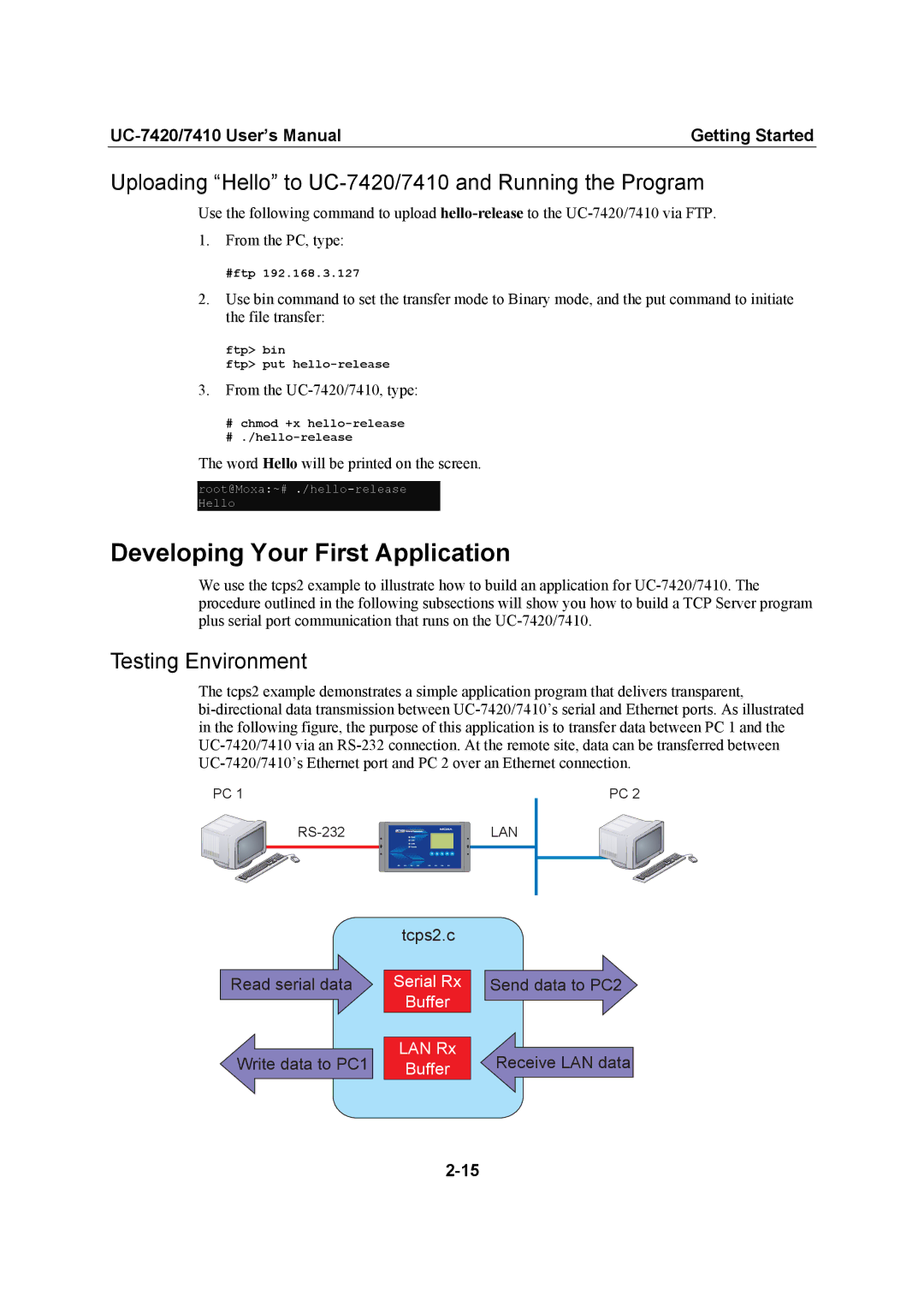Getting Started |
Uploading “Hello” to UC-7420/7410 and Running the Program
Use the following command to upload
1.From the PC, type:
#ftp 192.168.3.127
2.Use bin command to set the transfer mode to Binary mode, and the put command to initiate the file transfer:
ftp> bin
ftp> put
3.From the
#chmod +x
#
The word Hello will be printed on the screen.
Developing Your First Application
We use the tcps2 example to illustrate how to build an application for
Testing Environment
The tcps2 example demonstrates a simple application program that delivers transparent,
PC 1
PC 2
LAN
Read serial data
Write data to PC1
tcps2.c
Serial Rx
Buffer
LAN Rx
Buffer
Send data to PC2
Receive LAN data