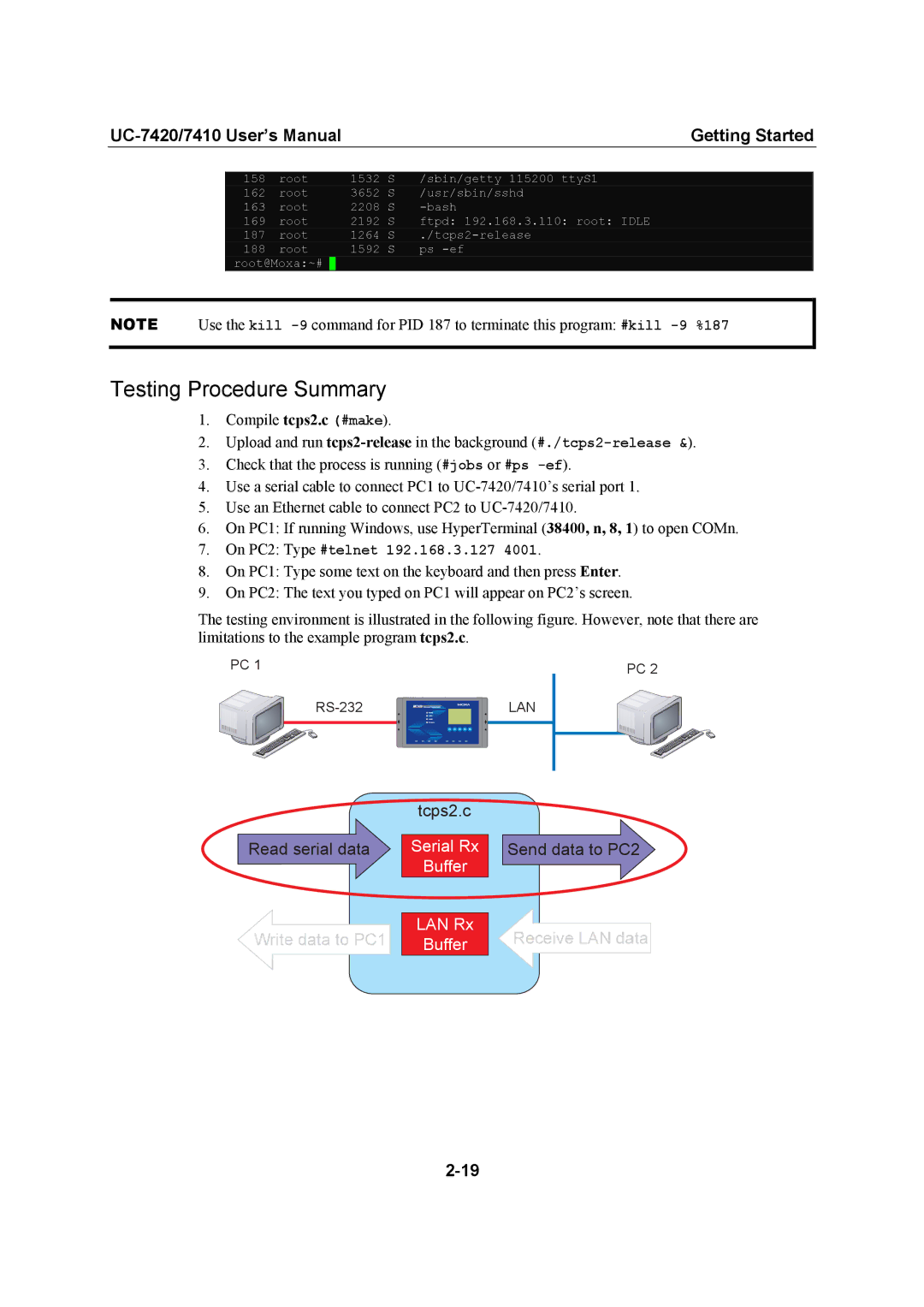|
|
| Getting Started | |||||
|
|
|
|
|
|
|
|
|
158 | root | 1532 | S | /sbin/getty 115200 ttyS1 | ||||
| 162 | root | 3652 | S | /usr/sbin/sshd |
| ||
| 163 | root | 2208 | S |
| |||
| 169 | root | 2192 | S | ftpd: 192.168.3.110: root: IDLE |
| ||
| 187 | root | 1264 | S |
| |||
| 188 | root | 1592 | S | ps |
| ||
| root@Moxa:~# |
|
|
|
|
|
| |
NOTE Use the kill
Testing Procedure Summary
1.Compile tcps2.c (#make).
2.Upload and run
3.Check that the process is running (#jobs or #ps
4.Use a serial cable to connect PC1 to
5.Use an Ethernet cable to connect PC2 to
6.On PC1: If running Windows, use HyperTerminal (38400, n, 8, 1) to open COMn.
7.On PC2: Type #telnet 192.168.3.127 4001.
8.On PC1: Type some text on the keyboard and then press Enter.
9.On PC2: The text you typed on PC1 will appear on PC2’s screen.
The testing environment is illustrated in the following figure. However, note that there are limitations to the example program tcps2.c.
PC 1 | PC 2 |
LAN
Read serial data
Write data to PC1
tcps2.c
Serial Rx
Buffer
LAN Rx
Buffer
Send data to PC2
Receive LAN data