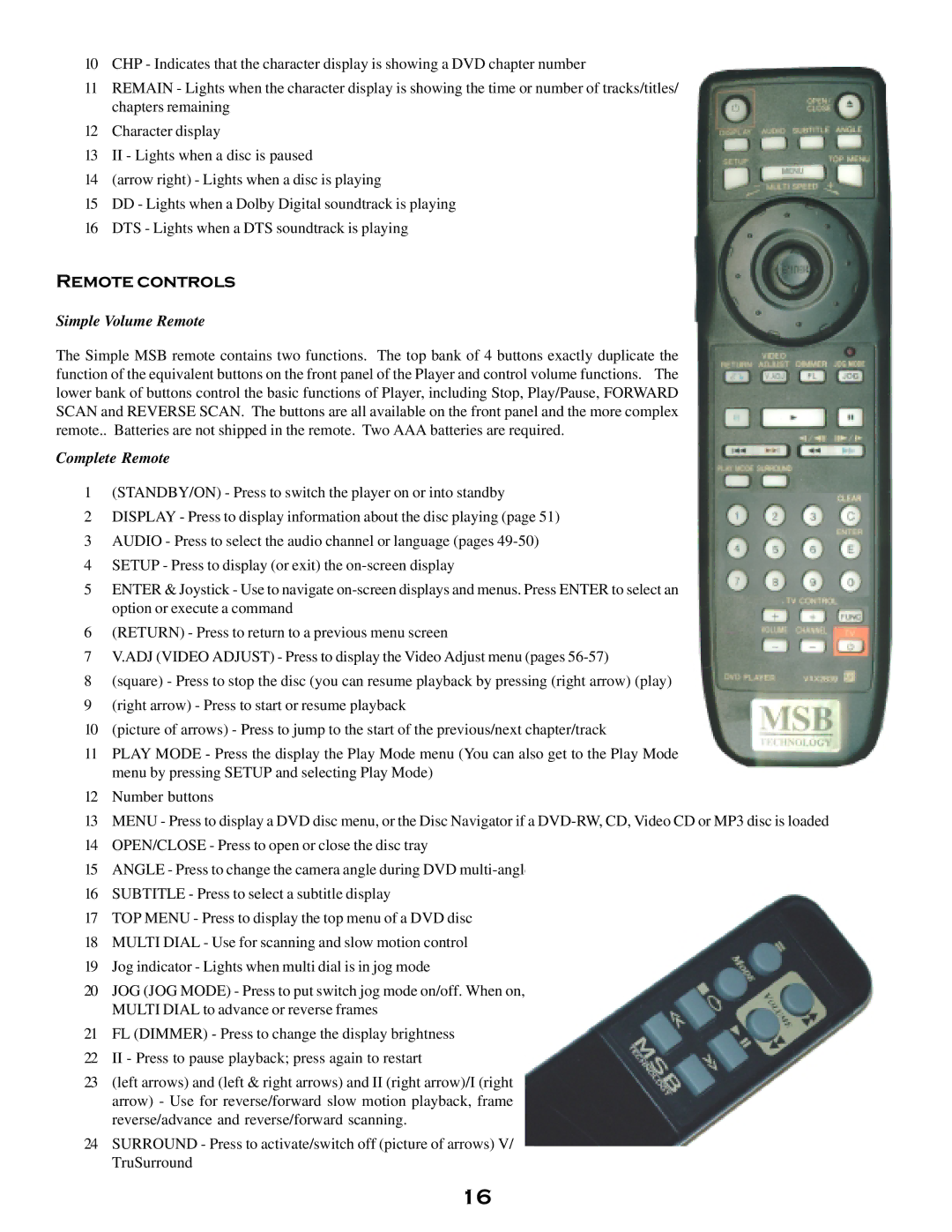10CHP - Indicates that the character display is showing a DVD chapter number
11REMAIN - Lights when the character display is showing the time or number of tracks/titles/ chapters remaining
12Character display
13II - Lights when a disc is paused
14(arrow right) - Lights when a disc is playing
15DD - Lights when a Dolby Digital soundtrack is playing
16DTS - Lights when a DTS soundtrack is playing
Remote controls
Simple Volume Remote
The Simple MSB remote contains two functions. The top bank of 4 buttons exactly duplicate the function of the equivalent buttons on the front panel of the Player and control volume functions. The lower bank of buttons control the basic functions of Player, including Stop, Play/Pause, FORWARD SCAN and REVERSE SCAN. The buttons are all available on the front panel and the more complex remote.. Batteries are not shipped in the remote. Two AAA batteries are required.
Complete Remote
1(STANDBY/ON) - Press to switch the player on or into standby
2DISPLAY - Press to display information about the disc playing (page 51)
3AUDIO - Press to select the audio channel or language (pages
4SETUP - Press to display (or exit) the
5ENTER & Joystick - Use to navigate
6(RETURN) - Press to return to a previous menu screen
7V.ADJ (VIDEO ADJUST) - Press to display the Video Adjust menu (pages
8(square) - Press to stop the disc (you can resume playback by pressing (right arrow) (play)
9(right arrow) - Press to start or resume playback
10(picture of arrows) - Press to jump to the start of the previous/next chapter/track
11PLAY MODE - Press the display the Play Mode menu (You can also get to the Play Mode menu by pressing SETUP and selecting Play Mode)
12Number buttons
13MENU - Press to display a DVD disc menu, or the Disc Navigator if a
14OPEN/CLOSE - Press to open or close the disc tray
15ANGLE - Press to change the camera angle during DVD
16SUBTITLE - Press to select a subtitle display
17TOP MENU - Press to display the top menu of a DVD disc
18MULTI DIAL - Use for scanning and slow motion control
19Jog indicator - Lights when multi dial is in jog mode
20JOG (JOG MODE) - Press to put switch jog mode on/off. When on, use the MULTI DIAL to advance or reverse frames
21FL (DIMMER) - Press to change the display brightness
22II - Press to pause playback; press again to restart
23(left arrows) and (left & right arrows) and II (right arrow)/I (right arrow) - Use for reverse/forward slow motion playback, frame reverse/advance and reverse/forward scanning.
24SURROUND - Press to activate/switch off (picture of arrows) V/ TruSurround
16