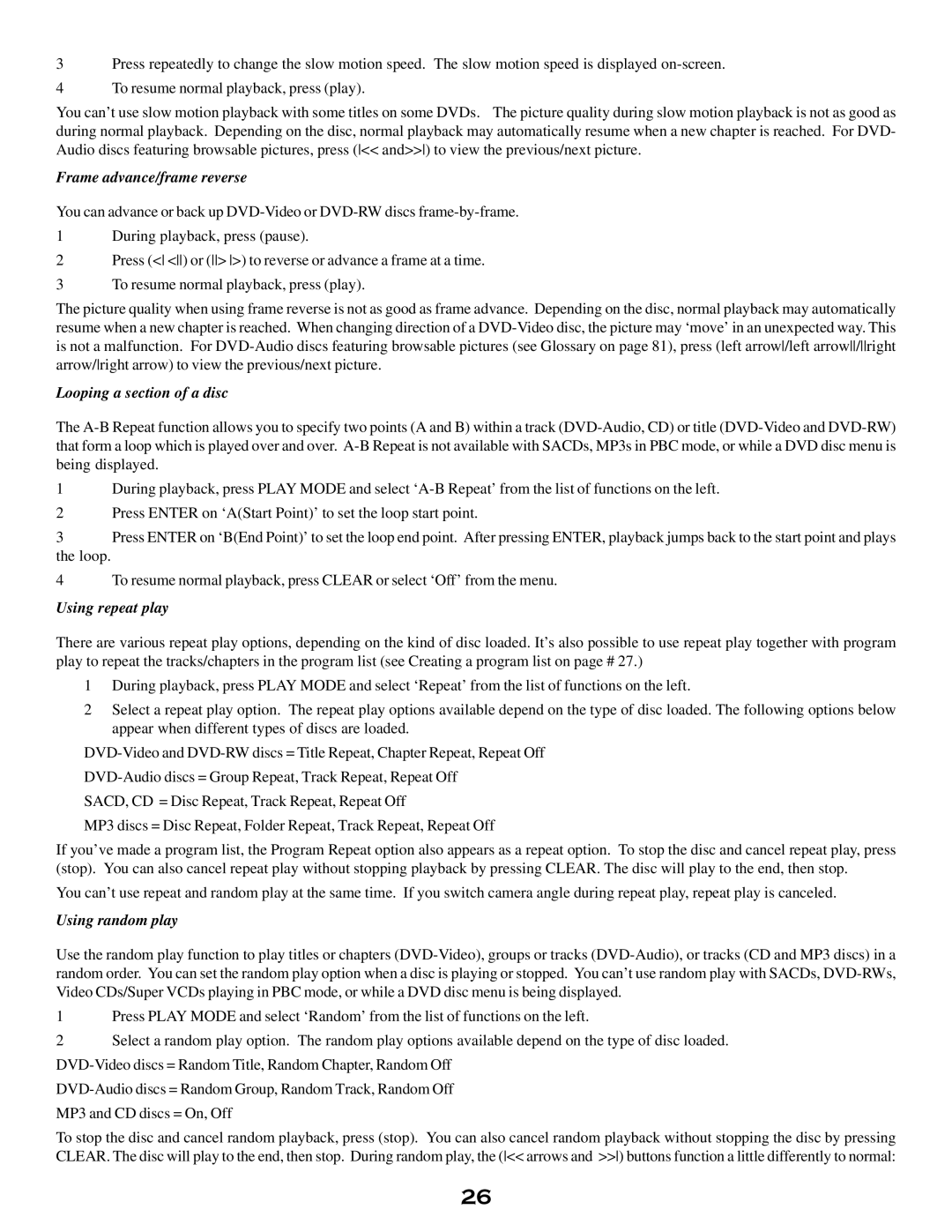3Press repeatedly to change the slow motion speed. The slow motion speed is displayed
4To resume normal playback, press (play).
You can’t use slow motion playback with some titles on some DVDs. The picture quality during slow motion playback is not as good as during normal playback. Depending on the disc, normal playback may automatically resume when a new chapter is reached. For DVD- Audio discs featuring browsable pictures, press (<< and>>) to view the previous/next picture.
Frame advance/frame reverse
You can advance or back up
1During playback, press (pause).
2Press (< <) or (> >) to reverse or advance a frame at a time.
3To resume normal playback, press (play).
The picture quality when using frame reverse is not as good as frame advance. Depending on the disc, normal playback may automatically resume when a new chapter is reached. When changing direction of a
Looping a section of a disc
The
1During playback, press PLAY MODE and select
2Press ENTER on ‘A(Start Point)’ to set the loop start point.
3Press ENTER on ‘B(End Point)’ to set the loop end point. After pressing ENTER, playback jumps back to the start point and plays
the loop.
4To resume normal playback, press CLEAR or select ‘Off’ from the menu.
Using repeat play
There are various repeat play options, depending on the kind of disc loaded. It’s also possible to use repeat play together with program play to repeat the tracks/chapters in the program list (see Creating a program list on page # 27.)
1During playback, press PLAY MODE and select ‘Repeat’ from the list of functions on the left.
2Select a repeat play option. The repeat play options available depend on the type of disc loaded. The following options below appear when different types of discs are loaded.
SACD, CD = Disc Repeat, Track Repeat, Repeat Off
MP3 discs = Disc Repeat, Folder Repeat, Track Repeat, Repeat Off
If you’ve made a program list, the Program Repeat option also appears as a repeat option. To stop the disc and cancel repeat play, press (stop). You can also cancel repeat play without stopping playback by pressing CLEAR. The disc will play to the end, then stop.
You can’t use repeat and random play at the same time. If you switch camera angle during repeat play, repeat play is canceled.
Using random play
Use the random play function to play titles or chapters
1Press PLAY MODE and select ‘Random’ from the list of functions on the left.
2Select a random play option. The random play options available depend on the type of disc loaded.
To stop the disc and cancel random playback, press (stop). You can also cancel random playback without stopping the disc by pressing CLEAR. The disc will play to the end, then stop. During random play, the (<< arrows and >>) buttons function a little differently to normal:
26