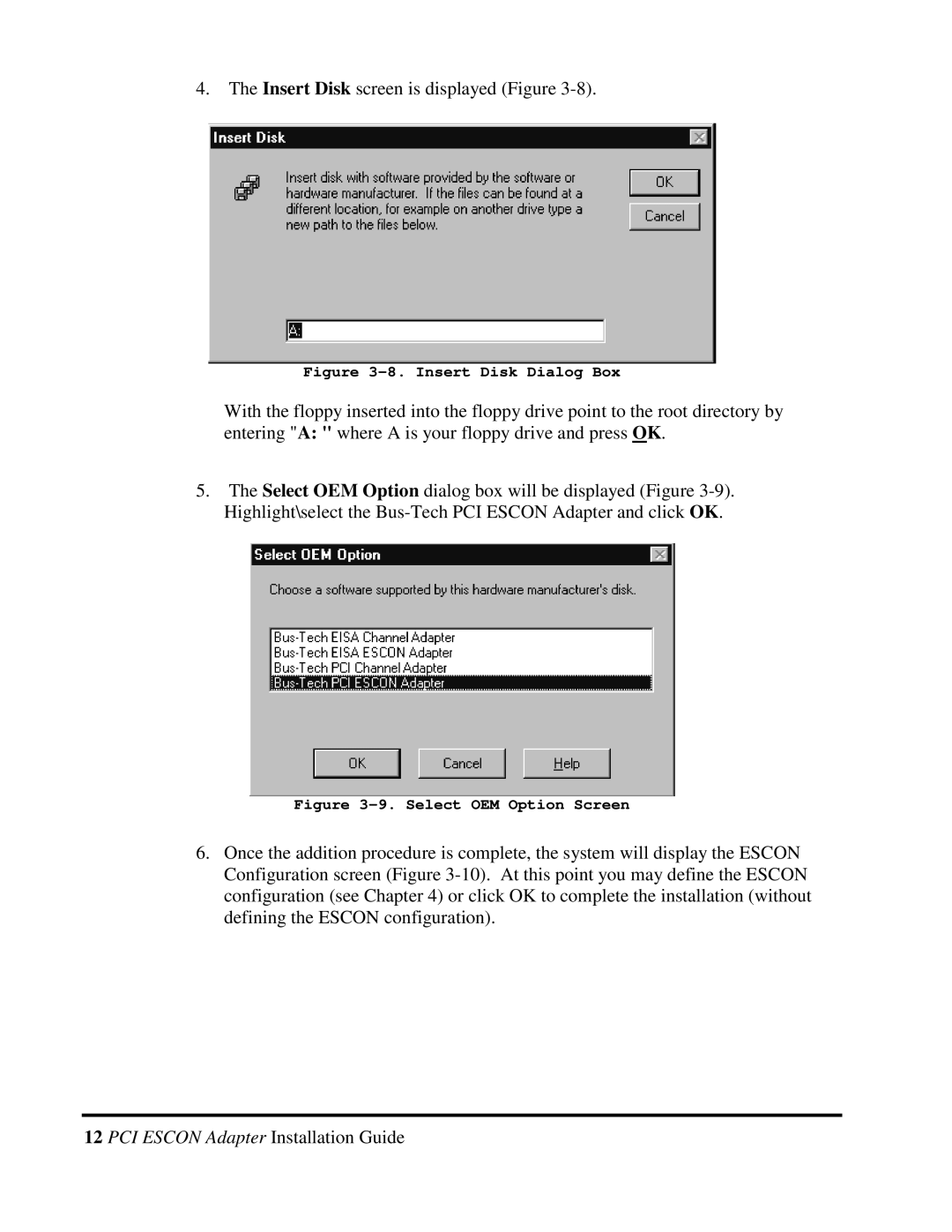4.The Insert Disk screen is displayed (Figure 3-8).
Figure 3-8. Insert Disk Dialog Box
With the floppy inserted into the floppy drive point to the root directory by entering "A: " where A is your floppy drive and press OK.
5.The Select OEM Option dialog box will be displayed (Figure
Figure 3-9. Select OEM Option Screen
6.Once the addition procedure is complete, the system will display the ESCON Configuration screen (Figure