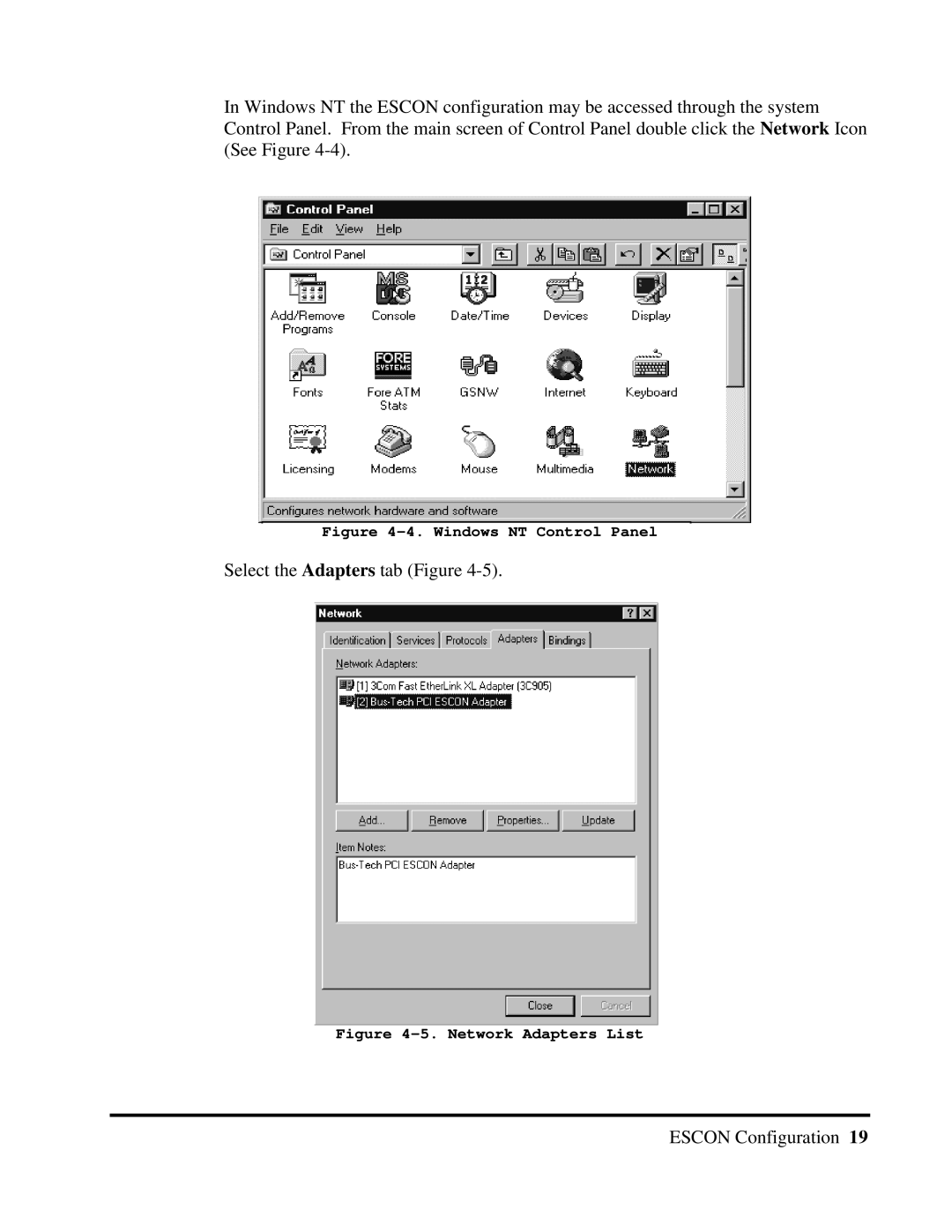In Windows NT the ESCON configuration may be accessed through the system Control Panel. From the main screen of Control Panel double click the Network Icon (See Figure
Figure 4-4. Windows NT Control Panel
Select the Adapters tab (Figure 4-5).
Figure 4-5. Network Adapters List
ESCON Configuration 19