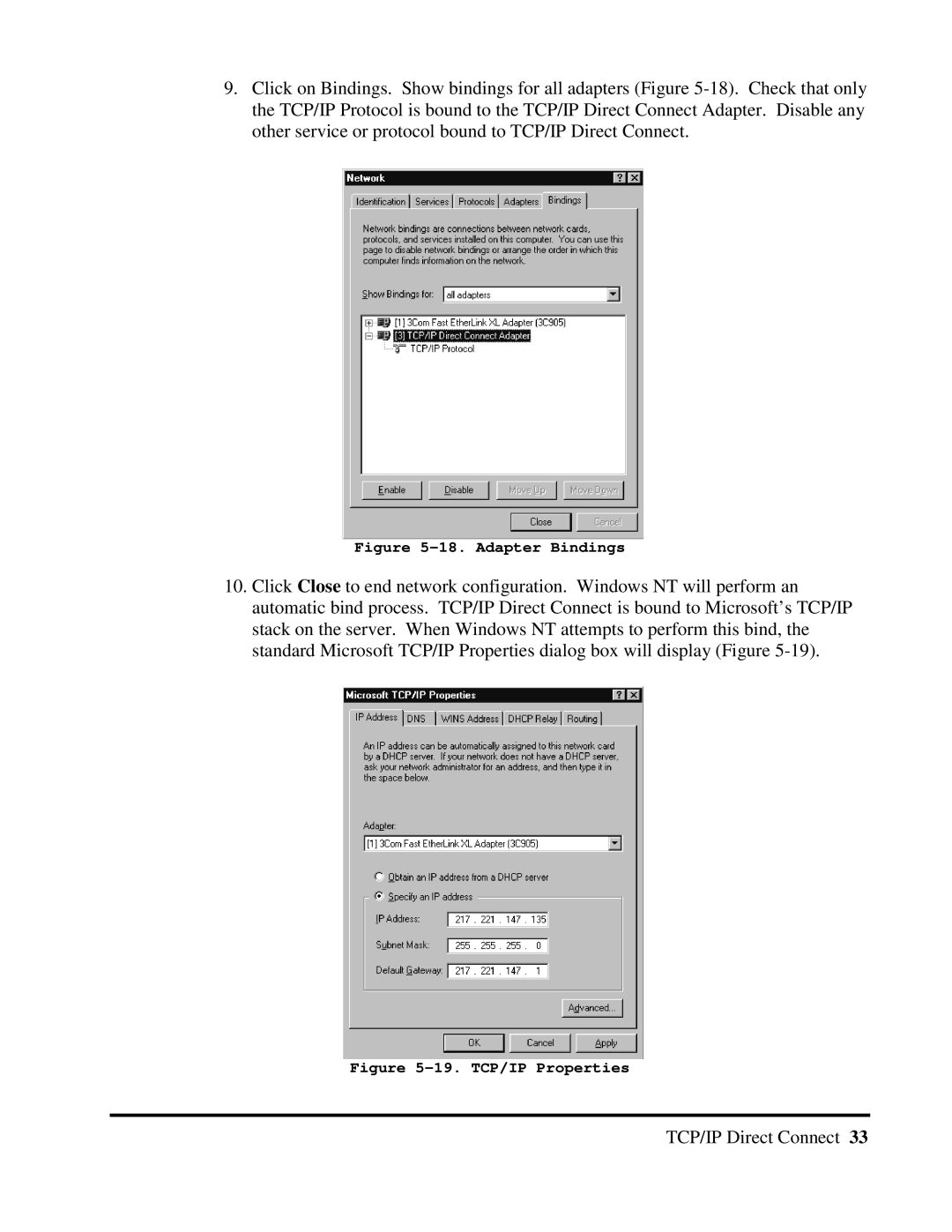9.Click on Bindings. Show bindings for all adapters (Figure
Figure 5-18. Adapter Bindings
10.Click Close to end network configuration. Windows NT will perform an automatic bind process. TCP/IP Direct Connect is bound to Microsoft’s TCP/IP stack on the server. When Windows NT attempts to perform this bind, the standard Microsoft TCP/IP Properties dialog box will display (Figure
Figure 5-19. TCP/IP Properties
TCP/IP Direct Connect 33