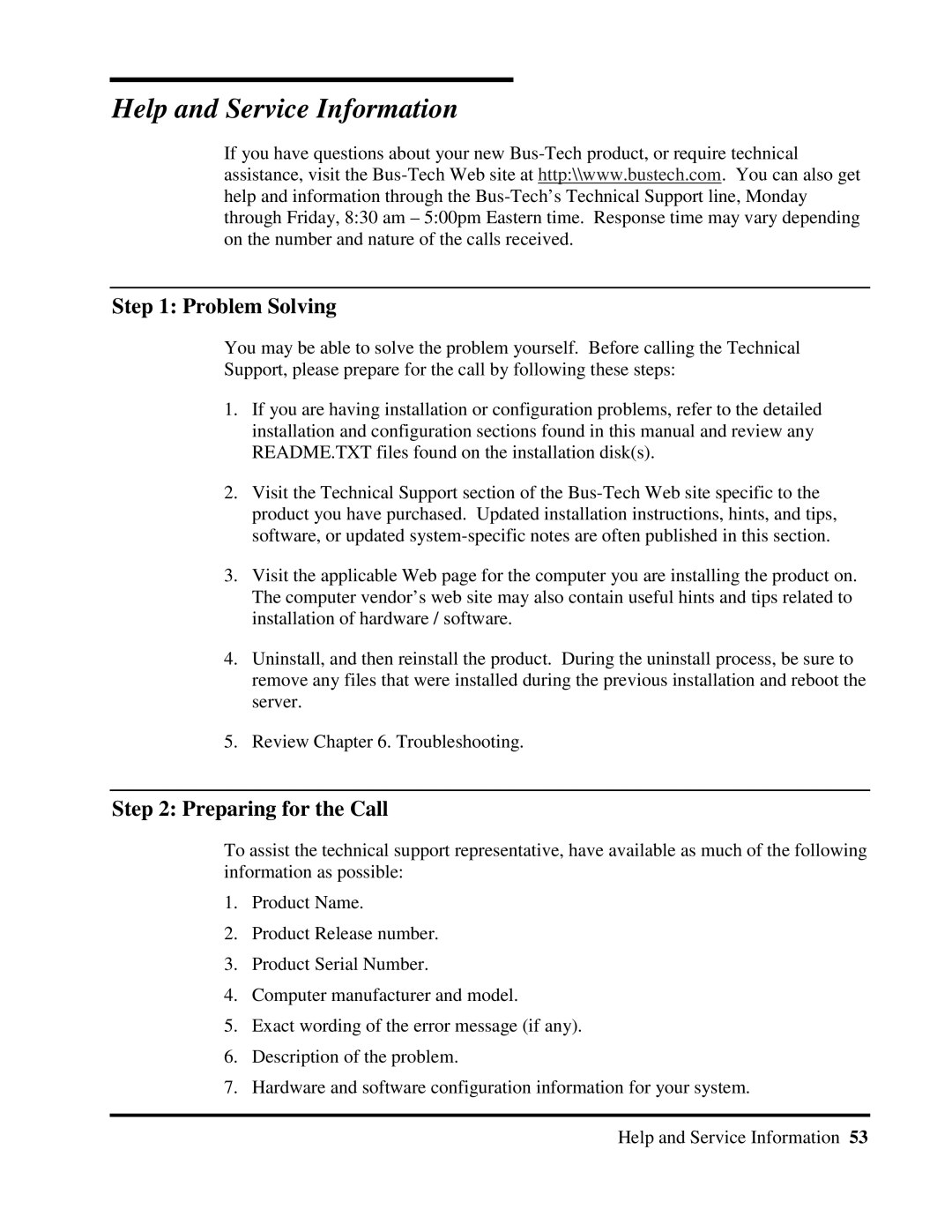Help and Service Information
If you have questions about your new
Step 1: Problem Solving
You may be able to solve the problem yourself. Before calling the Technical Support, please prepare for the call by following these steps:
1.If you are having installation or configuration problems, refer to the detailed installation and configuration sections found in this manual and review any README.TXT files found on the installation disk(s).
2.Visit the Technical Support section of the
3.Visit the applicable Web page for the computer you are installing the product on. The computer vendor’s web site may also contain useful hints and tips related to installation of hardware / software.
4.Uninstall, and then reinstall the product. During the uninstall process, be sure to remove any files that were installed during the previous installation and reboot the server.
5.Review Chapter 6. Troubleshooting.
Step 2: Preparing for the Call
To assist the technical support representative, have available as much of the following information as possible:
1.Product Name.
2.Product Release number.
3.Product Serial Number.
4.Computer manufacturer and model.
5.Exact wording of the error message (if any).
6.Description of the problem.
7.Hardware and software configuration information for your system.
Help and Service Information 53