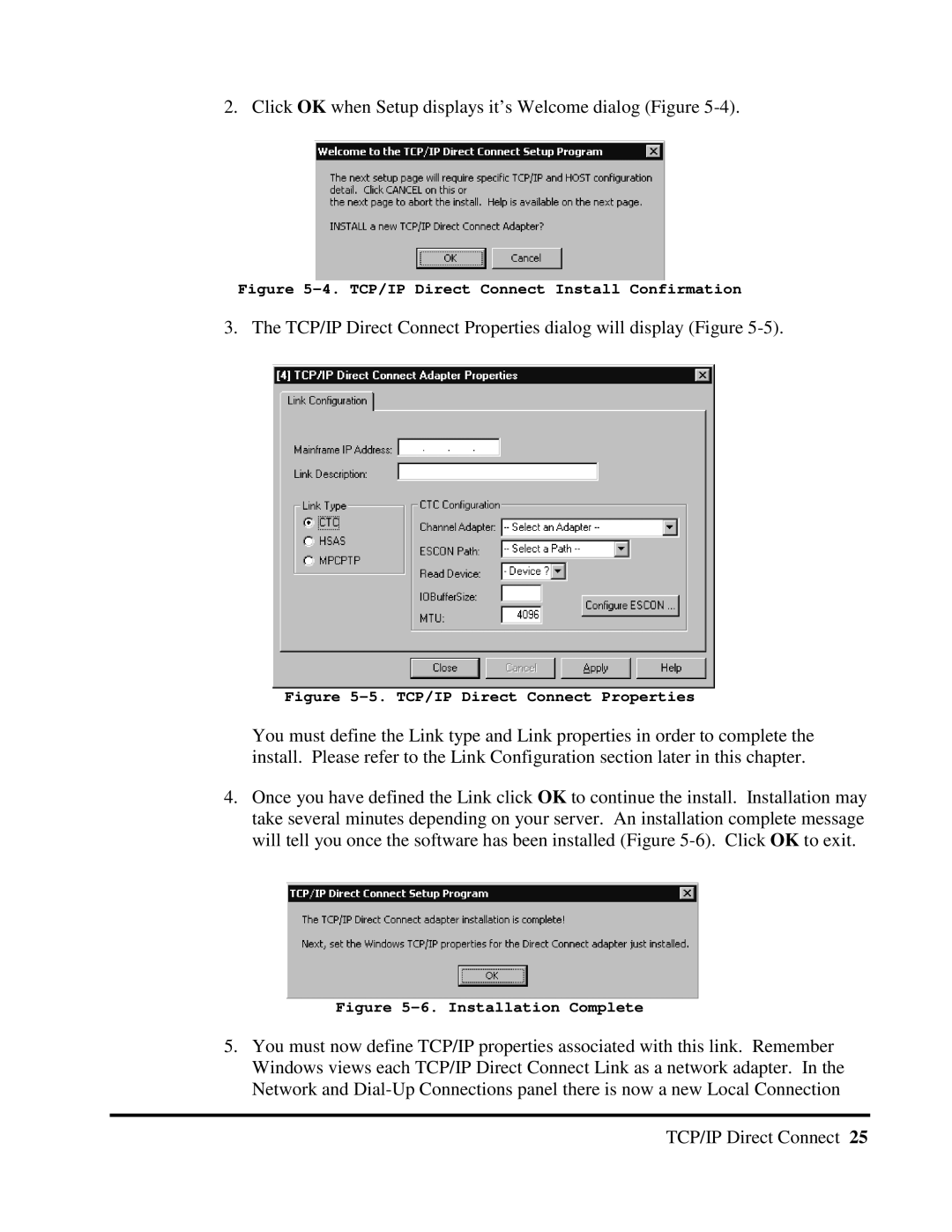2. Click OK when Setup displays it’s Welcome dialog (Figure 5-4).
Figure 5-4. TCP/IP Direct Connect Install Confirmation
3. The TCP/IP Direct Connect Properties dialog will display (Figure
Figure 5-5. TCP/IP Direct Connect Properties
You must define the Link type and Link properties in order to complete the install. Please refer to the Link Configuration section later in this chapter.
4.Once you have defined the Link click OK to continue the install. Installation may take several minutes depending on your server. An installation complete message will tell you once the software has been installed (Figure
Figure 5-6. Installation Complete
5.You must now define TCP/IP properties associated with this link. Remember Windows views each TCP/IP Direct Connect Link as a network adapter. In the Network and
TCP/IP Direct Connect 25