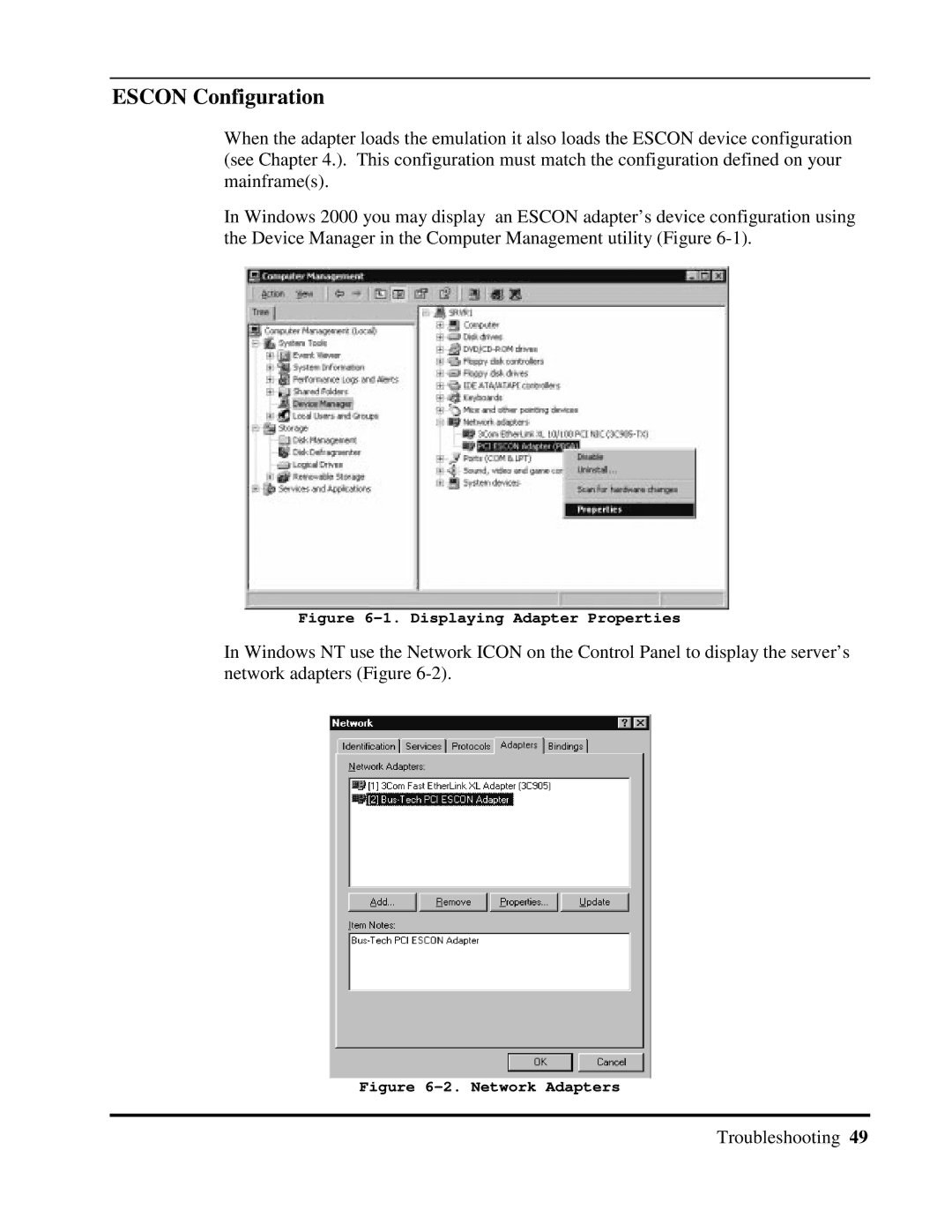ESCON Configuration
When the adapter loads the emulation it also loads the ESCON device configuration (see Chapter 4.). This configuration must match the configuration defined on your mainframe(s).
In Windows 2000 you may display an ESCON adapter’s device configuration using the Device Manager in the Computer Management utility (Figure
Figure 6-1. Displaying Adapter Properties
In Windows NT use the Network ICON on the Control Panel to display the server’s network adapters (Figure
Figure 6-2. Network Adapters
Troubleshooting 49