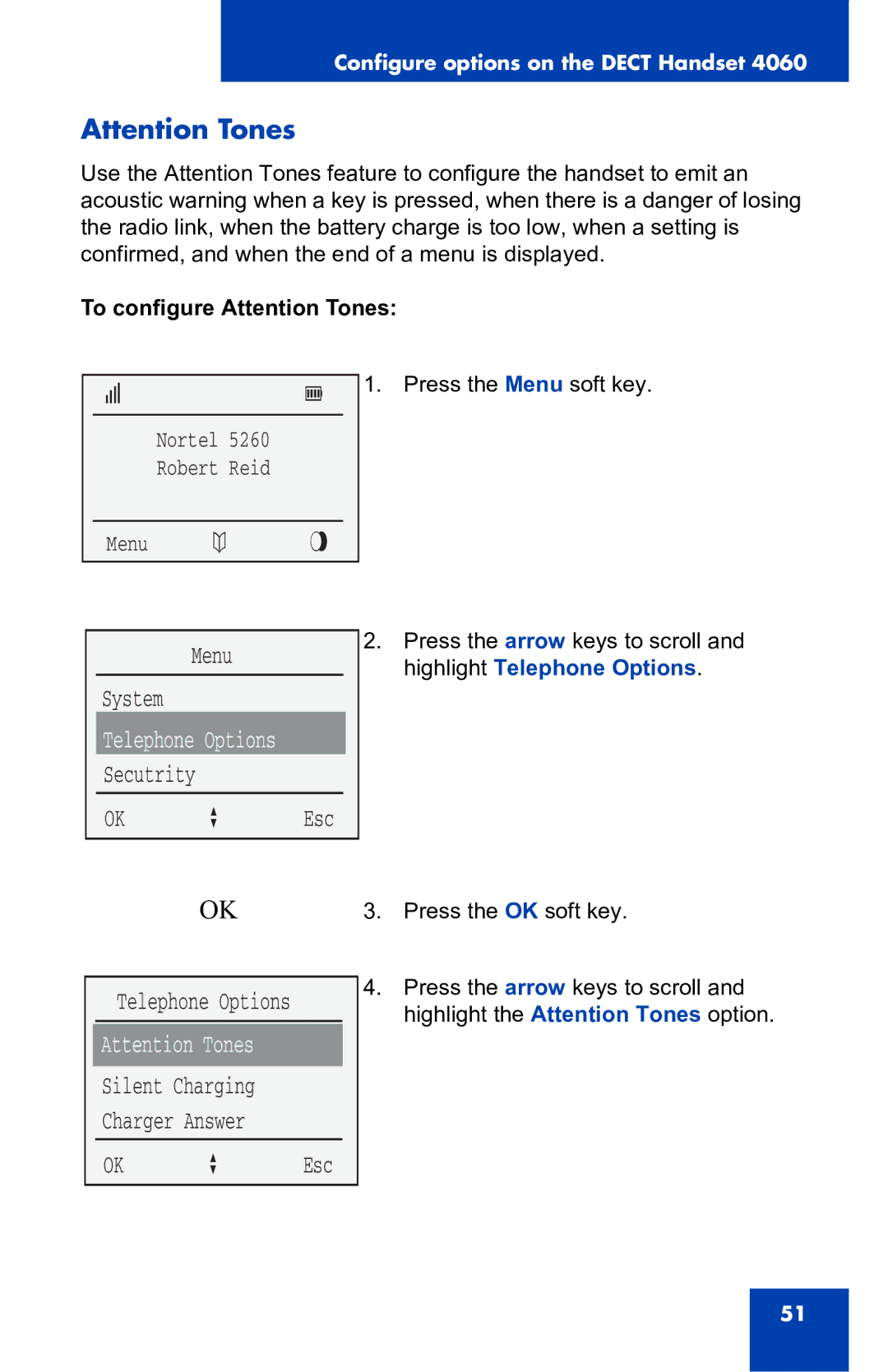Configure options on the DECT Handset 4060
Attention Tones
Use the Attention Tones feature to configure the handset to emit an acoustic warning when a key is pressed, when there is a danger of losing the radio link, when the battery charge is too low, when a setting is confirmed, and when the end of a menu is displayed.
To configure Attention Tones:
x[
Nortel 5260
Robert Reid
Menu | b M r |
Menu
System
Telephone Options
Secutrity
OK a Esc
1. Press the Menu soft key.
2.Press the arrow keys to scroll and highlight Telephone Options.
OK
Telephone Options
Attention Tones
Silent Charging
Charger Answer
OK a Esc
3.Press the OK soft key.
4.Press the arrow keys to scroll and highlight the Attention Tones option.
51