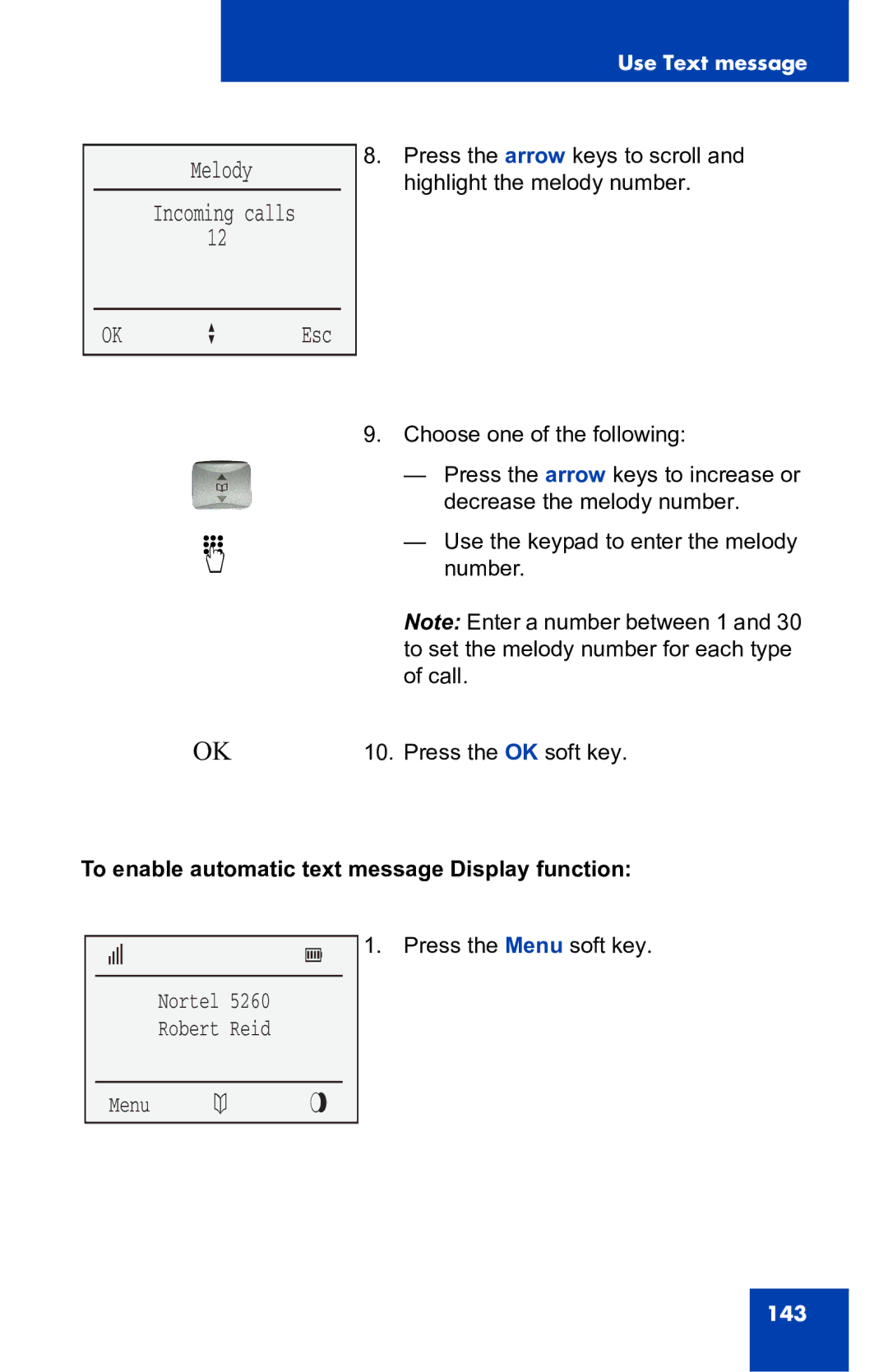Use Text message
Melody
Incoming calls 12
OK a Esc
8.Press the arrow keys to scroll and highlight the melody number.
d
9.Choose one of the following:
—Press the arrow keys to increase or decrease the melody number.
—Use the keypad to enter the melody number.
Note: Enter a number between 1 and 30 to set the melody number for each type of call.
OK | 10. Press the OK soft key. |
To enable automatic text message Display function:
x[
Nortel 5260
Robert Reid
1. Press the Menu soft key.
Menu | b M r |
143