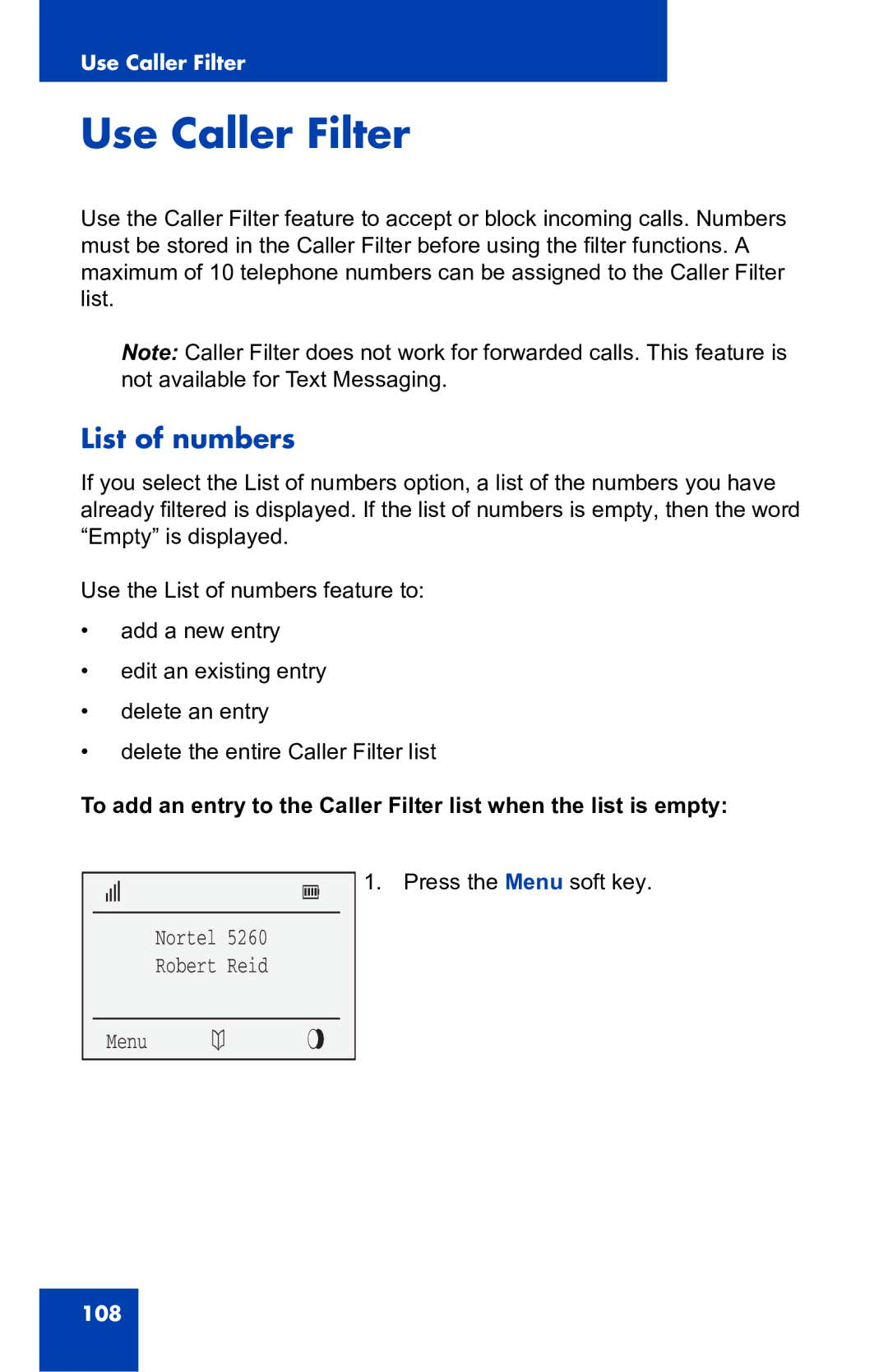Use Caller Filter
Use Caller Filter
Use the Caller Filter feature to accept or block incoming calls. Numbers must be stored in the Caller Filter before using the filter functions. A maximum of 10 telephone numbers can be assigned to the Caller Filter list.
Note: Caller Filter does not work for forwarded calls. This feature is not available for Text Messaging.
List of numbers
If you select the List of numbers option, a list of the numbers you have already filtered is displayed. If the list of numbers is empty, then the word “Empty” is displayed.
Use the List of numbers feature to:
•add a new entry
•edit an existing entry
•delete an entry
•delete the entire Caller Filter list
To add an entry to the Caller Filter list when the list is empty:
x[
Nortel 5260
Robert Reid
1. Press the Menu soft key.
Menu | b M r |
108