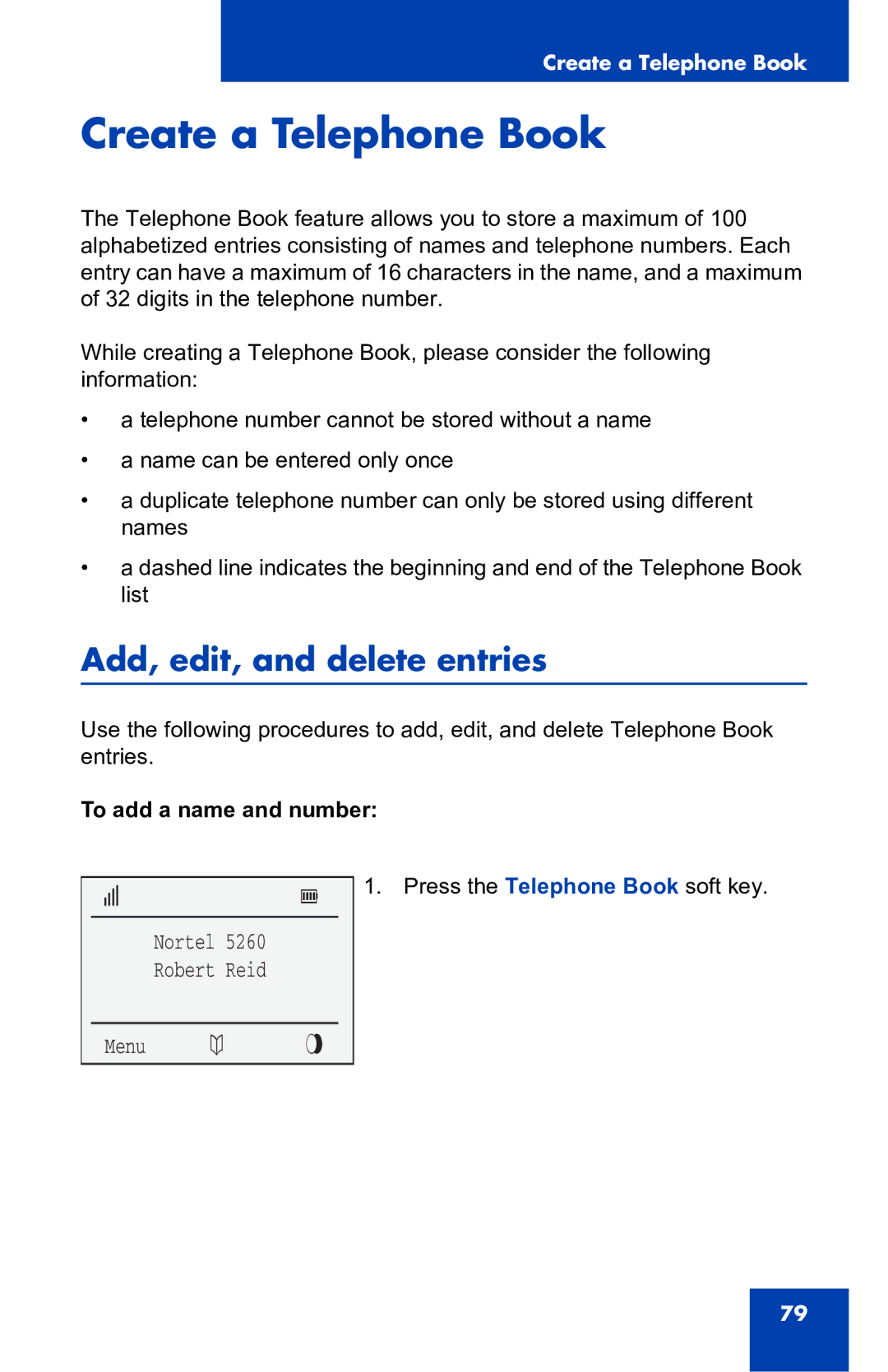Create a Telephone Book
Create a Telephone Book
The Telephone Book feature allows you to store a maximum of 100 alphabetized entries consisting of names and telephone numbers. Each entry can have a maximum of 16 characters in the name, and a maximum of 32 digits in the telephone number.
While creating a Telephone Book, please consider the following information:
•a telephone number cannot be stored without a name
•a name can be entered only once
•a duplicate telephone number can only be stored using different names
•a dashed line indicates the beginning and end of the Telephone Book list
Add, edit, and delete entries
Use the following procedures to add, edit, and delete Telephone Book entries.
To add a name and number:
x[
Nortel 5260
Robert Reid
1. Press the Telephone Book soft key.
Menu | b M r |
79