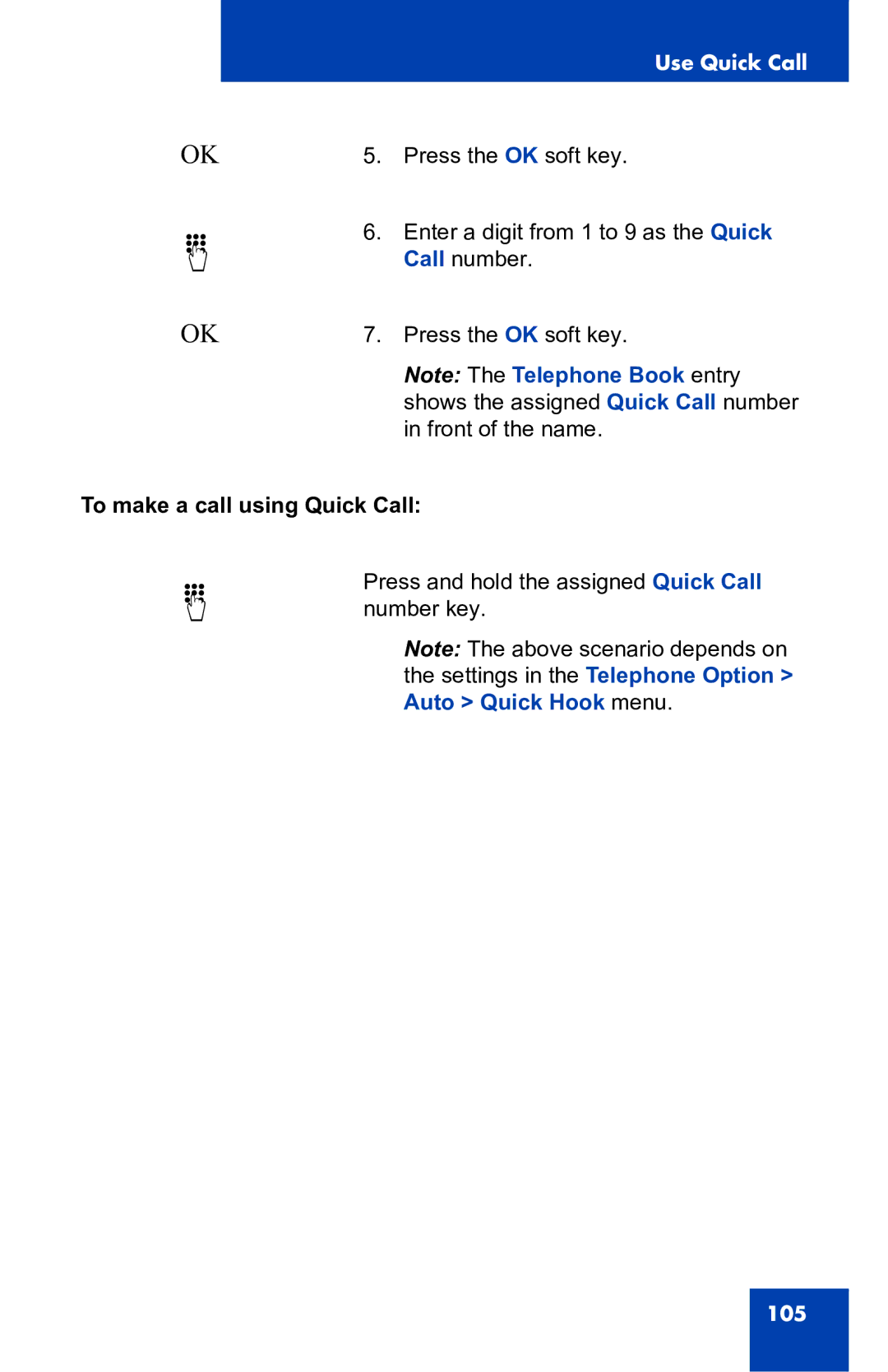Use Quick Call
OK
d
OK
5.Press the OK soft key.
6.Enter a digit from 1 to 9 as the Quick Call number.
7.Press the OK soft key.
Note: The Telephone Book entry shows the assigned Quick Call number in front of the name.
To make a call using Quick Call:
d
Press and hold the assigned Quick Call number key.
Note: The above scenario depends on the settings in the Telephone Option > Auto > Quick Hook menu.
105