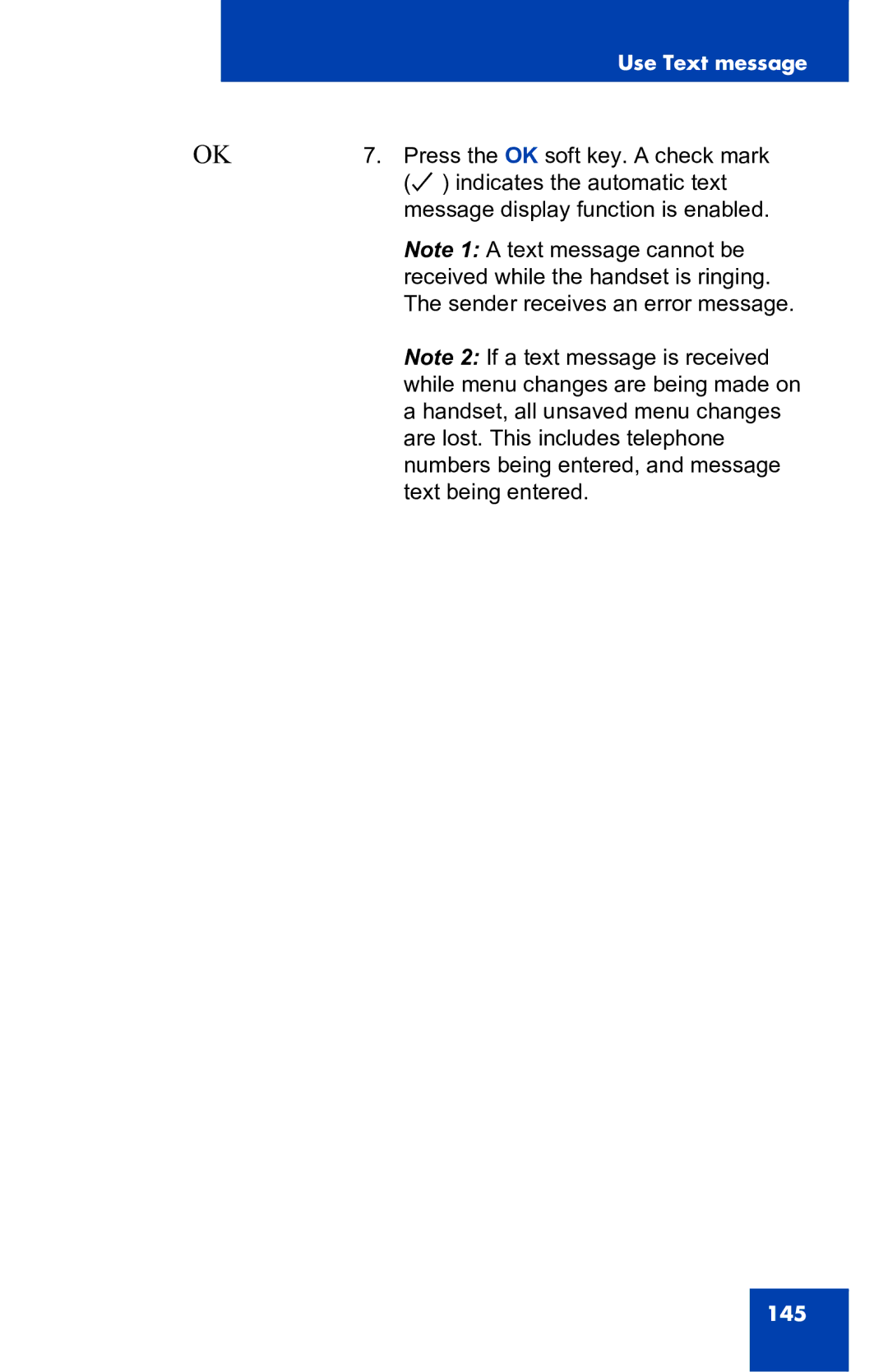|
| Use Text message |
|
|
|
OK | 7. Press the OK soft key. A check mark | |
|
| (o)) indicates the automatic text |
|
| message display function is enabled. |
|
| Note 1: A text message cannot be |
|
| received while the handset is ringing. |
|
| The sender receives an error message. |
|
| Note 2: If a text message is received |
|
| while menu changes are being made on |
|
| a handset, all unsaved menu changes |
|
| are lost. This includes telephone |
|
| numbers being entered, and message |
|
| text being entered. |
145