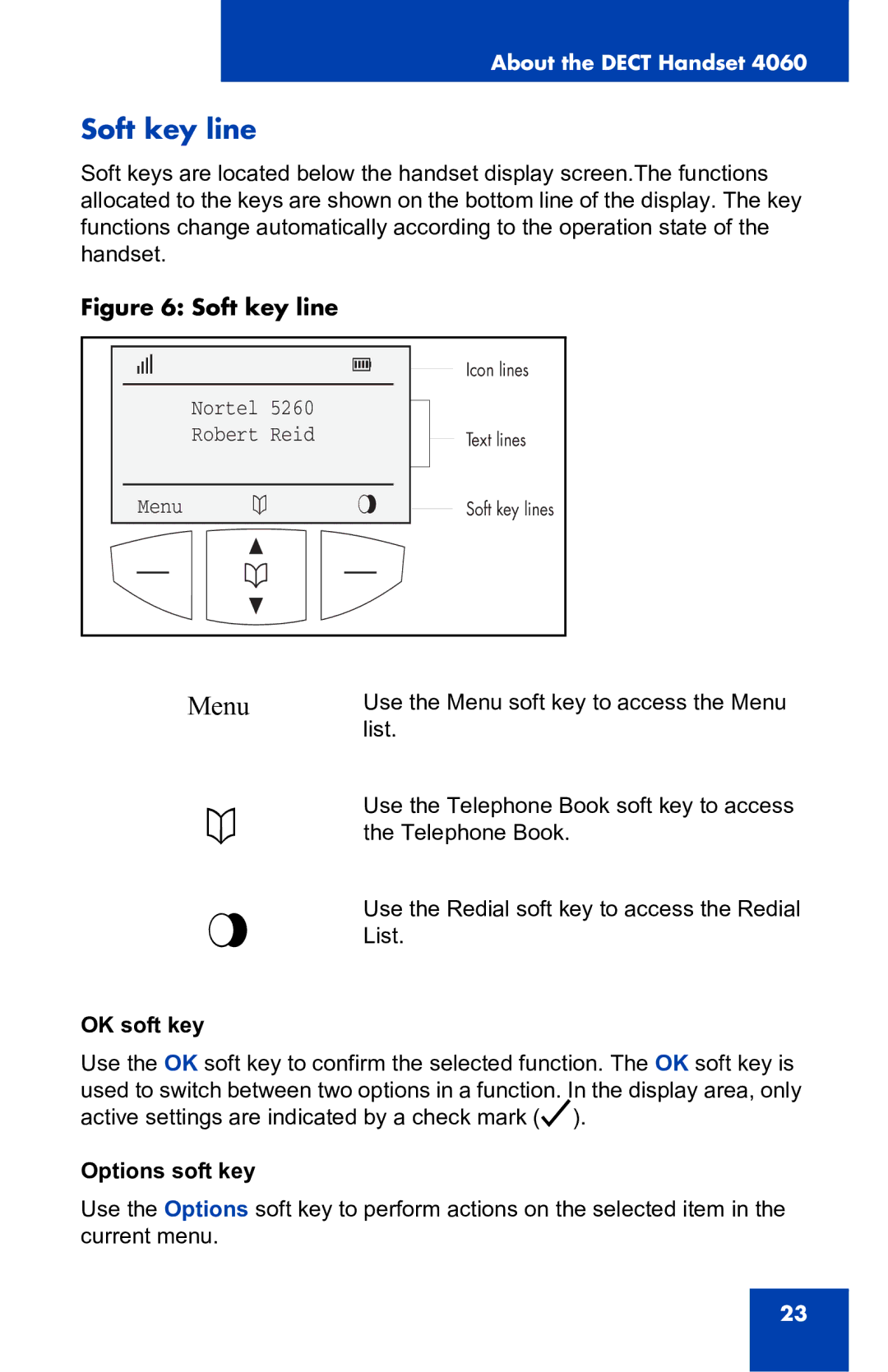About the DECT Handset 4060
Soft key line
Soft keys are located below the handset display screen.The functions allocated to the keys are shown on the bottom line of the display. The key functions change automatically according to the operation state of the handset.
Figure 6: Soft key line
x[
Nortel 5260
Robert Reid
Icon lines
Text lines
Menu | b M r | ||
|
|
|
|
Soft key lines
Menu
b
Use the Menu soft key to access the Menu list.
Use the Telephone Book soft key to access the Telephone Book.
Use the Redial soft key to access the Redial
rList.
OK soft key
Use the OK soft key to confirm the selected function. The OK soft key is used to switch between two options in a function. In the display area, only active settings are indicated by a check mark (o).
Options soft key
Use the Options soft key to perform actions on the selected item in the current menu.
23