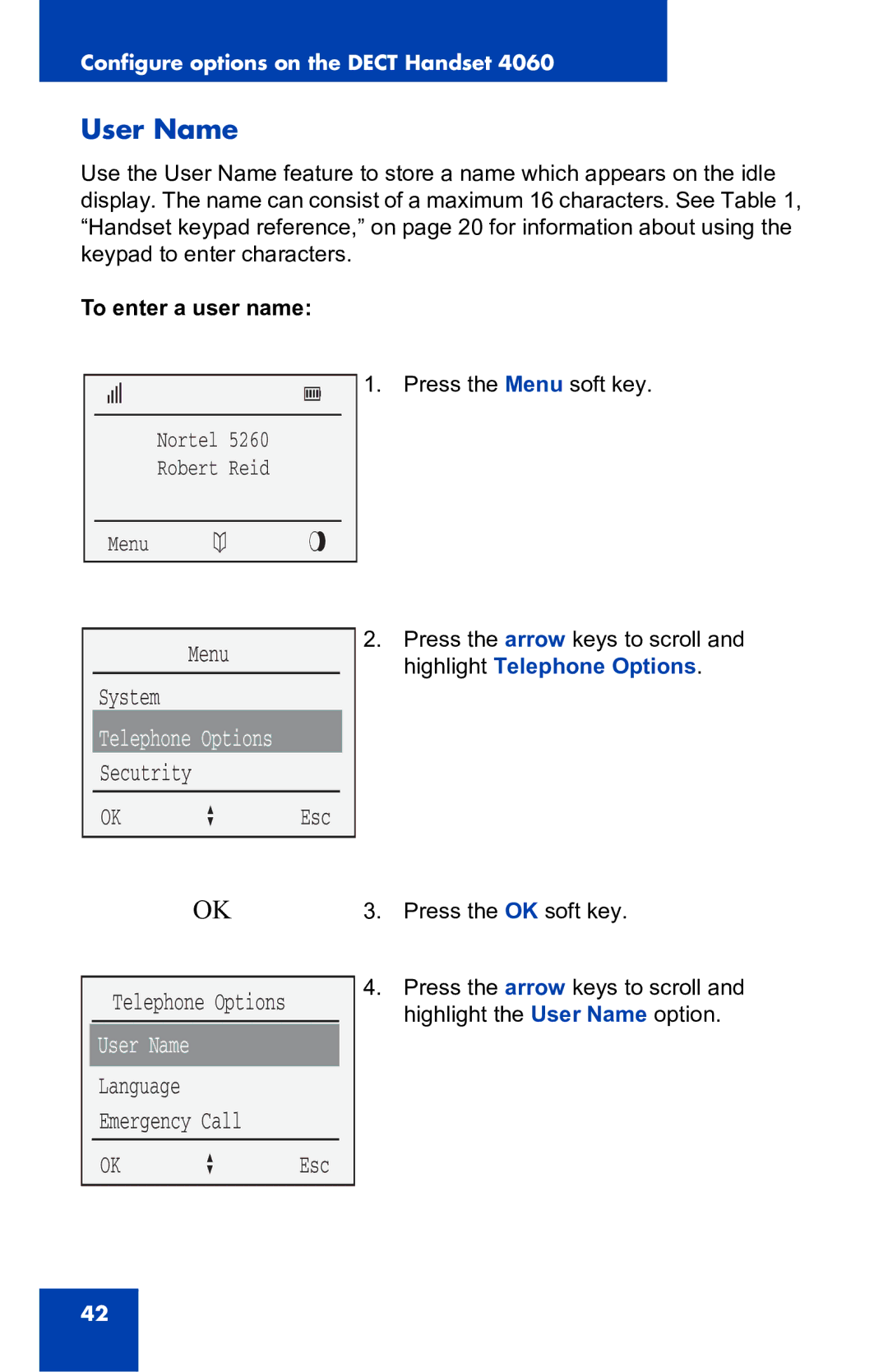Configure options on the DECT Handset 4060
User Name
Use the User Name feature to store a name which appears on the idle display. The name can consist of a maximum 16 characters. See Table 1, “Handset keypad reference,” on page 20 for information about using the keypad to enter characters.
To enter a user name:
x[
Nortel 5260
Robert Reid
Menu | b M r |
Menu
System
Telephone Options
Secutrity
OK a Esc
1. Press the Menu soft key.
2.Press the arrow keys to scroll and highlight Telephone Options.
OK
Telephone Options
User Name
Language
Emergency Call
OK a Esc
3.Press the OK soft key.
4.Press the arrow keys to scroll and highlight the User Name option.
42