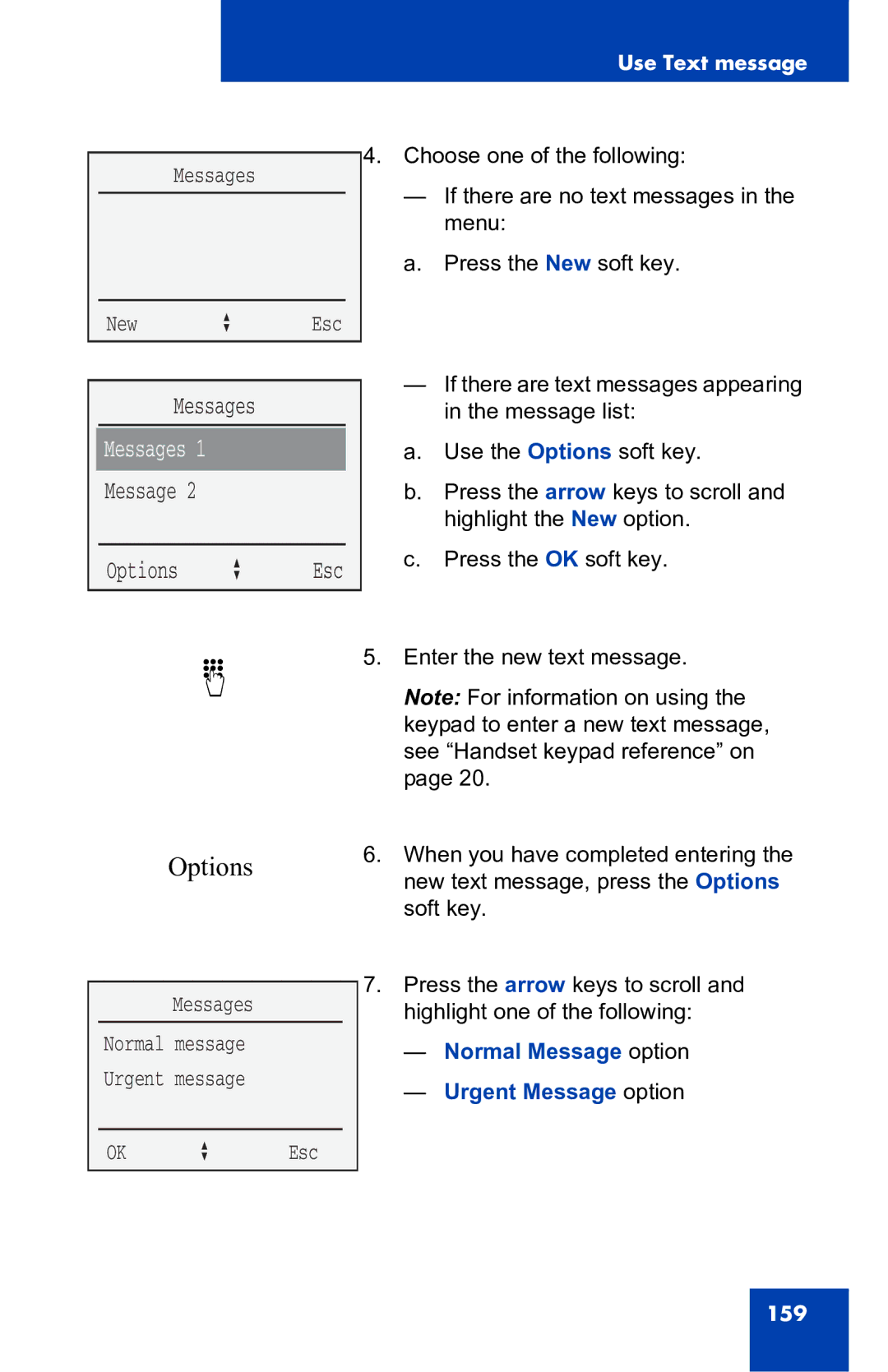Use Text message
Messages
New a Esc
4. Choose one of the following:
—If there are no text messages in the menu:
a. Press the New soft key.
Messages
Messages 1
Message 2
Options a Esc
—If there are text messages appearing in the message list:
a.Use the Options soft key.
b.Press the arrow keys to scroll and highlight the New option.
c.Press the OK soft key.
d
5.Enter the new text message.
Note: For information on using the keypad to enter a new text message, see “Handset keypad reference” on page 20.
Options
Messages
Normal message
Urgent message
OK a Esc
6.When you have completed entering the new text message, press the Options soft key.
7.Press the arrow keys to scroll and highlight one of the following:
—Normal Message option
—Urgent Message option
159