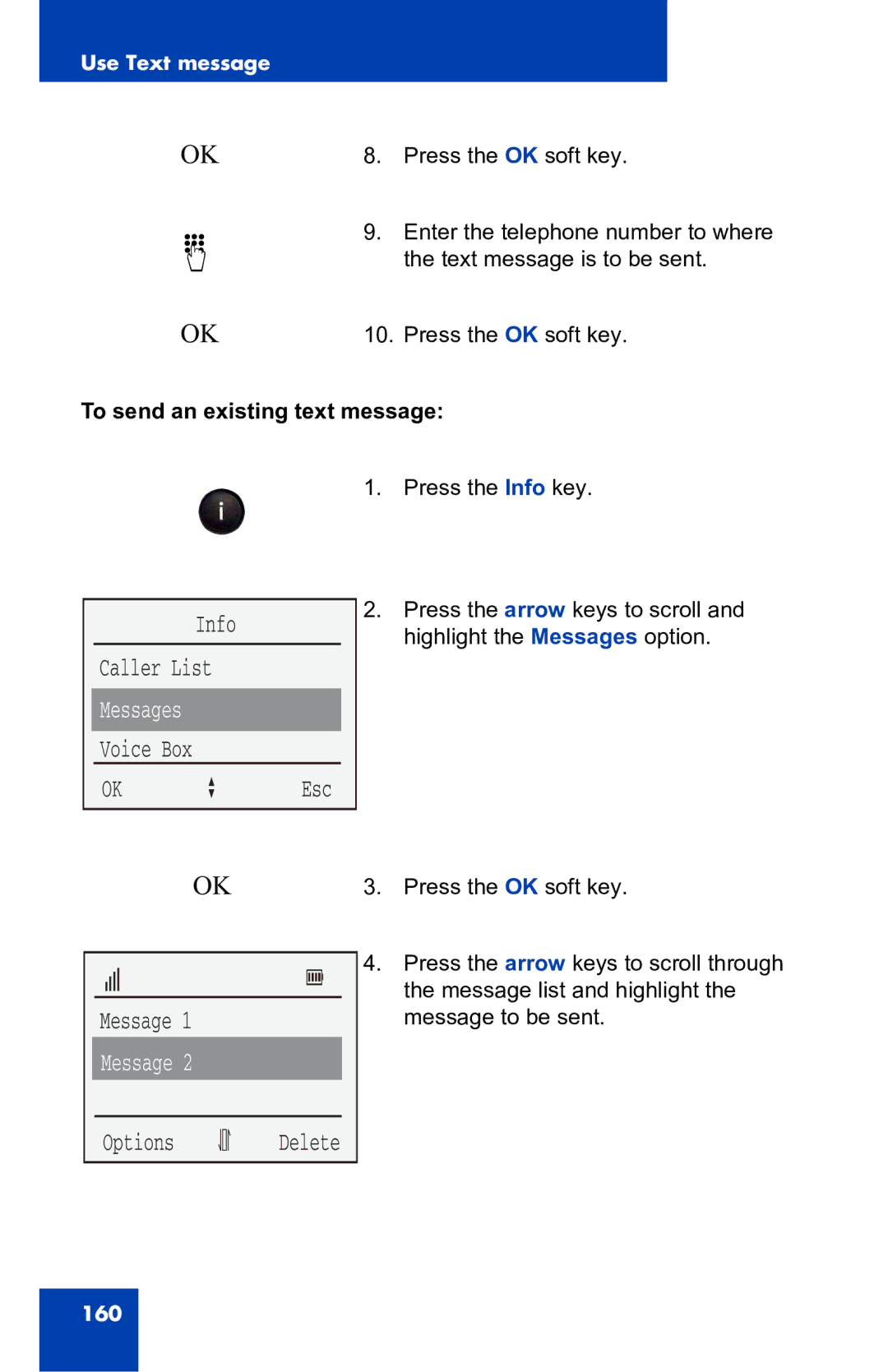Use Text message
OK | 8. | Press the OK soft key. |
d | 9. | Enter the telephone number to where |
| the text message is to be sent. | |
OK | 10. | Press the OK soft key. |
To send an existing text message:
1. Press the Info key.
Info
Caller List
Messages
Voice Box
OK a Esc
2.Press the arrow keys to scroll and highlight the Messages option.
OK
x[
Message 1
Message 2
3.Press the OK soft key.
4.Press the arrow keys to scroll through the message list and highlight the message to be sent.
Options s Delete
160