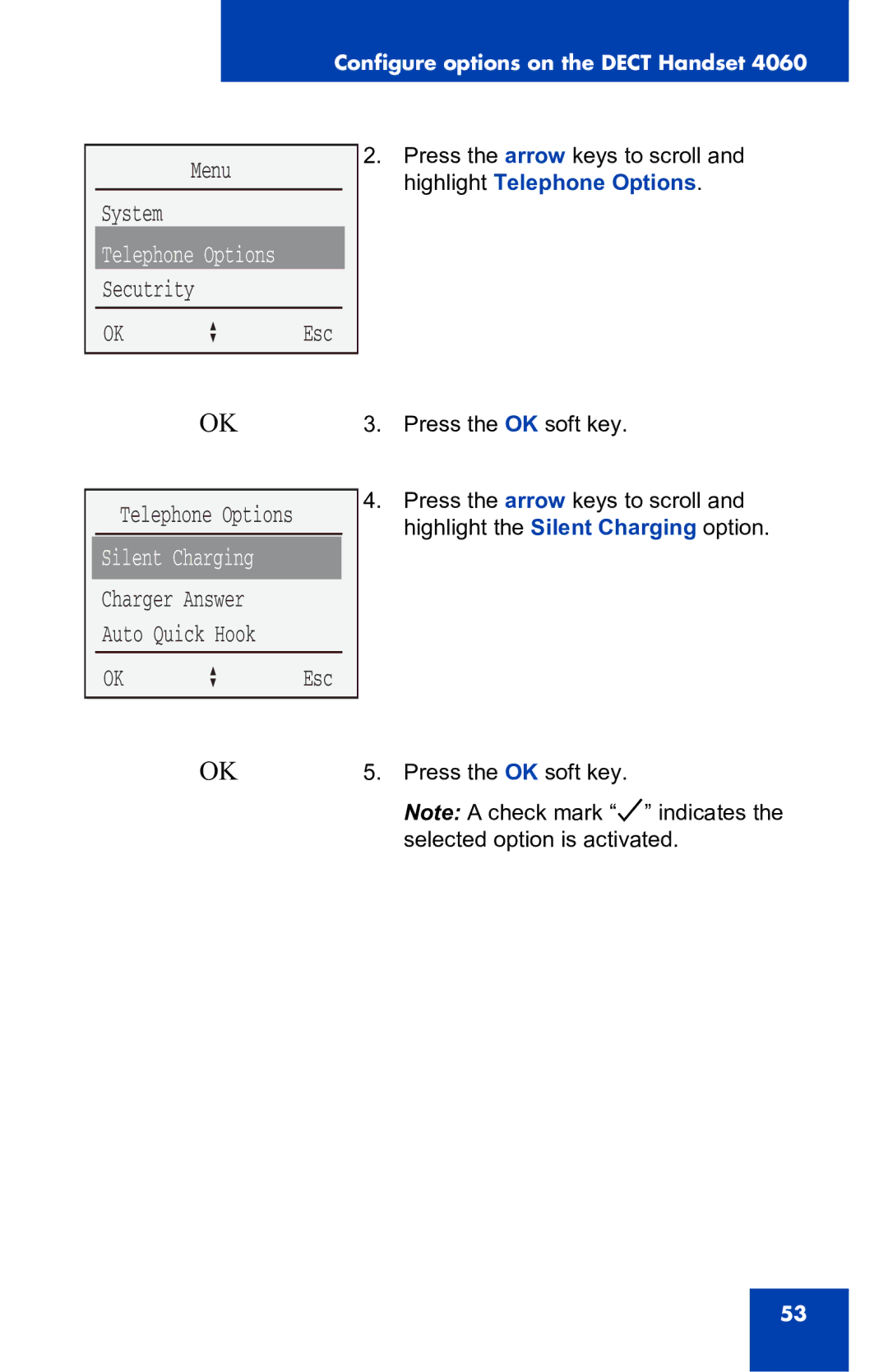Configure options on the DECT Handset 4060
Menu
System
Telephone Options
Secutrity
OK a Esc
2.Press the arrow keys to scroll and highlight Telephone Options.
OK
Telephone Options
Silent Charging
Charger Answer
Auto Quick Hook
OK a Esc
3.Press the OK soft key.
4.Press the arrow keys to scroll and highlight the Silent Charging option.
OK | 5. Press the OK soft key. |
| Note: A check mark “o” indicates the |
| selected option is activated. |
53