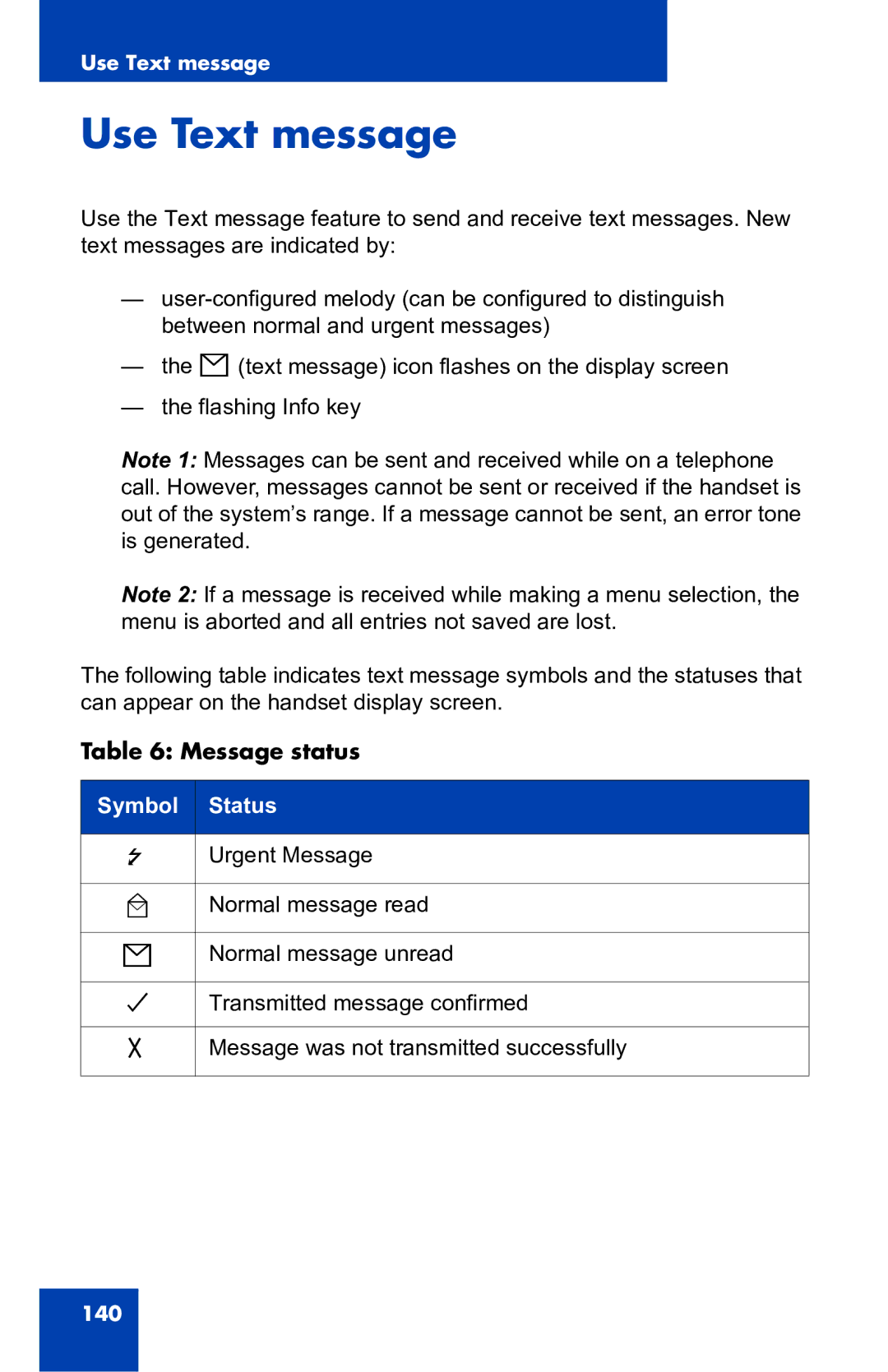Use Text message
Use Text message
Use the Text message feature to send and receive text messages. New text messages are indicated by:
—
—the l (text message) icon flashes on the display screen
—the flashing Info key
Note 1: Messages can be sent and received while on a telephone call. However, messages cannot be sent or received if the handset is out of the system’s range. If a message cannot be sent, an error tone is generated.
Note 2: If a message is received while making a menu selection, the menu is aborted and all entries not saved are lost.
The following table indicates text message symbols and the statuses that can appear on the handset display screen.
Table 6: Message status
Symbol | Status |
|
|
- | Urgent Message |
|
|
m | Normal message read |
|
|
l | Normal message unread |
|
|
o | Transmitted message confirmed |
|
|
. | Message was not transmitted successfully |
|
|
140