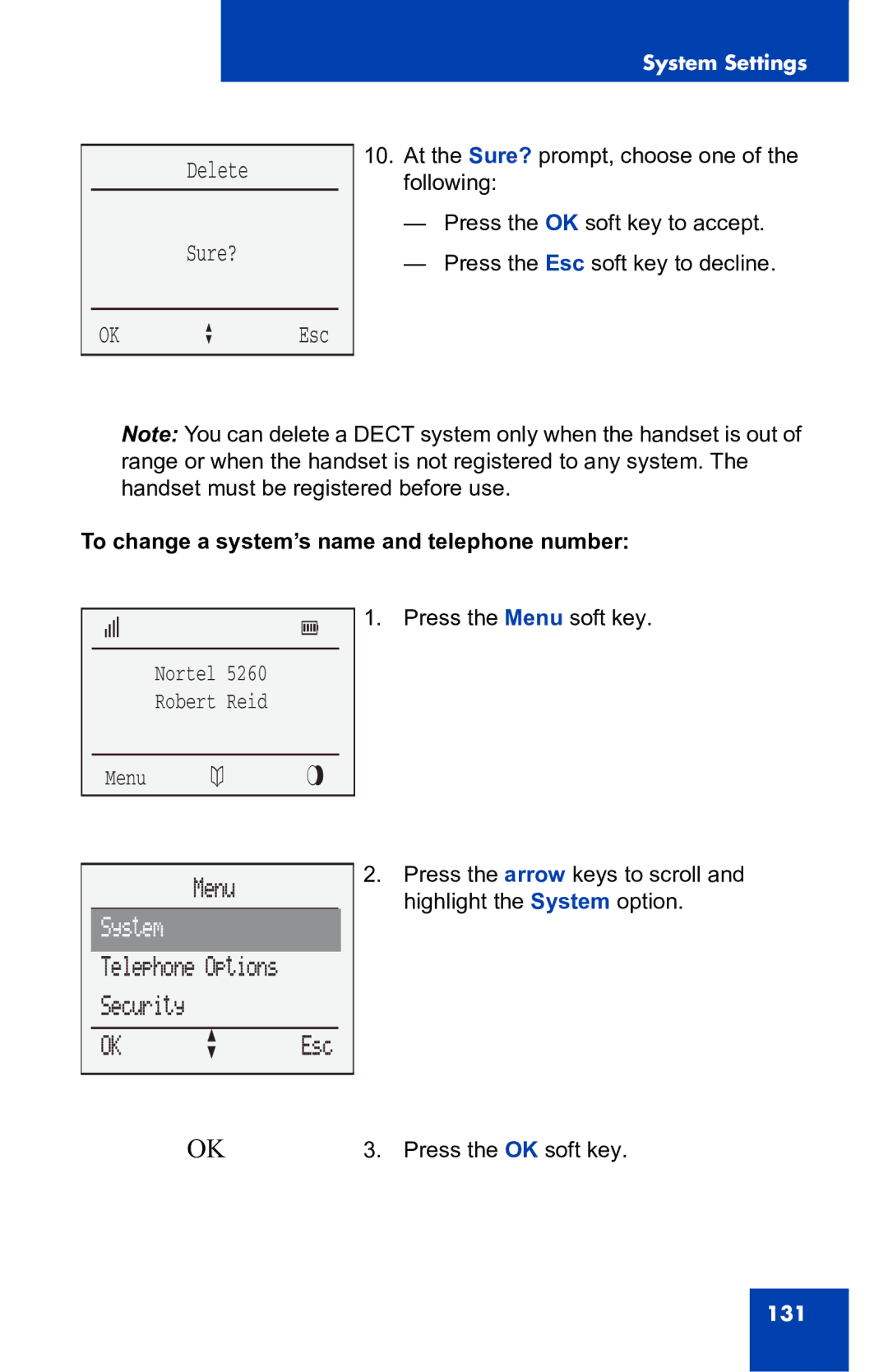Delete
Sure?
System Settings
10.At the Sure? prompt, choose one of the following:
—Press the OK soft key to accept.
—Press the Esc soft key to decline.
OK a Esc
Note: You can delete a DECT system only when the handset is out of range or when the handset is not registered to any system. The handset must be registered before use.
To change a system’s name and telephone number:
x[
Nortel 5260
Robert Reid
Menu | b M r |
Menu
System
Telephone Options Security
OK a Esc
1. Press the Menu soft key.
2.Press the arrow keys to scroll and highlight the System option.
OK | 3. Press the OK soft key. |
131